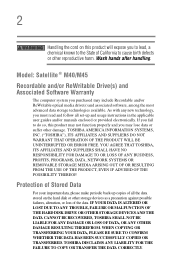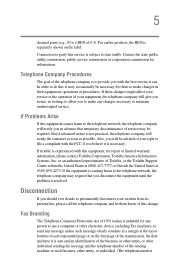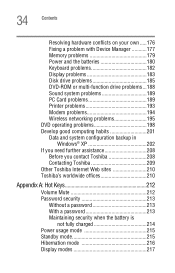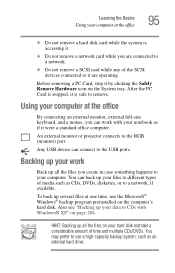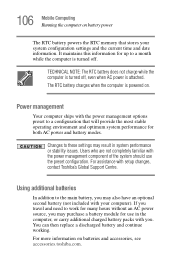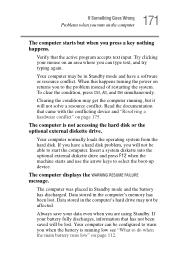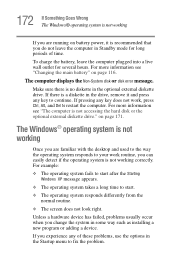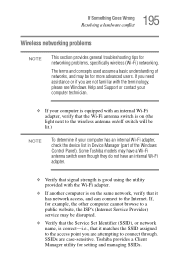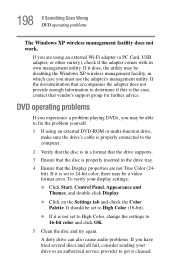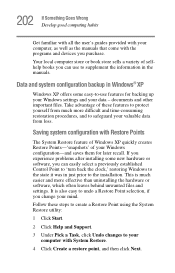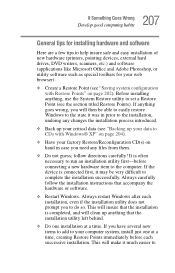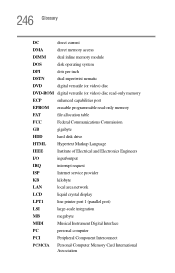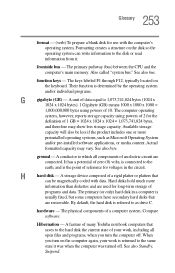Toshiba Satellite M45-S2692 Support and Manuals
Get Help and Manuals for this Toshiba item

View All Support Options Below
Free Toshiba Satellite M45-S2692 manuals!
Problems with Toshiba Satellite M45-S2692?
Ask a Question
Free Toshiba Satellite M45-S2692 manuals!
Problems with Toshiba Satellite M45-S2692?
Ask a Question
Most Recent Toshiba Satellite M45-S2692 Questions
Satellite M45 S2692
i have installed windows 7 on my toshiba satellite m45 s2692.. installed intel 915 graphics driver m...
i have installed windows 7 on my toshiba satellite m45 s2692.. installed intel 915 graphics driver m...
(Posted by sshahbaz 10 years ago)
Toshiba Satellite M45-S2692 Videos
Popular Toshiba Satellite M45-S2692 Manual Pages
Toshiba Satellite M45-S2692 Reviews
We have not received any reviews for Toshiba yet.