Toshiba Satellite M45-S3552 Support and Manuals
Get Help and Manuals for this Toshiba item
This item is in your list!

View All Support Options Below
Free Toshiba Satellite M45-S3552 manuals!
Problems with Toshiba Satellite M45-S3552?
Ask a Question
Free Toshiba Satellite M45-S3552 manuals!
Problems with Toshiba Satellite M45-S3552?
Ask a Question
Popular Toshiba Satellite M45-S3552 Manual Pages
User Manual - Page 2
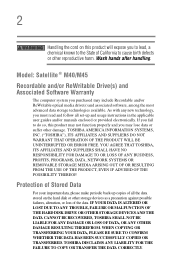
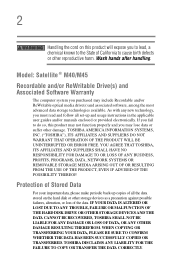
... TOSHIBA DISCLAIMS ANY LIABILITY FOR THE FAILURE TO COPY OR TRANSFER THE DATA CORRECTLY. Model: Satellite ® M40/M45
Recordable and/or ReWritable Drive(s) and Associated Software Warranty
The computer system you must read and follow all set-up... data, please make periodic back-up and usage instructions in the applicable user guides and/or manuals enclosed or provided electronically.
User Manual - Page 5
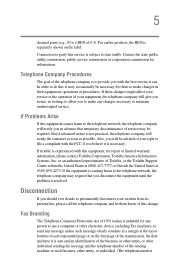
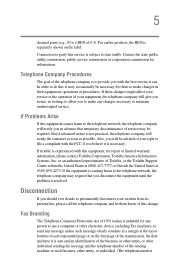
...trouble is experienced with the best service it may be necessary for repair or limited warranty information, please contact Toshiba Corporation, Toshiba America Information Systems, Inc. or an authorized representative of Toshiba, or the Toshiba Support... the problem is causing harm to the telephone network, the telephone company may request that temporary discontinuance of service may ...
User Manual - Page 25


...'s guide carefully and keep it for future reference. You could damage the drive. You would also be exposed to disassemble, adjust or repair a CD/DVD drive, CD-RW drive, Multi-drive or any repair or adjustment is required. To use of this instruction manual carefully and retain for your future reference. Always contact an authorized Toshiba service...
User Manual - Page 33
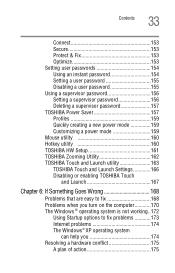
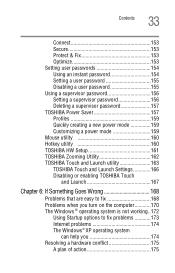
...supervisor password 157 TOSHIBA Power Saver 157 Profiles 159 Quickly creating a new power mode 159 Customizing a power mode 159 Mouse utility 160 Hotkey utility 160 TOSHIBA HW Setup 161 TOSHIBA Zooming Utility 162 TOSHIBA Touch and Launch utility 163 TOSHIBA Touch and Launch Settings 166 Disabling or enabling TOSHIBA Touch
and Launch 167
Chapter 6: If Something Goes Wrong 168
Problems...
User Manual - Page 105
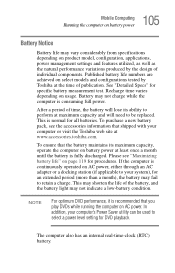
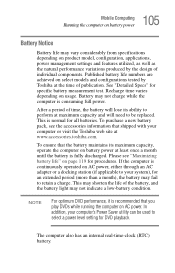
Battery may vary considerably from specifications depending on product model, configuration, applications, power management settings and features utilized, as well as the natural performance variations produced by Toshiba... utility can be replaced.
The computer also has an internal real-time-clock (RTC) battery.
To purchase a new battery pack, see "Maximizing battery life" on page...
User Manual - Page 106
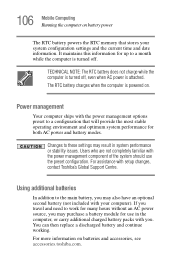
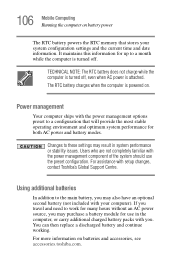
... management options preset to a configuration that stores your computer). You can then replace a discharged battery and continue working. TECHNICAL NOTE: The RTC battery does not charge while the computer is turned off . Power management
Your computer ships with setup changes, contact Toshiba's Global Support Centre. If you travel and need to a month while the computer is...
User Manual - Page 130


...problems, see "Wireless networking problems" on page 195. 130 Exploring Your Computer's Features Setting up for cables. Availability of electronic devices without the need for communications
Setting up a wireless connection
For information on how to set... software, external hardware or services.
Your system may be lit.
For information on how to set up a wireless connection, refer...
User Manual - Page 172
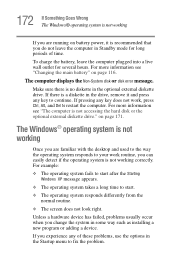
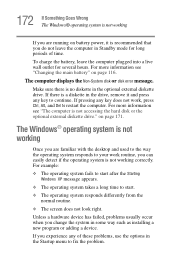
The computer displays the Non-System disk or disk error message. The Windows® operating system is not working
Once you are running on battery power, it and press any of time. ...10070; The screen does not look right. To charge the battery, leave the computer plugged into a live wall outlet for long periods of these problems, use the options in Standby mode for several hours.
If...
User Manual - Page 185
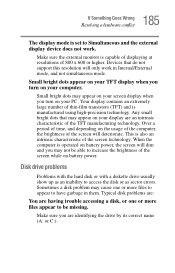
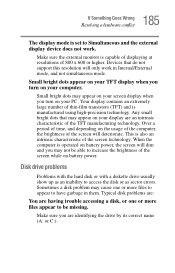
...support this resolution will only work . This is manufactured using high-precision technology.
Typical disk problems are:
You are having trouble accessing a disk, or one or more files appear to be able to increase the brightness of the screen will dim and you turn on battery... is set to Simultaneous and the external display device does not work in them. Disk drive problems
Problems with...
User Manual - Page 189
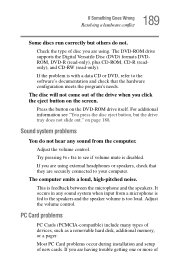
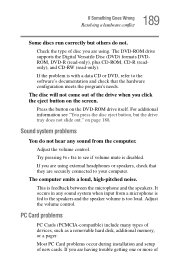
... microphone and the speakers. The DVD-ROM drive supports the Digital Versatile Disc (DVD) formats DVDROM, DVD-R (read-only), plus CD-ROM, CD-R (readonly), and CD-RW (read-only).
Adjust the volume control. This is too loud. Most PC Card problems occur during installation and setup of the drive when you are using external...
User Manual - Page 190


... with an operating system driver, it requires by reading its Card Information Structure (CIS). If another PCMCIA-equipped computer is inserted properly into a slot, the computer attempts to determine the type of the PC Card for more information, or refer to the documentation that can cause problems when installing the PC Card. Other...
User Manual - Page 194
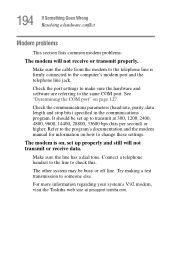
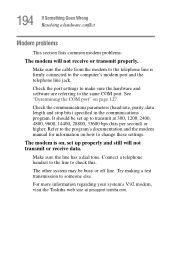
... at pcsupport.toshiba.com. The other system may be set up to change these settings.
The modem is firmly connected to the program's documentation and the modem manual for information on... conflict
Modem problems
This section lists common modem problems:
The modem will not transmit or receive data.
For more information regarding your system's V.92 modem, visit the Toshiba web site at...
User Manual - Page 195
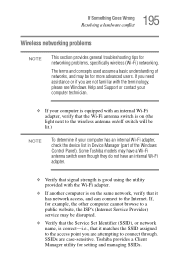
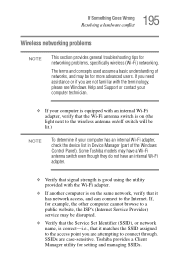
... (part of networks, and may be for more advanced users. If, for example, the other computer cannot browse to the Internet. Toshiba provides a Client Manager utility for networking problems, specifically wireless (Wi-Fi) networking. 195 If Something Goes Wrong
Resolving a hardware conflict
Wireless networking problems
NOTE
This section provides general troubleshooting tips for setting...
User Manual - Page 198
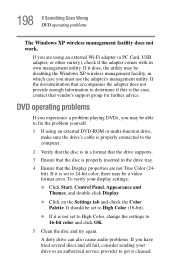
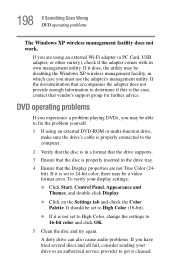
....
❖ Click on the Settings tab and check the Color Palette. If the documentation that vendor's support group for further advice. It should be a video format error.
A dirty drive can also cause audio problems. If you must use the adapter's management utility. To verify your drive to an authorized service provider to High Color (16...
User Manual - Page 202
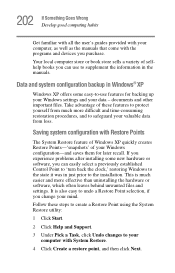
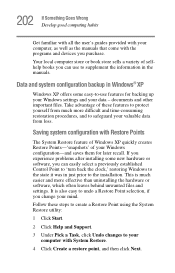
... you experience problems after installing some easy-to supplement the information in just prior to your computer with System Restore.
4 Click Create a restore point, and then click Next. 202 If Something Goes Wrong Develop good computing habits
Get familiar with all the user's guides provided with your computer, as well as the manuals that...
Toshiba Satellite M45-S3552 Reviews
Do you have an experience with the Toshiba Satellite M45-S3552 that you would like to share?
Earn 750 points for your review!
We have not received any reviews for Toshiba yet.
Earn 750 points for your review!
