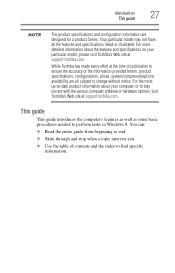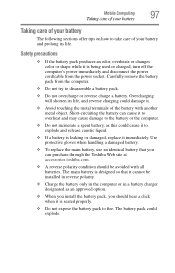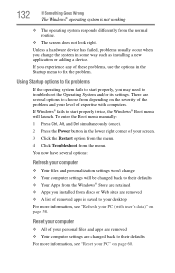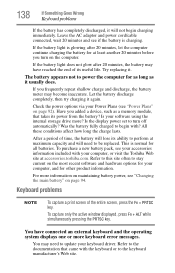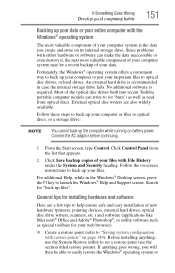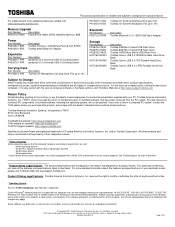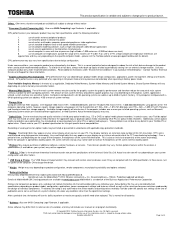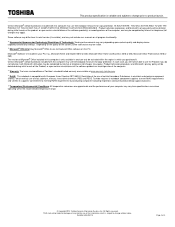Toshiba Satellite L855-S5113 Support and Manuals
Get Help and Manuals for this Toshiba item

View All Support Options Below
Free Toshiba Satellite L855-S5113 manuals!
Problems with Toshiba Satellite L855-S5113?
Ask a Question
Free Toshiba Satellite L855-S5113 manuals!
Problems with Toshiba Satellite L855-S5113?
Ask a Question
Most Recent Toshiba Satellite L855-S5113 Questions
Keyboard Not Properly Working
The keyboard is not working. Several keys stopped working. I replaced the keyboard and I still have ...
The keyboard is not working. Several keys stopped working. I replaced the keyboard and I still have ...
(Posted by yahwua 8 years ago)
How Do I Increase And Decrease Brightness In My Laptop?
(Posted by mwendefar 9 years ago)
Toshiba Satellite L855-S5113 Videos
Popular Toshiba Satellite L855-S5113 Manual Pages
Toshiba Satellite L855-S5113 Reviews
We have not received any reviews for Toshiba yet.