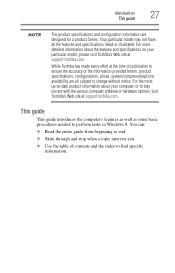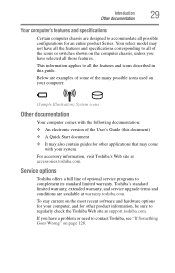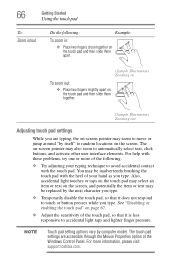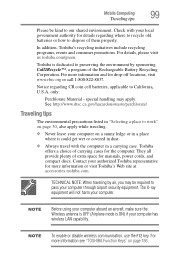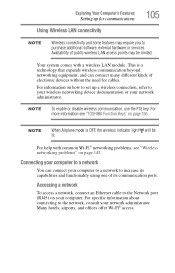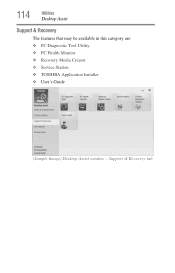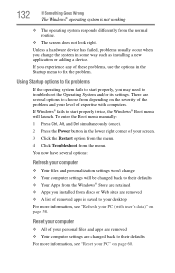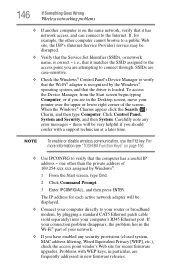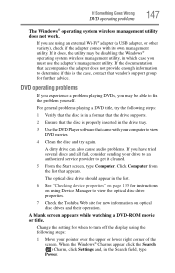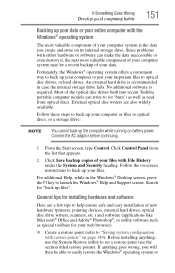Toshiba Satellite L855-S5160 Support and Manuals
Get Help and Manuals for this Toshiba item

View All Support Options Below
Free Toshiba Satellite L855-S5160 manuals!
Problems with Toshiba Satellite L855-S5160?
Ask a Question
Free Toshiba Satellite L855-S5160 manuals!
Problems with Toshiba Satellite L855-S5160?
Ask a Question
Popular Toshiba Satellite L855-S5160 Manual Pages
Toshiba Satellite L855-S5160 Reviews
We have not received any reviews for Toshiba yet.