Toshiba Satellite L750D PSK4YC Support and Manuals
Get Help and Manuals for this Toshiba item
This item is in your list!

View All Support Options Below
Free Toshiba Satellite L750D PSK4YC manuals!
Problems with Toshiba Satellite L750D PSK4YC?
Ask a Question
Free Toshiba Satellite L750D PSK4YC manuals!
Problems with Toshiba Satellite L750D PSK4YC?
Ask a Question
Popular Toshiba Satellite L750D PSK4YC Manual Pages
Users Manual Canada; English - Page 4


...password 6-10 Power-up modes 6-11 Panel power on/off 6-11 System automatic Sleep/Hibernation 6-11
Chapter 7 HW Setup Accessing HW Setup 7-1 HW Setup window 7-1
Chapter 8
Troubleshooting Problem solving process 8-1 Hardware and system checklist 8-3 TOSHIBA support 8-19
Appendix A Specifications... E TOSHIBA PC Health Monitor Starting the TOSHIBA PC Health Monitor E-2 If a TOSHIBA PC ...
Users Manual Canada; English - Page 6


.... The instructions and descriptions it contains are accurate for damages incurred directly or indirectly from this manual's production. Bluetooth is assumed, with copyright laws in any reproduction from errors, omissions or discrepancies between the computer and the manual. Satellite L750/L755/L750D/L755D/Satellite Pro L750/L750D
Copyright
© 2010 by TOSHIBA Corporation. No...
Users Manual Canada; English - Page 10


...Manual
x Conformity Statement
The equipment has been approved to [Commission Decision "CTR21"] for pan-European single terminal connection to the models equipped with the following networks. However, due to operate this equipment. In the event of problems... AN003,004
Specific switch settings or software setup are required ... not expressly approved by TOSHIBA Corporation could void your ...
Users Manual Canada; English - Page 12


... for them know of this change.
The modem connects to state tariffs.
If problems arise
If any changes necessary to maintain uninterrupted service.
User's Manual
xii Connection to do this, it may temporarily discontinue service. If these changes might affect your service or the operation of your equipment, the telephone company will give them the...
Users Manual Canada; English - Page 20


... on setting up and begin using optional devices and troubleshooting. If you 're new to portable computing, first read Chapter 1, Getting Started for clarity, abbreviations are enclosed in Chapter 3, Hardware, Utilities and Options to learn about features that are an experienced computer user, please continue reading the preface to this manual by -step instructions...
Users Manual Canada; English - Page 63


... Setup
This utility allows you use the TOSHIBA Hot-key functions.
TOSHIBA Accessibility
The TOSHIBA Accessibility utility provides support to movement impaired users when they press one of the "Function" keys in order to the way you work with the computer and the peripherals you to customize your hardware settings according to access its specific function.
When set...
Users Manual Canada; English - Page 80


... While communication is a typical HDMI display mode. Before setting up the HDMI 1.4 3D Video feature, please ensure the Internet setup is displayed.
■ Be sure to use the... 3D Video
Only some models are supported with NVDIA HDMI 1.4 3D Video feature. User's Manual
3-27 Click Start and click Control Panel. 2.
Hardware, Utilities and Options
Settings for different HDMI monitors....
Users Manual Canada; English - Page 81


...Setup HDMI 1.4 3D Video" screen will appear (When the "Set up HDMI
1.4 3D Video" screen displays, HDMI 1.4 3D Video feature is only supported at two resolutions: 1920x1080 24Hz and 1280x720 60Hz. HDMI 1.4 3D Video feature is not supported on some 3D television models...below to watch 3D DVD/Bluray™ video. User's Manual
3-28 When "Verify your ability to view stereoscopic 3D ...
Users Manual Canada; English - Page 132


...properly. Refer to the enclosed Instruction Manual for Safety and Comfort for detailed precautions and handling instructions.
■ Make sure the battery is securely installed in this information and the... in order to Chapter 8 Troubleshooting for further information. It can change the Real Time Clock settings by turning the computer on the power:
S
The firmware has detected that a CMOS ...
Users Manual Canada; English - Page 140


... are also three buttons: OK, Cancel and Apply.
Accessing HW Setup
To run the HW Setup program, click Start -> All Programs -> TOSHIBA -> Utilities -> HWSetup.
HW Setup window
The HW Setup window contains a number of tabs (General, Password, Display, Boot Setting, Keyboard, LAN, SATA and USB) to allow specific functions of the computer to be configured.
Default
Return all...
Users Manual Canada; English - Page 143


...will only work with some models. However, please be aware that have been configured in HDD and only internal LCD and keyboard are supported during the boot process. Disabled...Do not install or remove a memory module while Wake-up automatically.
HW Setup
If a Supervisor Password has been set, manual boot device selection functions may be turned on Keyboard function. User's Manual
7-4 Boot...
Users Manual Canada; English - Page 152


... the Boot Priority setting within the TOSHIBA HW Setup utility please refer to start the computer again. You should try to the Boot Setting section in the optical disc drive - Hard disk drive
Problem
Procedure
Computer does not boot Check to see whether that is a problem with a good
quality LCD screen cleaner.
User's Manual
8-8 Markings appear on...
Users Manual Canada; English - Page 159


Check the software volume settings. User's Manual
8-15
Problem
Procedure
No sound is secure.
If you are using an operating system that any required USB device drivers are still able to use a USB mouse and/or USB keyboard by setting the Legacy USB Support option within the TOSHIBA HW Setup utility to Enabled. Problem
Procedure
An error will occur if a memory...
Users Manual Canada; English - Page 160
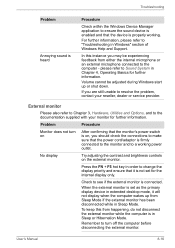
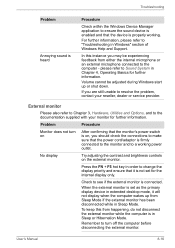
... hot key in Windows" section of Windows Help and Support.
Problem
Procedure
Monitor does not turn off the computer before disconnecting the external monitor. please refer to "Troubleshooting in order to ensure the sound device is enabled and that the monitor's power switch is set for the internal display only. No display
Try adjusting...
Users Manual Canada; English - Page 187


... conditions. Contact Toshiba technical service and support, refer to TOSHIBA support section in your product documentation. Computers configured with a 32-bit operating system can address 4 GB or more information.
64-Bit Computing
64-bit processors are approximate and may vary depending on the specific computer model please refer to design configuration. Memory (Main System)
Part of the...
Toshiba Satellite L750D PSK4YC Reviews
Do you have an experience with the Toshiba Satellite L750D PSK4YC that you would like to share?
Earn 750 points for your review!
We have not received any reviews for Toshiba yet.
Earn 750 points for your review!
