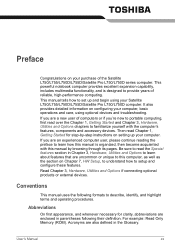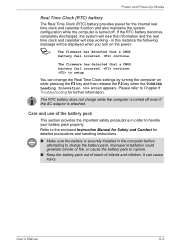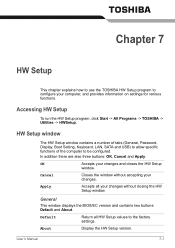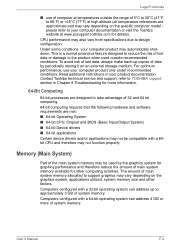Toshiba Satellite L750D Support and Manuals
Get Help and Manuals for this Toshiba item

View All Support Options Below
Free Toshiba Satellite L750D manuals!
Problems with Toshiba Satellite L750D?
Ask a Question
Free Toshiba Satellite L750D manuals!
Problems with Toshiba Satellite L750D?
Ask a Question
Most Recent Toshiba Satellite L750D Questions
Wireless Not Accessible In C650
Hi I have no succes with the Atheros AR9002WB-1NG, could not switch it on/off after installing TVAP ...
Hi I have no succes with the Atheros AR9002WB-1NG, could not switch it on/off after installing TVAP ...
(Posted by va3aaa 11 years ago)
Wireless Key Not Switching On.
I connot get my wieles switched on, F8 key is giving no success telling me wireless communictaion is...
I connot get my wieles switched on, F8 key is giving no success telling me wireless communictaion is...
(Posted by tonyfox1976 11 years ago)
Toshiba Satellite L750D Videos

Vindictus Gameplay on TOSHIBA SATELLITE L750D A6-3400M apu/HD 6520G
Duration: 7:15
Total Views: 1,914
Duration: 7:15
Total Views: 1,914
Popular Toshiba Satellite L750D Manual Pages
Toshiba Satellite L750D Reviews
We have not received any reviews for Toshiba yet.