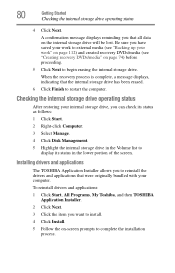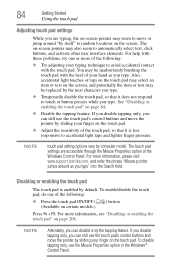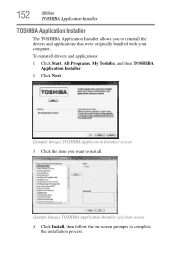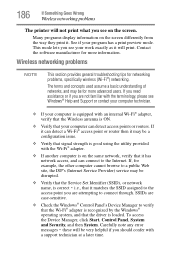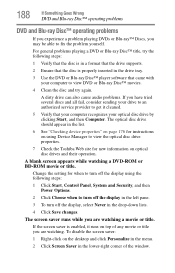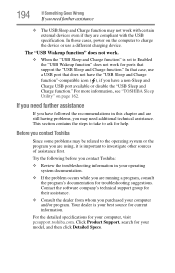Toshiba Satellite L735 Support and Manuals
Get Help and Manuals for this Toshiba item

View All Support Options Below
Free Toshiba Satellite L735 manuals!
Problems with Toshiba Satellite L735?
Ask a Question
Free Toshiba Satellite L735 manuals!
Problems with Toshiba Satellite L735?
Ask a Question
Most Recent Toshiba Satellite L735 Questions
I Am Looking For Recovery Disc For My Lap Top
my laptob is toshiba satellit L735-10U modle PSKOCE-01E010AR HWERE CAN I FINFD A RECOVERY DISC ?
my laptob is toshiba satellit L735-10U modle PSKOCE-01E010AR HWERE CAN I FINFD A RECOVERY DISC ?
(Posted by roaahm 9 years ago)
Bluetooth Driver Failed To Install
Hi, I reently reformated my Toshiba satellite L735-11D, and installed windows 32bit instead of 64 bi...
Hi, I reently reformated my Toshiba satellite L735-11D, and installed windows 32bit instead of 64 bi...
(Posted by tarekjamalhachem 9 years ago)
How Can Incrase Batries Timing
(Posted by dhillon6jb 11 years ago)
Wifi Disconect Then Laptop Hang
(Posted by dhillon6jb 11 years ago)
Toshiba Satellite L735 Videos
Popular Toshiba Satellite L735 Manual Pages
Toshiba Satellite L735 Reviews
We have not received any reviews for Toshiba yet.