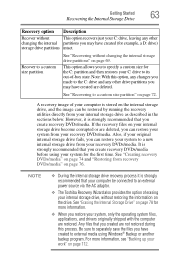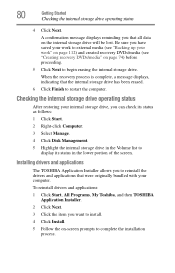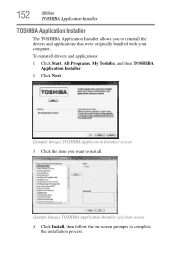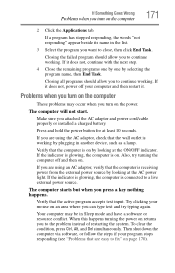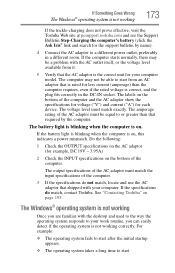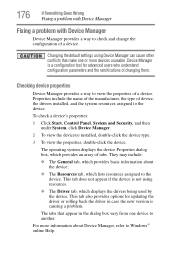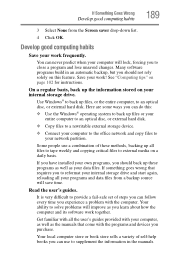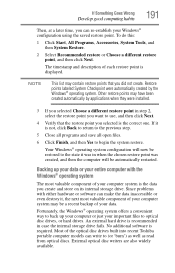Toshiba Satellite L735 Support Question
Find answers below for this question about Toshiba Satellite L735.Need a Toshiba Satellite L735 manual? We have 1 online manual for this item!
Question posted by tarekjamalhachem on August 18th, 2014
Bluetooth Driver Failed To Install
Hi, I reently reformated my Toshiba satellite L735-11D, and installed windows 32bit instead of 64 bit. I downloaded the bluetooth stack and during installation it tries to install the bluetooth driver, but it fails. How can i solve the issue?
Current Answers
Related Toshiba Satellite L735 Manual Pages
Similar Questions
How To Reset Toshiba Laptop Satellite C50-a546 Bios Password
How To Reset Toshiba Laptop Satellite c50-a546 Bios Password
How To Reset Toshiba Laptop Satellite c50-a546 Bios Password
(Posted by mohmoh1980 9 years ago)
I Need Wifi Driver For Toshiba Satellite L735-10u
(Posted by mhashir07 11 years ago)
The Motherboard Of A New Toshiba Satellite L735-s3220 With Part Number Psk08u-02
0G 13.3" is not working. I want to replace it with new mothewrboard from where can I purchase it.
0G 13.3" is not working. I want to replace it with new mothewrboard from where can I purchase it.
(Posted by atmt 11 years ago)
Toshiba Laptop Satellite L355-s7915
how to reset the bios password on toshiba laptop satellite L355-s7915
how to reset the bios password on toshiba laptop satellite L355-s7915
(Posted by pctechniciandallas 12 years ago)