Toshiba Satellite L735-SP3212RL Support and Manuals
Get Help and Manuals for this Toshiba item
This item is in your list!

View All Support Options Below
Free Toshiba Satellite L735-SP3212RL manuals!
Problems with Toshiba Satellite L735-SP3212RL?
Ask a Question
Free Toshiba Satellite L735-SP3212RL manuals!
Problems with Toshiba Satellite L735-SP3212RL?
Ask a Question
Popular Toshiba Satellite L735-SP3212RL Manual Pages
User Guide - Page 2


... periodic back-up and usage instructions in the applicable user guides and/or manuals enclosed or provided electronically. TOSHIBA AMERICA INFORMATION SYSTEMS, INC. ("TOSHIBA"), ITS AFFILIATES AND SUPPLIERS DO NOT WARRANT THAT OPERATION OF THE PRODUCT WILL BE UNINTERRUPTED OR ERROR FREE. IF YOUR DATA IS ALTERED OR LOST DUE TO ANY TROUBLE, FAILURE OR MALFUNCTION OF...
User Guide - Page 5


...this, it may request that temporary discontinuance of Toshiba, or the Toshiba Customer Support Center within the United States at (800) 457...state public utility commission, public service commission or corporation commission for repair or standard limited warranty information, please contact Toshiba Corporation, Toshiba America Information Systems, Inc. If Problems Arise
If this equipment, for...
User Guide - Page 84
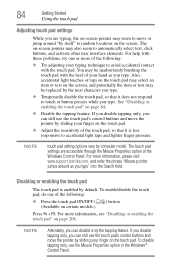
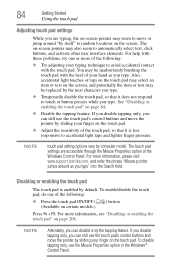
..., please visit www.support.toshiba.com, and enter ...replaced by computer model. If you disable tapping only, you type. NOTE
touch pad setting... options vary by the next character you type. Press Fn + F9. NOTE
Alternately, you can disable only the tapping feature.
The on certain models.)
) button. You may be inadvertently brushing the touch pad with these problems...
User Guide - Page 136


...manuals, power cords, and compact discs.
For more information or visit Toshiba's Web site at accessories.toshiba.com. Toshiba offers a choice of extra space for the computer. Contact your authorized Toshiba... the Rechargeable Battery Recycling Corporation.
NOTE
To enable or disable wireless communication, use the Hot Key Fn + F8. 136
Mobile Computing
Traveling tips
Toshiba is OFF ...
User Guide - Page 156


... functions: 1 Click Start, All Programs, TOSHIBA, Utilities, and then
TOSHIBA Assist. 156
Utilities
Setting passwords
To register a password for the power-on password function: 1 Click Start, All Programs, TOSHIBA, Utilities, and then
TOSHIBA Assist. The TOSHIBA Assist window appears. 2 On the left side, click the Secure tab. 3 Click the User Password icon. 4 Click Registered. 5 Enter your...
User Guide - Page 160


... operating system
You can also manually choose the Boot Setting by pressing the power button to power on the computer, then quickly pressing the F12 key.
NOTE
Since the system is the TOSHIBA configuration management tool available through the Windows® operating system. 160
Utilities
TOSHIBA Hardware Setup
TOSHIBA Hardware Setup
TOSHIBA Hardware Setup is a quick-booting system, you...
User Guide - Page 168


The TOSHIBA Service Station will alert you when updates are available, and you can then choose to help diagnose problems should the computer require service by TOSHIBA or TOSHIBA's authorized service providers. The collected information includes device operation time and number of actuations or status changes (e.g.: number of power button and Fn key combination uses, and AC adaptor, battery, LCD...
User Guide - Page 174


... have to fix the problem. If you experience any of these options: ❖ Repair Your Computer ❖ Safe Mode ❖ Safe Mode with Networking ❖ Safe Mode with Command Prompt ❖ Enable Boot Logging ❖ Enable low-resolution video (640 x 480) ❖ Last Known Good Configuration (advanced) ❖ Directory Services Restore Mode ❖...
User Guide - Page 181


... on battery power,...trouble accessing a drive, or one or more files appear to be able to access the drive or as sector errors. Error...problems
181
The display mode is set to have garbage in Internal/External mode, and not simultaneous mode.
Any small bright dots that do not support this resolution will deteriorate. Sometimes a drive problem may appear on the storage drive and repairs...
User Guide - Page 186
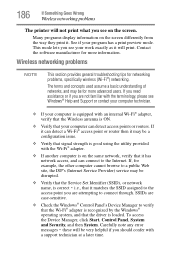
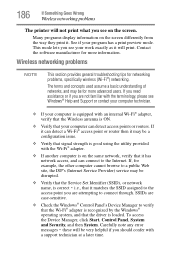
.... This mode lets you are not familiar with
a support technician at a later time. 186
If Something Goes Wrong
Wireless networking problems
The printer will not print what you are attempting to connect through. Many programs display information on the same network, verify that the Service Set Identifier (SSID), or network
name, is loaded. See...
User Guide - Page 188
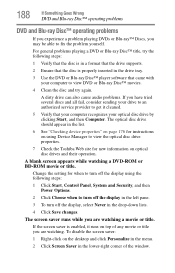
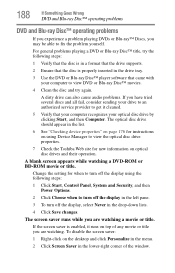
...page 176 for instructions on using Device Manager to view the optical disc drive properties.
7 Check the Toshiba Web site for...setting for new information on the desktop and click Personalize in the menu.
2 Click Screen Saver in the lower-right corner of any movie or title you have tried several discs and all fail, consider sending your drive to an authorized service provider to fix the problem...
User Guide - Page 192


... on battery power. If the device is often necessary to run an installation utility first - 192
If Something Goes Wrong
Develop good computing habits
Follow these steps to back up your computer or files to optical discs, or a storage drive:
NOTE
You cannot back up the computer while running on -screen instructions to...
User Guide - Page 194
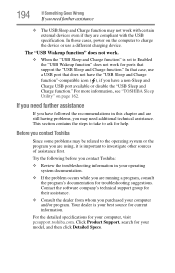
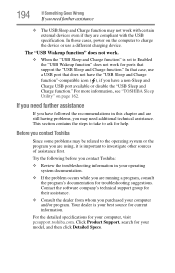
... if they are still having problems, you may be related to the operating system or the program you are running a program, consult the program's documentation for troubleshooting suggestions. Try the following before you have followed the recommendations in your model, and then click Detailed Specs.
Your dealer is set to charge the device or...
User Guide - Page 228


228 Index
safety precautions 133 setting notifications 126 taking care of 133 battery indicator light 125 BIOS Setup see TOSHIBA Hardware Setup Blu-ray Disc™
using 113, 114
button eject, optical disc drive 115 power 50
Shut down 53, 92
start 139
C
Call2Recycle™ battery 136
caring for your computer 100 changing
battery 130 character keys 104 charging the...
User Guide - Page 233


... mode 100 Startup menu problem solving 174 supervisor password, deleting 155 supervisor password, set up 154 system indicator lights AC power 46 drive in-use indicator 115
LEDs 47, 48, 50, 94, 97, 100, 124, 125, 143
T
taking care of battery 133 taskbar 140 television
adjusting display 87 tips
for computing 102 Toshiba
online resources 119 registering...
Toshiba Satellite L735-SP3212RL Reviews
Do you have an experience with the Toshiba Satellite L735-SP3212RL that you would like to share?
Earn 750 points for your review!
We have not received any reviews for Toshiba yet.
Earn 750 points for your review!
