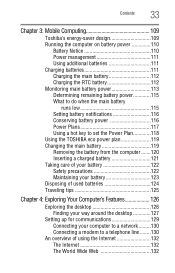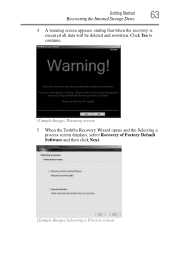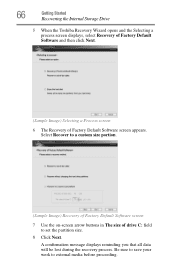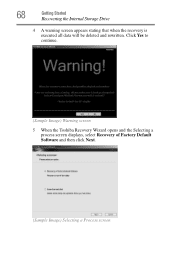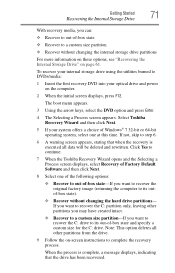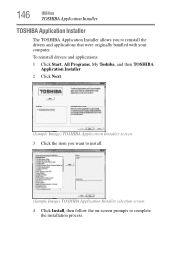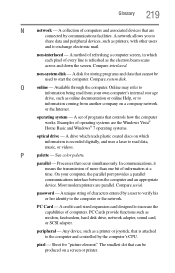Toshiba Satellite L505D-LS5006 Support and Manuals
Get Help and Manuals for this Toshiba item

View All Support Options Below
Free Toshiba Satellite L505D-LS5006 manuals!
Problems with Toshiba Satellite L505D-LS5006?
Ask a Question
Free Toshiba Satellite L505D-LS5006 manuals!
Problems with Toshiba Satellite L505D-LS5006?
Ask a Question
Most Recent Toshiba Satellite L505D-LS5006 Questions
Do You The Mother Board Number Of The L505d-ls5006?
(Posted by chessman73 11 years ago)
Popular Toshiba Satellite L505D-LS5006 Manual Pages
Toshiba Satellite L505D-LS5006 Reviews
We have not received any reviews for Toshiba yet.