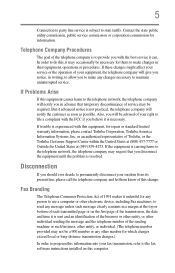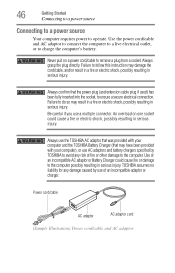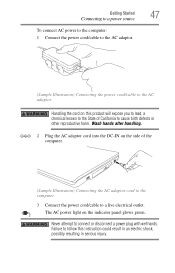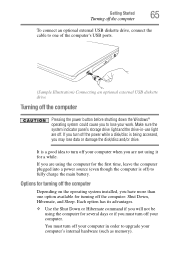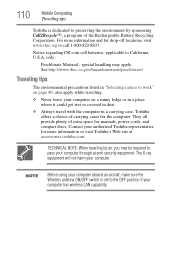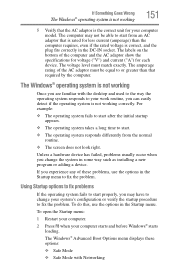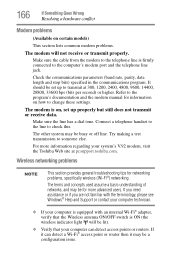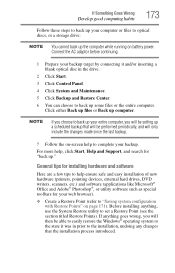Toshiba Satellite L355 Support and Manuals
Get Help and Manuals for this Toshiba item

View All Support Options Below
Free Toshiba Satellite L355 manuals!
Problems with Toshiba Satellite L355?
Ask a Question
Free Toshiba Satellite L355 manuals!
Problems with Toshiba Satellite L355?
Ask a Question
Most Recent Toshiba Satellite L355 Questions
My Number Pad Quit Working, Is There An Update Or Something That I Need To Do?
My keyboard works fine, just the numbers/calculator symbols don't work.
My keyboard works fine, just the numbers/calculator symbols don't work.
(Posted by sherriq07 9 years ago)
No Audio Device Installed
The sound was working fine, then one day I get message that no audio device installed. How can I get...
The sound was working fine, then one day I get message that no audio device installed. How can I get...
(Posted by daveb333 10 years ago)
L355-7915 Ac Power Adapters
Is the charger for the l355-7902 compatible with the l355-7915
Is the charger for the l355-7902 compatible with the l355-7915
(Posted by suggscharles8989 10 years ago)
Toshiba Satellite L355 Videos
Popular Toshiba Satellite L355 Manual Pages
Toshiba Satellite L355 Reviews
We have not received any reviews for Toshiba yet.