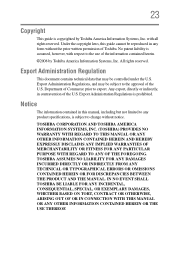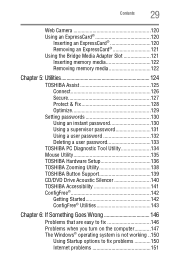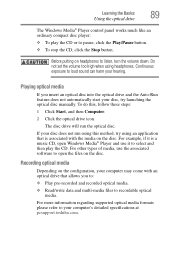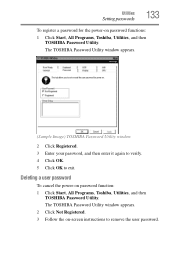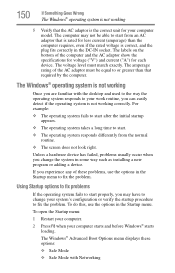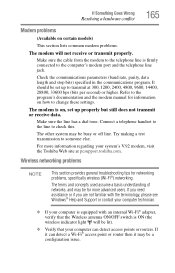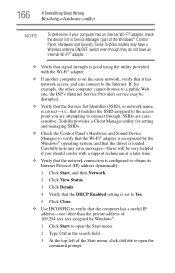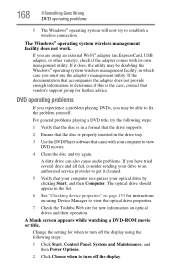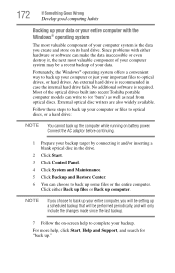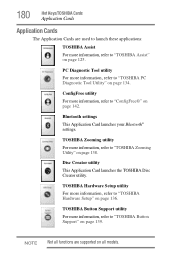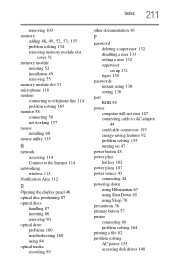Toshiba Satellite L355-S7812 Support and Manuals
Get Help and Manuals for this Toshiba item

View All Support Options Below
Free Toshiba Satellite L355-S7812 manuals!
Problems with Toshiba Satellite L355-S7812?
Ask a Question
Free Toshiba Satellite L355-S7812 manuals!
Problems with Toshiba Satellite L355-S7812?
Ask a Question
Most Recent Toshiba Satellite L355-S7812 Questions
What Is The Best Remedy For My Toshiba Laptopwhen Insertin The Charger To Ac Sou
then it will shut down
then it will shut down
(Posted by boy2bautista 11 years ago)
Laptop Auto Maticaly Restarting
when i connecont charger laptop will swiched off and automatticaly restarting.. please give me the ...
when i connecont charger laptop will swiched off and automatticaly restarting.. please give me the ...
(Posted by sujesh159 11 years ago)
Toshiba Satellite L355-S7812 Videos
Popular Toshiba Satellite L355-S7812 Manual Pages
Toshiba Satellite L355-S7812 Reviews
We have not received any reviews for Toshiba yet.