Toshiba Satellite L355-S7811 Support and Manuals
Get Help and Manuals for this Toshiba item
This item is in your list!

View All Support Options Below
Free Toshiba Satellite L355-S7811 manuals!
Problems with Toshiba Satellite L355-S7811?
Ask a Question
Free Toshiba Satellite L355-S7811 manuals!
Problems with Toshiba Satellite L355-S7811?
Ask a Question
Popular Toshiba Satellite L355-S7811 Manual Pages
User's Guide for Satellite L350/L355 - Page 2


... make periodic back-up and usage instructions in the applicable user guides and/or manuals enclosed or provided electronically. IF YOUR DATA IS ALTERED OR LOST DUE TO ANY TROUBLE, FAILURE OR MALFUNCTION OF THE HARD DISK DRIVE OR OTHER STORAGE DEVICES AND THE DATA CANNOT BE RECOVERED, TOSHIBA SHALL NOT BE LIABLE FOR ANY...
User's Guide for Satellite L350/L355 - Page 5


...Toshiba, or the Toshiba Support Centre within the United States at (800) 457-7777 or Outside the United States at the top or bottom of each transmitted page or on this computer. 5
Connection to party line service is subject to the fax software instructions installed...other number for repair or limited warranty information, please contact Toshiba Corporation, Toshiba America Information Systems,...
User's Guide for Satellite L350/L355 - Page 7


...Satellite systems. High power radars are designed to be used indoors for frequency range 5.15 GHz to 5.25 GHz to reduce the potential for use Bluetooth and Wireless LAN devices simultaneously, you may interfere with one another. Please contact Toshiba computer product support...is a certification mark of scientists who continually review and interpret the extensive research literature.
If ...
User's Guide for Satellite L350/L355 - Page 29
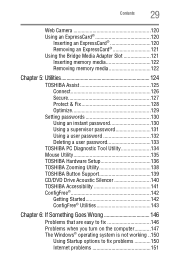
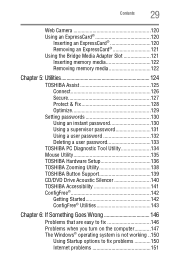
... Assist 125 Connect 126 Secure 127 Protect & Fix 128 Optimize 129
Setting passwords 130 Using an instant password 130 Using a supervisor password 131 Using a user password 132 Deleting a user password 133
TOSHIBA PC Diagnostic Tool Utility 134 Mouse Utility 135 TOSHIBA Hardware Setup 136 TOSHIBA Zooming Utility 138 TOSHIBA Button Support 139 CD/DVD Drive Acoustic Silencer 140...
User's Guide for Satellite L350/L355 - Page 38
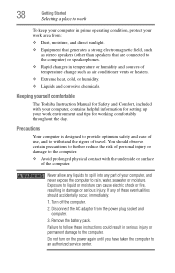
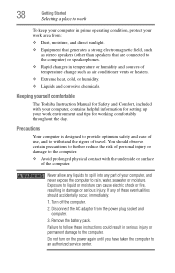
If any part of your computer, and never expose the computer to rain, water, seawater or... with your computer, contains helpful information for setting up your work area from the power plug socket and computer.
3. Exposure to an authorized service center. Turn off the computer.
2.
Keeping yourself comfortable
The Toshiba Instruction Manual for Safety and Comfort, included with the ...
User's Guide for Satellite L350/L355 - Page 89
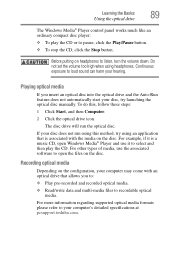
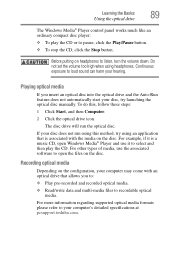
...associated software to recordable optical media. Do not set the volume too high when using an application that..., try using headphones. For more information regarding supported optical media formats please refer to loud sound ...disc. To do this method, try launching the optical disc manually.
The disc drive will run using this , follow these ...specifications at pcsupport.toshiba.com.
User's Guide for Satellite L350/L355 - Page 133
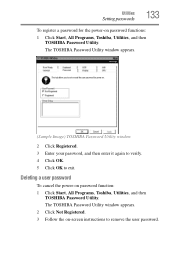
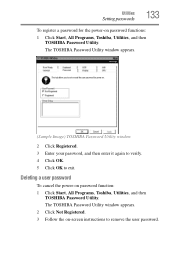
.... 4 Click OK. 5 Click OK to remove the user password. The TOSHIBA Password Utility window appears. 2 Click Not Registered. 3 Follow the on-screen instructions to exit. Utilities
Setting passwords
133
To register a password for the power-on password function: 1 Click Start, All Programs, Toshiba, Utilities, and then
TOSHIBA Password Utility. Deleting a user password
To cancel the power-on...
User's Guide for Satellite L350/L355 - Page 150
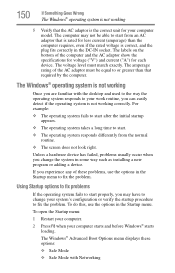
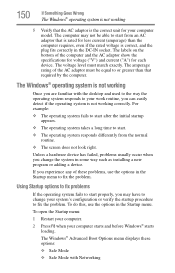
...options to fix problems
If the operating system fails to start properly, you change your computer model.
150
If Something...the bottom of the computer and the AC adaptor show the specifications for voltage ("V") and current ("A") for your system's configuration or... Advanced Boot Options menu displays these problems, use the options in some way such as installing a new program or adding a ...
User's Guide for Satellite L350/L355 - Page 165
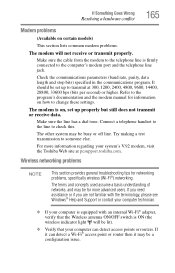
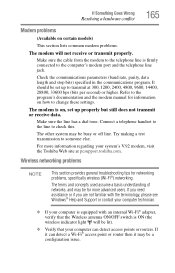
... system may be set up to transmit at pcsupport.toshiba.com. Check the communications parameters (baud rate, parity, data length and stop bits) specified in the communications program. Make sure the line has a dial tone. Try making a test transmission to check this. Wireless networking problems
NOTE
This section provides general troubleshooting tips for more...
User's Guide for Satellite L350/L355 - Page 166
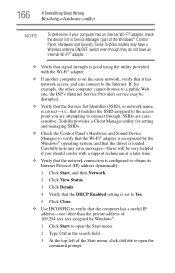
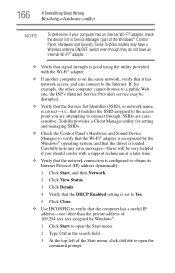
... the DHCP Enabled setting is loaded. Carefully note any error messages-these will be disrupted.
❖ Verify that the Service Set Identifier (SSID), or network name, is correct-i.e., that the driver is set to Yes.
5...private address of the Windows® Control
Panel, Hardware and Sound). Some Toshiba models may be very helpful if you are casesensitive. 166
If Something Goes Wrong
...
User's Guide for Satellite L350/L355 - Page 168
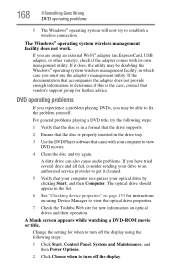
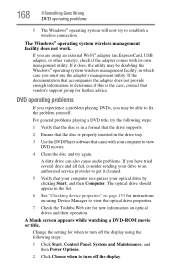
...setting for instructions on optical drives and their operation. 168
If Something Goes Wrong
DVD operating problems... authorized service provider to determine if this is the case, contact that vendor's support group...Toshiba Web site for further advice.
If you have tried several discs and all fail, consider sending your computer to view DVD movies.
4 Clean the disc and try to fix the problem...
User's Guide for Satellite L350/L355 - Page 172
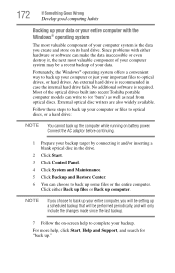
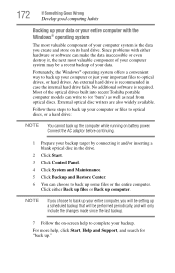
...backup of your computer system is the data you will be setting up some files or the entire computer.
External optical disc ...while running on -screen help , click Start, Help and Support, and search for "back up computer. An external hard drive...problems with the Windows® operating system
The most valuable component of the optical drives built into recent Toshiba portable computer models...
User's Guide for Satellite L350/L355 - Page 180
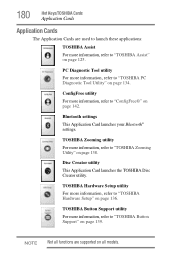
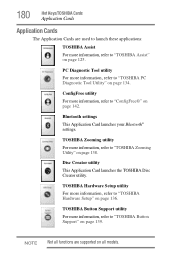
... Bluetooth® settings. Disc Creator utility This Application Card launches the TOSHIBA Disc Creator utility.
TOSHIBA Button Support utility
For more information, refer to "TOSHIBA Button Support" on all models. NOTE Not all functions are used to launch these applications:
TOSHIBA Assist For more information, refer to "TOSHIBA Assist" on page 142.
TOSHIBA Zooming utility...
User's Guide for Satellite L350/L355 - Page 211
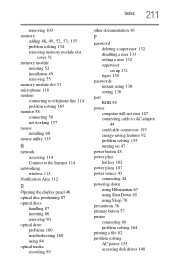
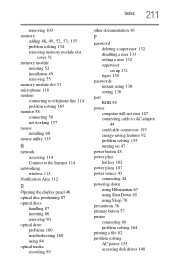
... positioning 87 optical discs
handling 87 inserting 86 removing 90 optical drive problems 160 troubleshooting 160 using 84 optical media recording 89
other documentation 36
P
password deleting a supervisor 132 disabling a user 133 setting a user 132 supervisor set up 131 types 130
passwords instant, using 130 setting 130
port RGB 58
power computer will not start 147 connecting...
User's Guide for Satellite L350/L355 - Page 213


... offices 176 TOSHIBA Assist 125 TOSHIBA Hardware Setup 136 Toshiba online resources 91 traveling tips 109 troubleshooting DVD player
general problems 168 external keyboard 156 keyboard 156 optical drive 160
Index 213
turning on the computer 47 turning on the power 47
U
user password, disabling 133 user password, setting 132 using 118 using a file extension 82 Utilities 124
V
video projector...
Toshiba Satellite L355-S7811 Reviews
Do you have an experience with the Toshiba Satellite L355-S7811 that you would like to share?
Earn 750 points for your review!
We have not received any reviews for Toshiba yet.
Earn 750 points for your review!
