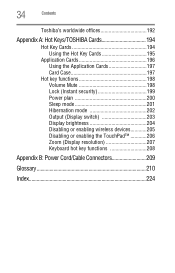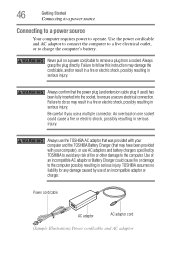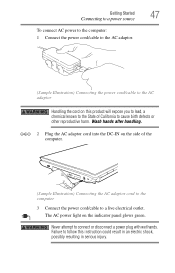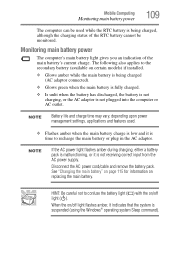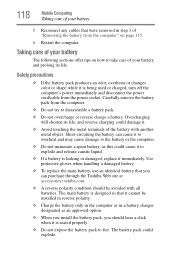Toshiba Satellite L305-S5941 Support and Manuals
Get Help and Manuals for this Toshiba item

View All Support Options Below
Free Toshiba Satellite L305-S5941 manuals!
Problems with Toshiba Satellite L305-S5941?
Ask a Question
Free Toshiba Satellite L305-S5941 manuals!
Problems with Toshiba Satellite L305-S5941?
Ask a Question
Most Recent Toshiba Satellite L305-S5941 Questions
Toshiba Satellite L305-s5941 How Many Wats Are Speakers?
Toshiba Satellite L305-S5941 How many wats are speakers of this laptop?
Toshiba Satellite L305-S5941 How many wats are speakers of this laptop?
(Posted by gmas21821 2 years ago)
Popular Toshiba Satellite L305-S5941 Manual Pages
Toshiba Satellite L305-S5941 Reviews
We have not received any reviews for Toshiba yet.