Toshiba Satellite L305-S5920 Support and Manuals
Get Help and Manuals for this Toshiba item
This item is in your list!

View All Support Options Below
Free Toshiba Satellite L305-S5920 manuals!
Problems with Toshiba Satellite L305-S5920?
Ask a Question
Free Toshiba Satellite L305-S5920 manuals!
Problems with Toshiba Satellite L305-S5920?
Ask a Question
Popular Toshiba Satellite L305-S5920 Manual Pages
Toshiba User's Guide for Satellite L305/L305D Series - Page 5


... maintain uninterrupted service. Also, you will give you notice, in writing, to allow you should ever decide to permanently disconnect your fax transmission, refer to the telephone network, the telephone company will notify the customer as soon as possible.
If Problems Arise
If this equipment causes harm to the fax software instructions installed on...
Toshiba User's Guide for Satellite L305/L305D Series - Page 34
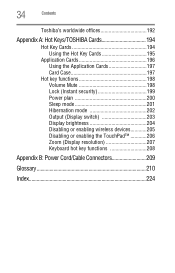
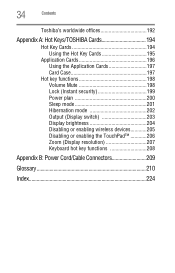
... Volume Mute 198 Lock (Instant security 199 Power plan 200 Sleep mode 201 Hibernation mode 202 Output (Display switch 203 Display brightness 204 Disabling or enabling wireless devices............205 Disabling or enabling the TouchPad 206 Zoom (Display resolution 207 Keyboard hot key functions 208
Appendix B: Power Cord/Cable Connectors 209
Glossary 210
Index 224
Toshiba User's Guide for Satellite L305/L305D Series - Page 46
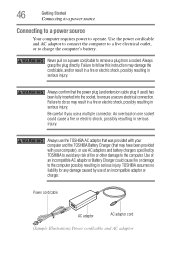
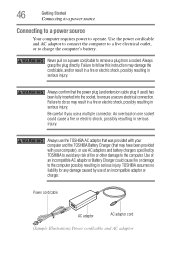
.... 46
Getting Started
Connecting to a power source
Connecting to a power source
Your computer requires power to follow this instruction may damage the cord/cable, and/or result in a fire or electric shock, possibly resulting in serious injury.
TOSHIBA assumes no liability for any risk of an incompatible AC adaptor or Battery Charger could cause a fire or electric...
Toshiba User's Guide for Satellite L305/L305D Series - Page 106
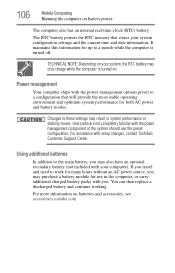
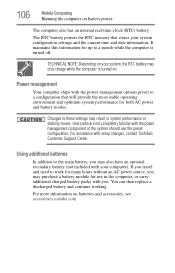
... computer ships with setup changes, contact Toshiba's Customer Support Center. If you may result in the computer, or carry additional charged battery packs with you may only charge while the computer is turned off. Using additional batteries
In addition to these settings may purchase a battery module for use the preset configuration. The RTC battery powers the RTC memory that will...
Toshiba User's Guide for Satellite L305/L305D Series - Page 118
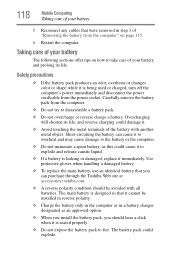
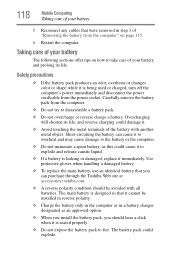
... disconnect the power cord/cable from the computer" on how to fire. 118
Mobile Computing
Taking care of your battery
5 Reconnect any cables that you can cause it to overheat and may cause damage to the battery or the computer.
❖ Do not incinerate a spent battery, as an approved option.
❖ When you install the battery pack...
Toshiba User's Guide for Satellite L305/L305D Series - Page 121
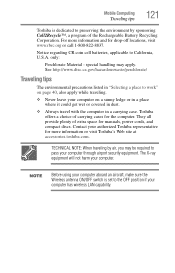
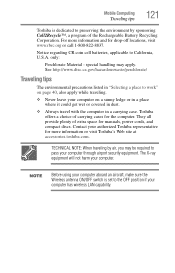
..., applicable to preserving the environment by air, you may apply. Toshiba offers a choice of the Rechargeable Battery Recycling Corporation.
Contact your computer through airport security equipment. TECHNICAL NOTE: When traveling by sponsoring Call2Recycle™, a program of carrying cases for manuals, power cords, and compact discs. special handling may be required to work...
Toshiba User's Guide for Satellite L305/L305D Series - Page 148


...and then
TOSHIBA Password Utility. The TOSHIBA Password Utility window appears.
(Sample Image) TOSHIBA Password Utility window
2 Click Registered. 3 Enter your password, and then enter it again to verify. 4 Click OK. 5 Click OK to remove the user password. Deleting a user password
To cancel the power-on -screen instructions to exit. 148
Utilities
Setting passwords
To register a password for...
Toshiba User's Guide for Satellite L305/L305D Series - Page 161
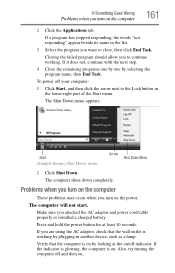
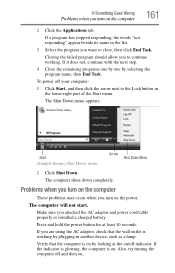
.... If the indicator is glowing, the computer is on .
Problems when you turn on /off indicator. Press and hold the power button for at the on the computer
These problems may occur when you attached the AC adaptor and power cord/cable properly or installed a charged battery.
Start (Sample Image) Shut Down menu
Arrow Shut Down Menu...
Toshiba User's Guide for Satellite L305/L305D Series - Page 164


...the options in some way such as installing a new program or adding a ...the Startup menu:
1 Restart your computer.
2 Press F8 when your computer model. If you may not be equal to start .
❖ The operating ...Startup options to fix problems
If the operating system fails to start properly, you experience any of the computer and the AC adaptor show the specifications for voltage ("V") and...
Toshiba User's Guide for Satellite L305/L305D Series - Page 176


... hardware conflict
The disc will not come with an operating system driver, it may not work together, several sections in any sound ...problems occur during installation and setup of the drive when you are securely connected to see "You press the disc eject button, but the drive tray does not slide out." Contact the manufacturer of devices, such as a removable hard disk, additional memory...
Toshiba User's Guide for Satellite L305/L305D Series - Page 178


... disk, additional memory, or a pager.
If your system does not have built-in drivers for information about using ExpressCards. For more of these devices to work together, several sections in this chapter may not work under the operating system. Refer to the card's documentation, which should contain a troubleshooting section.
Most ExpressCard problems occur during installation and setup...
Toshiba User's Guide for Satellite L305/L305D Series - Page 181


... See if your system's V.92 modem, visit the Toshiba Web site at 300, 1200, 2400, 4800, 9600,...manual for more information regarding your program has a print preview mode. The other system may be set up to change these settings. Try making a test transmission to check this. Contact the software manufacturer for information on certain models)
This section lists common modem problems...
Toshiba User's Guide for Satellite L305/L305D Series - Page 209
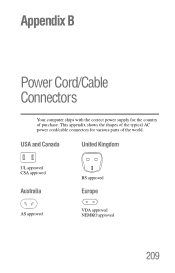
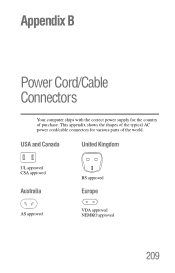
USA and Canada
United Kingdom
UL approved CSA approved
Australia
AS approved
BS approved
Europe
VDA approved NEMKO approved
209 This appendix shows the shapes of the typical AC power cord/cable connectors for the country of the world.
Appendix B
Power Cord/Cable Connectors
Your computer ships with the correct power supply for various parts of purchase.
Toshiba User's Guide for Satellite L305/L305D Series - Page 227


... 146 types 145
passwords instant, using 145 setting 145
PC Card checklist 177 computer stops working 177 configuring 134 errors 178 hot swapping fails 177 inserting 133 not recognized 178
problem solving 176, 177
removing 133 setting up 134 port RGB 69 power computer will not start 161 connecting cable to AC adaptor
47 cord/cable connectors...
Toshiba User's Guide for Satellite L305/L305D Series - Page 228


... 165 Internet connection is slow 165 keyboard not responding 162
missing files/trouble accessing a disk 173
modem not receiving or transmitting 181
no sound 176 non-system disk or disk error 163 PC Card 176
checklist 177 error occurs 178 hot swapping fails 177 not recognized 178 slot appears dead 177 power and batteries 169
printer 180, 181
program...
Toshiba Satellite L305-S5920 Reviews
Do you have an experience with the Toshiba Satellite L305-S5920 that you would like to share?
Earn 750 points for your review!
We have not received any reviews for Toshiba yet.
Earn 750 points for your review!
