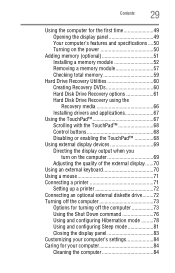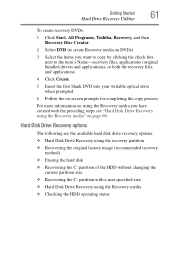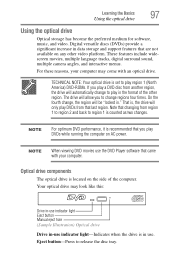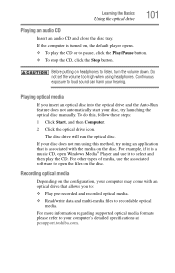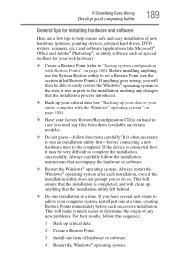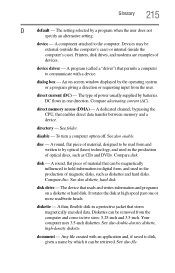Toshiba Satellite L305-S5919 Support and Manuals
Get Help and Manuals for this Toshiba item

View All Support Options Below
Free Toshiba Satellite L305-S5919 manuals!
Problems with Toshiba Satellite L305-S5919?
Ask a Question
Free Toshiba Satellite L305-S5919 manuals!
Problems with Toshiba Satellite L305-S5919?
Ask a Question
Toshiba Satellite L305-S5919 Videos
Popular Toshiba Satellite L305-S5919 Manual Pages
Toshiba Satellite L305-S5919 Reviews
We have not received any reviews for Toshiba yet.