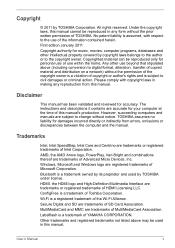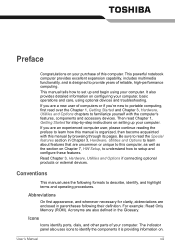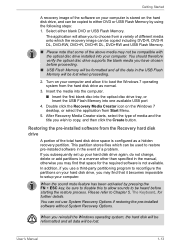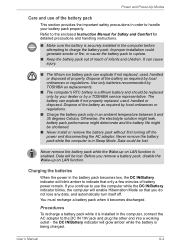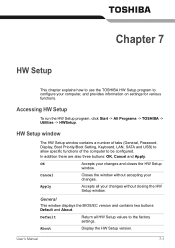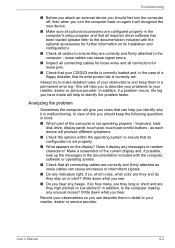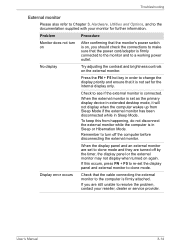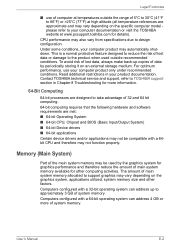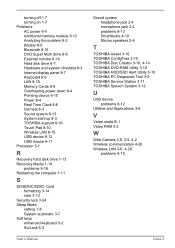Toshiba Satellite C640 Support and Manuals
Get Help and Manuals for this Toshiba item

View All Support Options Below
Free Toshiba Satellite C640 manuals!
Problems with Toshiba Satellite C640?
Ask a Question
Free Toshiba Satellite C640 manuals!
Problems with Toshiba Satellite C640?
Ask a Question
Toshiba Satellite C640 Videos
Popular Toshiba Satellite C640 Manual Pages
Toshiba Satellite C640 Reviews
We have not received any reviews for Toshiba yet.