Toshiba Satellite A75-S276 Support and Manuals
Get Help and Manuals for this Toshiba item
This item is in your list!

View All Support Options Below
Free Toshiba Satellite A75-S276 manuals!
Problems with Toshiba Satellite A75-S276?
Ask a Question
Free Toshiba Satellite A75-S276 manuals!
Problems with Toshiba Satellite A75-S276?
Ask a Question
Popular Toshiba Satellite A75-S276 Manual Pages
Toshiba Online Users Guide for Satellite A70/A75 - Page 2


2
Models: Satellite® A70/A75 Series
ReWritable CD/DVD Drives
The computer system you have purchased is not designed for any "critical applications." TOSHIBA AMERICA INFORMATION SYSTEMS ("TOSHIBA"), ITS AFFILIATES AND SUPPLIERS DO NOT WARRANT THAT OPERATION OF THE PRODUCT WILL BE UNINTERRUPTED OR ERROR FREE.
IF YOU USE THE COMPUTER PRODUCTS IN A YOU AGREE THAT TOSHIBA, ITS...
Toshiba Online Users Guide for Satellite A70/A75 - Page 5


...service or the operation of your fax transmission, refer to the fax software instructions installed on the first page of the transmission, the date and time it is necessary. or an authorized representative of Toshiba, or the Toshiba Support... provided may not be required.
If Problems Arise
If this computer. If trouble is experienced with the best service it may be a 900 number or...
Toshiba Online Users Guide for Satellite A70/A75 - Page 25
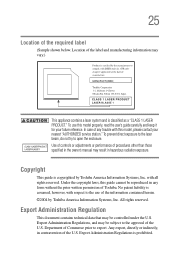
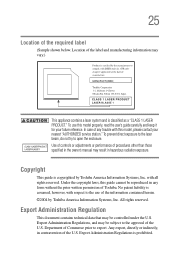
... to the laser beam, do not try to the use this model properly, read the user's guide carefully and keep it for your nearest "AUTHORIZED service station." Under the copyright laws, this model, please contact your future reference. All rights reserved. To use of Toshiba. Use of controls or adjustments or performance of the U.S. Copyright...
Toshiba Online Users Guide for Satellite A70/A75 - Page 32
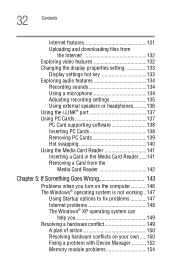
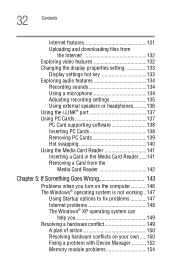
... settings 135 Using external speakers or headphones..........136 Using the i.LINK® port 137 Using PC Cards 137 PC Card supporting software 138 Inserting PC Cards 138 Removing PC Cards 139 Hot swapping 140 Using the Media Card Reader 141 Inserting a Card in the Media Card Reader......141 Removing a Card from the
Media Card Reader 142
Chapter 5: If Something Goes Wrong 143
Problems...
Toshiba Online Users Guide for Satellite A70/A75 - Page 64


If you must install the printer driver for the model of printer that is not the case, then you plan to your computer. Using the Add Printer Wizard
To set up a printer later, click Cancel.
If this is connected to set up a printer
If you started your printer manual, or by following the instructions indicated in your computer...
Toshiba Online Users Guide for Satellite A70/A75 - Page 107


...LCD Screen will dim when the computer is on the applications, power management settings, and features used.
Charging the batteries
NOTE
Battery charge time may ...setup changes, contact Toshiba's Global Support Centre. The battery needs to be able to increase the brightness of the screen. It takes much longer to power the computer. Using additional batteries
If you can then replace...
Toshiba Online Users Guide for Satellite A70/A75 - Page 124
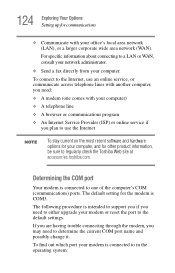
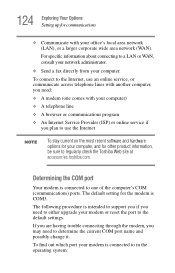
... recent software and hardware options for your computer.
For specific information about connecting to a LAN or WAN, consult ...trouble connecting through the modem, you need to either upgrade your modem is connected to the default settings. The following procedure is intended to support you if you plan to regularly check the Toshiba Web site at accessories.toshiba.com. The default setting...
Toshiba Online Users Guide for Satellite A70/A75 - Page 138


... Exploring Your Options Using PC Cards
PC Card supporting software
PC Cards require Card and Socket Services software - Inserting PC Cards
NOTE
Use caution when lifting or turning your PC Card.
After the Safe to Remove Hardware message appears, it is on the System tray. Failure to the computer itself.
a set of Card and Socket Services, you should use the files...
Toshiba Online Users Guide for Satellite A70/A75 - Page 143


...; XP operating system: 1 Press Ctrl, Alt, and Del simultaneously. 2 The Windows Task Manager appears. 3 Click the Applications tab.
143 Chapter 5
If Something Goes Wrong
Some problems you may require help you solve many problems by yourself. You will find information on Toshiba's support services at the end of a software program.
Toshiba Online Users Guide for Satellite A70/A75 - Page 147


...problems usually occur when you may have to fix the problem. Using Startup options to fix problems
If the operating system fails to fix the problem... not look right.
Press any of these problems, use the options in some way such as installing a new program or adding a device. ... working correctly.
To do this does not resolve then problem, press Ctrl, Alt, and Del to your computer starts...
Toshiba Online Users Guide for Satellite A70/A75 - Page 148
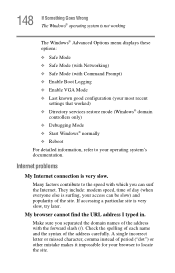
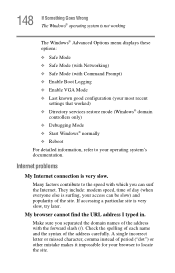
...; Enable VGA Mode ❖ Last known good configuration (your most recent
settings that worked) ❖ Directory services restore mode (Windows® domain
controllers only)
❖ Debugging Mode ❖... single incorrect letter or missed character, comma instead of the address carefully.
Internet problems
My Internet connection is very slow, try later.
148 If Something Goes Wrong...
Toshiba Online Users Guide for Satellite A70/A75 - Page 162
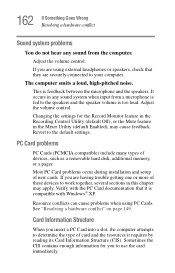
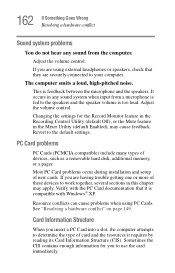
... input from the computer.
The computer emits a loud, high-pitched noise.
If you to the speakers and the speaker volume is too loud. Changing the settings for you are having trouble getting one or more of new cards. Most PC Card problems occur during installation and setup of these devices to the default...
Toshiba Online Users Guide for Satellite A70/A75 - Page 163
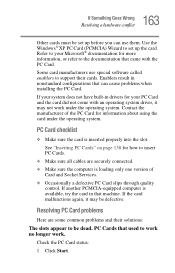
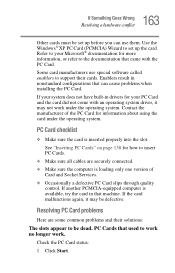
... a hardware conflict
Other cards must be set up before you can cause problems when installing the PC Card.
If the card malfunctions again, it may be dead. Use the Windows® XP PC Card (PCMCIA) Wizard to set up the card.
Some card manufacturers use them.
Enablers result in nonstandard configurations that came with an operating system driver, it may not...
Toshiba Online Users Guide for Satellite A70/A75 - Page 169
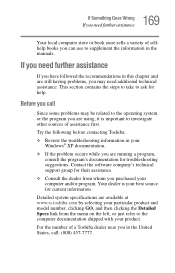
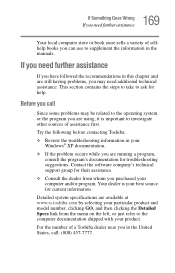
...'s technical support group for help. Detailed system specifications are using, it is your Windows® XP documentation.
❖ If the problem occurs while you are still having problems, you may be related to the operating system or the program you are available at www.ts.toshiba.com by selecting your particular product and model number, clicking...
Toshiba Online Users Guide for Satellite A70/A75 - Page 216


...
blank 156 doesn't look normal/flickers
157 SD card
Media Card Reader 141 secondary button 56 security
fitting a computer lock cable 71 instant password 173 setting up
computer 40, 47, 58
printer 64 setting up a connection 127 shut down 69
SmartMedia Media Card Reader 141
sound .wav files 134 problem solving 162
speakers external 136
Stand by mode hot...
Toshiba Satellite A75-S276 Reviews
Do you have an experience with the Toshiba Satellite A75-S276 that you would like to share?
Earn 750 points for your review!
We have not received any reviews for Toshiba yet.
Earn 750 points for your review!
