Toshiba Satellite A75-S231 Support and Manuals
Get Help and Manuals for this Toshiba item
This item is in your list!

View All Support Options Below
Free Toshiba Satellite A75-S231 manuals!
Problems with Toshiba Satellite A75-S231?
Ask a Question
Free Toshiba Satellite A75-S231 manuals!
Problems with Toshiba Satellite A75-S231?
Ask a Question
Popular Toshiba Satellite A75-S231 Manual Pages
Toshiba Online Users Guide for Satellite A70/A75 - Page 2


... HARD DISK DRIVE OR OTHER STORAGE DEVICES AND THE DATA CANNOT BE RECOVERED, TOSHIBA SHALL NOT BE LIABLE FOR ANY DAMAGE OR LOSS OF DATA, OR ANY OTHER DAMAGE RESULTING THEREFROM.
WHEN COPYING OR TRANSFERRING YOUR DATA, PLEASE BE SURE TO CONFIRM WHETHER THE DATA HAS BEEN SUCCESSFULLY COPIED OR TRANSFERRED. 2
Models: Satellite® A70/A75...
Toshiba Online Users Guide for Satellite A70/A75 - Page 5


...to make any changes necessary to maintain uninterrupted service. If Problems Arise
If this computer. or an authorized representative of Toshiba, or the Toshiba Support Centre within the United States at (800) ...order to program this information into your fax transmission, refer to the fax software instructions installed on the first page of the transmission, the date and time it may occasionally...
Toshiba Online Users Guide for Satellite A70/A75 - Page 25
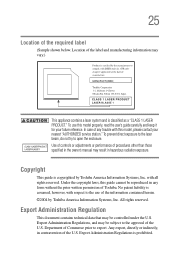
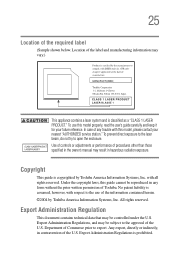
... the copyright laws, this model properly, read the user's guide carefully and keep it for your nearest "AUTHORIZED service station." Use of controls or adjustments or performance of the U.S. Export Administration Regulation
This document contains technical data that may vary.)
This appliance contains a laser system and is copyrighted by Toshiba America Information Systems, Inc...
Toshiba Online Users Guide for Satellite A70/A75 - Page 64


...
To set up a printer later, click Cancel. The Printers and Faxes window appears.
The Add Printer Wizard starts. You install the printer driver either by following the instructions indicated in your printer manual, or by using the operating system Add Printer Wizard.
Sample Printers and Faxes window
3 Click Add Printer. If you must install the printer driver for the model...
Toshiba Online Users Guide for Satellite A70/A75 - Page 124
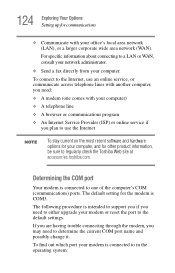
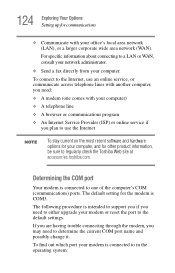
... you are having trouble connecting through the modem, you may need to regularly check the Toshiba Web site at accessories.toshiba.com.
124 Exploring Your Options Setting up for communications
❖ Communicate with your computer)
❖ A telephone line
❖ A browser or communications program
❖ An Internet Service Provider (ISP) or online service if you plan to...
Toshiba Online Users Guide for Satellite A70/A75 - Page 138


...the computer. 138 Exploring Your Options Using PC Cards
PC Card supporting software
PC Cards require Card and Socket Services software - a set of Card and Socket Services, you insert it. Stop the PC Card by clicking the ...so may also hot swap a PC Card.
The operating system provides the Card and Socket Services for your PC Card comes with its own version of programs that acts as cables, ...
Toshiba Online Users Guide for Satellite A70/A75 - Page 147


...screen does not look right. Using Startup options to fix problems
If the operating system fails to change the system in the Startup menu. 147 If Something Goes Wrong
The Windows® operating system is not working correctly. Press any of these problems, use the options in some way such as installing... disk error message. If this , use the options in the Startup menu to fix the problem. To...
Toshiba Online Users Guide for Satellite A70/A75 - Page 154


... batteries.
Here are some typical problems and how to be faulty. If the error recurs without the memory module installed, the error is worthwhile checking for these first:
1 Turn off the computer via the Start menu.
2 Remove the memory module.
3 Reinstall the memory module, following the instructions in "Using the computer for the error again.
It is not caused by Toshiba...
Toshiba Online Users Guide for Satellite A70/A75 - Page 162
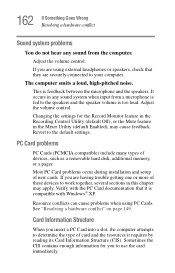
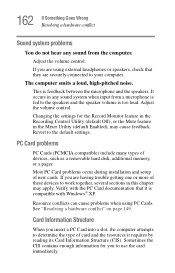
... can cause problems when using external...Windows® XP.
Changing the settings for you insert a PC Card into a slot, the computer attempts to determine the type of these devices to your computer. Adjust the volume control. Most PC Card problems occur during installation and setup of devices, such as a removable hard disk, additional memory, or a pager.
If you are having trouble...
Toshiba Online Users Guide for Satellite A70/A75 - Page 163
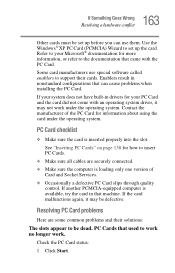
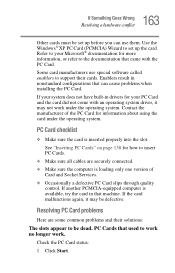
...operating system driver, it may not work . Contact the manufacturer of Card and Socket Services.
❖ Occasionally a defective PC Card slips through quality control. Enablers result in drivers for your ... problems when installing the PC Card.
See "Inserting PC Cards" on page 138 for more information, or refer to the documentation that used to set up the card. Use the Windows&#...
Toshiba Online Users Guide for Satellite A70/A75 - Page 169
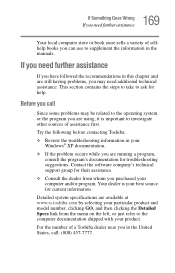
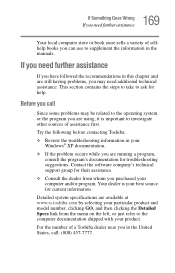
...
If you have followed the recommendations in the manuals.
Try the following before contacting Toshiba:
❖ Review the troubleshooting information in your Windows® XP documentation.
❖ If the problem occurs while you call : (800) 457-7777. Before you are using, it is your particular product and model number, clicking GO, and then clicking the Detailed...
Toshiba Online Users Guide for Satellite A70/A75 - Page 200
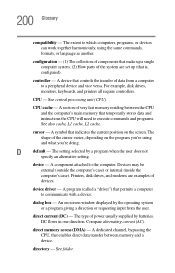
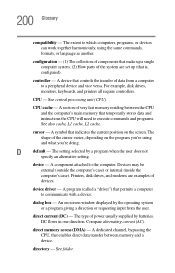
... external (outside the computer's case) or internal (inside the computer's case).
CPU -
direct memory access (DMA) - Printers, disk drives, and modems are set up (that indicates the current position on the screen. A program (called a "driver") that temporarily stores data and instructions the CPU will need to which computers, programs, or devices can work together harmoniously...
Toshiba Online Users Guide for Satellite A70/A75 - Page 201
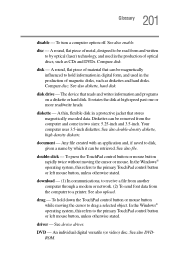
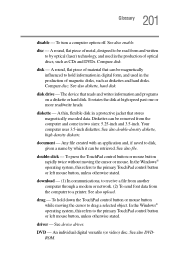
...drive - It rotates the disk at high speed past one or more read from and written to the primary TouchPad control button or left mouse button, unless otherwise stated. diskette - double-click - In the Windows...driver. To turn a computer option off. A round, flat piece of optical discs, such as diskettes and hard...diskette, hard disk.
DVD - An individual digital versatile (or video) ...
Toshiba Online Users Guide for Satellite A70/A75 - Page 211


...89 problem solving 161 removing 94 computer cleaning 70 lock 71 moving 71 non-system disk or disk error
message 147 placement 42 precautions 45 protection 40 running on battery power 105
setting up... a device 152 devices keyboard 62 dial-up connection 127 Dial-Up Networking Wizard 127 Disk Defragmenter 160 disk drive corrupted/damaged data files
160 missing files/trouble accessing
a disk 159 running...
Toshiba Online Users Guide for Satellite A70/A75 - Page 213
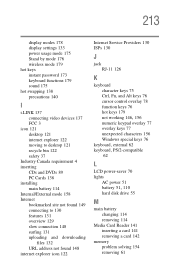
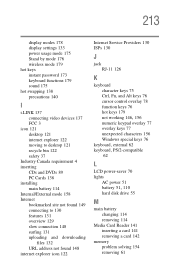
..., 156
numeric keypad overlay 77 overlay keys 77 unexpected characters 156 Windows special keys 76 keyboard, external 62 keyboard, PS/2-compatible 62
L
LCD power-saver 70 lights
AC power 51
battery 51, 110
hard disk drive 55
M
main battery changing 114 removing 114
Media Card Reader 141 inserting a card 141 removing a card 142
memory problem solving 154 removing 61
Toshiba Satellite A75-S231 Reviews
Do you have an experience with the Toshiba Satellite A75-S231 that you would like to share?
Earn 750 points for your review!
We have not received any reviews for Toshiba yet.
Earn 750 points for your review!
