Toshiba Satellite A75-S229 Support and Manuals
Get Help and Manuals for this Toshiba item
This item is in your list!

View All Support Options Below
Free Toshiba Satellite A75-S229 manuals!
Problems with Toshiba Satellite A75-S229?
Ask a Question
Free Toshiba Satellite A75-S229 manuals!
Problems with Toshiba Satellite A75-S229?
Ask a Question
Popular Toshiba Satellite A75-S229 Manual Pages
Toshiba Online Users Guide for Satellite A70/A75 - Page 2


....
2
Models: Satellite® A70/A75 Series
ReWritable...TROUBLE, FAILURE OR MALFUNCTION OF THE HARD DISK DRIVE OR OTHER STORAGE DEVICES AND THE DATA CANNOT BE RECOVERED, TOSHIBA...support systems, medical applications, connections to persons or loss of Stored Data
For your important data, please make periodic back-up and usage instructions in the applicable user guides and/or manuals...
Toshiba Online Users Guide for Satellite A70/A75 - Page 5


... causing harm to the telephone network, the telephone company may request that temporary discontinuance of service may be required. Disconnection
If you should ever decide to permanently disconnect your fax transmission, refer to the fax software instructions installed on the first page of the transmission, the date and time it unlawful for any...
Toshiba Online Users Guide for Satellite A70/A75 - Page 6


...NOTICE: The Industry Canada label identifies certified equipment. Instructions for their own protection that the equipment meets certain telecommunications network protective, operational and safety requirements as appropriate.
2 The user manual of analog equipment must also be installed using an acceptable method of the power utility, telephone lines and internal metallic water pipe system...
Toshiba Online Users Guide for Satellite A70/A75 - Page 25
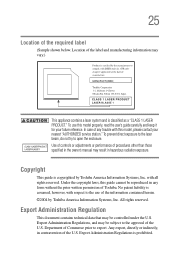
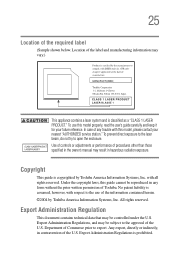
... the owner's manual may be reproduced...model properly, read the user's guide carefully and keep it for your nearest "AUTHORIZED service station." Use of controls or adjustments or performance of the U.S. Export Administration Regulation
This document contains technical data that may result in any trouble with all rights reserved. Export Administration Regulations is copyrighted by Toshiba...
Toshiba Online Users Guide for Satellite A70/A75 - Page 26
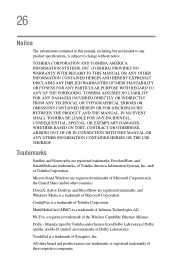
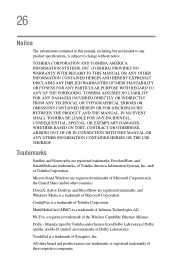
... CONTAINED HEREIN OR THE USE THEREOF.
Trademarks
Satellite and Noteworthy are registered trademarks, FreedomWare, and SmartMedia are trademarks or registered trademarks of Toshiba America Information Systems, Inc.
TOSHIBA CORPORATION AND TOSHIBA AMERICA INFORMATION SYSTEMS, INC. (TOSHIBA) PROVIDES NO WARRANTY WITH REGARD TO THIS MANUAL OR ANY OTHER INFORMATION CONTAINED HEREIN AND HEREBY...
Toshiba Online Users Guide for Satellite A70/A75 - Page 32
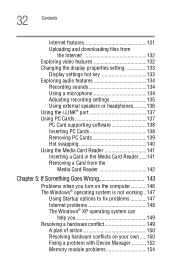
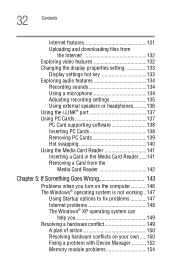
... sounds 134 Using a microphone 134 Adjusting recording settings 135 Using external speakers or headphones..........136 Using the i.LINK® port 137 Using PC Cards 137 PC Card supporting ... Goes Wrong 143
Problems when you turn on the computer............146 The Windows® operating system is not working ..147
Using Startup options to fix problems 147 Internet problems 148 The Windows&#...
Toshiba Online Users Guide for Satellite A70/A75 - Page 64


64
Getting Started Setting up a printer
Setting up a printer
If you started your computer. Sample Printers and Faxes ... and Play). If you must install the printer driver for the model of printer that is connected to set up a printer later, click Cancel.
You install the printer driver either by following the instructions indicated in your printer manual, or by using the operating ...
Toshiba Online Users Guide for Satellite A70/A75 - Page 107


... to charge the battery with setup changes, contact Toshiba's Global Support Centre. For assistance with the computer off.
Users who are not completely familiar with the power management component of LCD technology. Charging the batteries
NOTE
Battery charge time may not be charged before you can then replace a discharged battery and continue working. You can use it...
Toshiba Online Users Guide for Satellite A70/A75 - Page 124
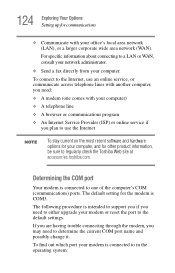
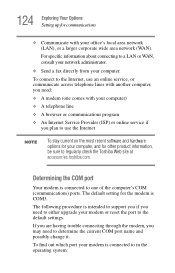
... sure to regularly check the Toshiba Web site at accessories.toshiba.com.
Determining the COM port
Your modem is connected to in the operating system: If you are having trouble connecting through the modem, you need to either upgrade your modem or reset the port to the default settings. For specific information about connecting to a LAN...
Toshiba Online Users Guide for Satellite A70/A75 - Page 138


a set of Card and Socket Services, you should use the files included in damage to components, such as a translator between the PC Card and the ... (switching cards while the computer is on the System tray. 138 Exploring Your Options Using PC Cards
PC Card supporting software
PC Cards require Card and Socket Services software -
After the Safe to Remove Hardware message appears, it .
Toshiba Online Users Guide for Satellite A70/A75 - Page 147


... Goes Wrong
The Windows® operating system is not working correctly. If this , use the options in some way such as installing a new program or adding a device.
Press any of these problems, use the options in the Startup menu. Unless a hardware device has failed, problems usually occur when you may have to change the...
Toshiba Online Users Guide for Satellite A70/A75 - Page 162
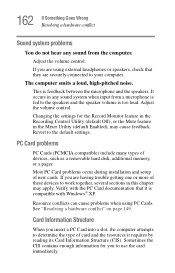
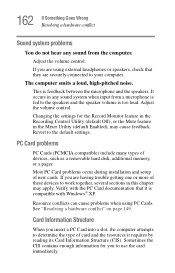
...any sound from a microphone is fed to work together, several sections in this chapter may cause feedback. Most PC Card problems occur during installation and setup of...settings. The computer emits a loud, high-pitched noise.
If you to determine the type of these devices to the speakers and the speaker volume is compatible with the PC Card documentation that they are having trouble...
Toshiba Online Users Guide for Satellite A70/A75 - Page 163
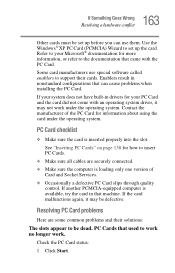
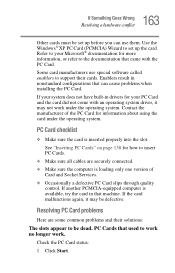
...support their solutions:
The slots appear to set up the card.
See "Inserting PC Cards" on page 138 for how to work no longer work under the operating system. PC Cards that came with an operating system driver, it may not work...cards must be set up before you can cause problems when installing the PC Card. Contact the manufacturer of Card and Socket Services.
❖ ...
Toshiba Online Users Guide for Satellite A70/A75 - Page 169
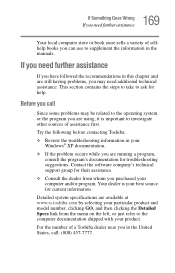
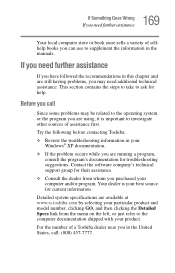
... States, call
Since some problems may be related to the operating system or the program you are available at www.ts.toshiba.com by selecting your particular product and model number, clicking GO, and then clicking the Detailed Specs link from whom you can use to ask for troubleshooting suggestions.
Detailed system specifications are using, it...
Toshiba Online Users Guide for Satellite A70/A75 - Page 213
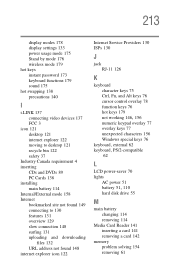
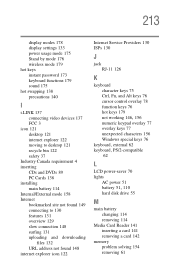
213
display modes 178 display settings 133 power usage mode 175 Stand by mode 176 wireless mode 179 hot keys instant password 173 keyboard functions 179 sound 175 hot swapping 138 precautions 140
I
i.LINK 137 connecting video devices 137 FCC 3
icon 121 desktop 121 internet explorer 122 moving to desktop 121 recycle ...
Toshiba Satellite A75-S229 Reviews
Do you have an experience with the Toshiba Satellite A75-S229 that you would like to share?
Earn 750 points for your review!
We have not received any reviews for Toshiba yet.
Earn 750 points for your review!
