Toshiba Satellite A215-S5849 Support and Manuals
Get Help and Manuals for this Toshiba item
This item is in your list!

View All Support Options Below
Free Toshiba Satellite A215-S5849 manuals!
Problems with Toshiba Satellite A215-S5849?
Ask a Question
Free Toshiba Satellite A215-S5849 manuals!
Problems with Toshiba Satellite A215-S5849?
Ask a Question
Popular Toshiba Satellite A215-S5849 Manual Pages
Toshiba User's Guide for Satellite A210/A215 - Page 2
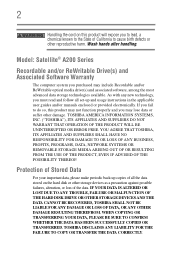
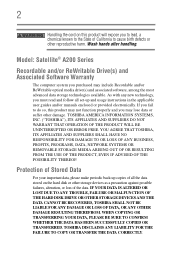
... important data, please make periodic back-up and usage instructions in the applicable user guides and/or manuals enclosed or provided electronically. 2
Handling the cord on the hard disk or other storage devices as a precaution against possible failures, alteration, or loss of the data. Model: Satellite® A200 Series
Recordable and/or ReWritable Drive(s) and...
Toshiba User's Guide for Satellite A210/A215 - Page 5


... other number for repair or limited warranty information, please contact Toshiba Corporation, Toshiba America Information Systems, Inc. If trouble is sent and ...Toshiba Support Centre within the United States at (800) 457-7777 or Outside the United States at the top or bottom of service may request that you to make changes in writing, to allow you disconnect the equipment until the problem...
Toshiba User's Guide for Satellite A210/A215 - Page 29


...specifications ....49 Turning on the power 50
Adding memory (optional 51 Installing a memory module 51 Removing a memory module 57 Checking total memory 58
Hard Drive Recovery Utilities 59 Creating Recovery CDs/DVDs 59 Hard Disk Drive Recovery options 61 Hard Disk Drive Recovery using the Recovery media 65 Installing drivers... 72 Connecting a printer 72
Setting up a printer 73 Connecting...
Toshiba User's Guide for Satellite A210/A215 - Page 41


... setting up your work area from the power plug socket and computer.
3. Remove the battery ... If any part of these instructions could result in...power again until you have taken the computer to liquid or moisture can cause electric shock or fire, resulting in damage or serious injury.
Exposure to an authorized service center.
Keeping yourself comfortable
The Toshiba Instruction Manual...
Toshiba User's Guide for Satellite A210/A215 - Page 59


... things on certain models)
Your computer has been configured with your system. If you to recover your permission.
Creating Recovery CDs/DVDs
Depending ...recovery partition has been deleted or the hard disk has been replaced on page 59. This is strongly recommended that says, "Windows® needs your computer.
For more information on creating Recovery media see "Creating Recovery...
Toshiba User's Guide for Satellite A210/A215 - Page 60
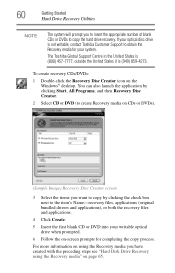
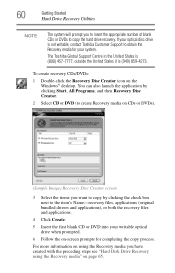
..., All Programs, and then Recovery Disc Creator.
2 Select CD or DVD (to create Recovery media on CDs or DVDs).
(Sample Image) Recovery Disc Creator screen
3 Select the items you ...Recovery media you to insert the appropriate number of blank CDs or DVDs to copy the hard drive recovery. To create recovery CDs/DVDs:
1 Double-click the Recovery Disc Creator icon on page 65. The Toshiba Global Support...
Toshiba User's Guide for Satellite A210/A215 - Page 61


... using the Hard Drive Recovery partition to the factory-set default, or recovering just...Recovery using the Recovery media ❖ Checking the HDD operating status
Hard Disk Drive Recovery using the recovery partition
You have the options of your keyboard while powering on , the Toshiba Recovery Wizard screen displays.
(Sample Image) Toshiba Recovery Wizard screen When the computer powers...
Toshiba User's Guide for Satellite A210/A215 - Page 65


Hard Disk Drive Recovery using the Recovery media
If you need to recover your computer to restart the computer.
The boot menu appears.
3 Using the arrow keys, select the CD/DVD option and press Enter.
The system will boot up to the Toshiba Recovery Wizard screen.
4 Please refer to "Hard Disk Drive Recovery options" on the computer.
2 When...
Toshiba User's Guide for Satellite A210/A215 - Page 133


Exploring Your Computer's Features
Using the Bridge Media Adapter Slot
133
4 Grasp the edges of the ExpressCard and slide it locks in place.
(Sample Illustration) Inserting memory media
To copy
data from one media to all types of supported media, visit Toshiba's Web site at accessories.toshiba.com. Inserting memory media
The following instructions apply to another, use the drag-and...
Toshiba User's Guide for Satellite A210/A215 - Page 173
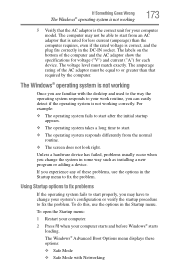
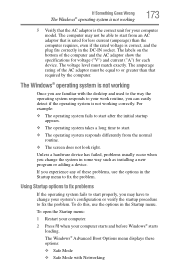
...when your computer model. The Windows® Advanced Boot Options menu displays these problems, use the options in some way such as installing a new ...amperage rating of the computer and the AC adaptor show the specifications for voltage ("V") and current ("A") for your computer starts ...
The voltage level must be able to fix the problem. The computer may have to or greater than the...
Toshiba User's Guide for Satellite A210/A215 - Page 188
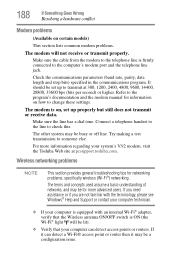
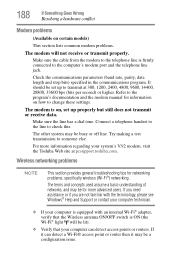
...® Help and Support or contact your computer technician.
❖ If your computer is firmly connected to someone else. The other system may be set up to the program's documentation and the modem manual for networking problems, specifically wireless (Wi-Fi®) networking.
Wireless networking problems
NOTE
This section provides general troubleshooting tips for information on...
Toshiba User's Guide for Satellite A210/A215 - Page 189
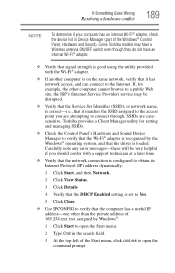
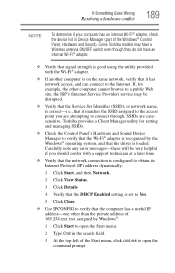
... adapter is recognized by Windows®.
1 Click Start to open the Start menu.
2 Type Cmd in Device Manager (part of the Start menu, click cmd.exe to verify that the driver ...open the command prompt. Some Toshiba models may be very helpful if you are casesensitive. Carefully note any error messages-these will be disrupted.
❖ Verify that the Service Set Identifier (SSID), or network ...
Toshiba User's Guide for Satellite A210/A215 - Page 190
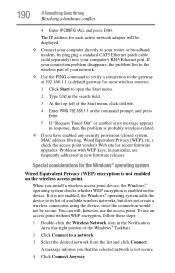
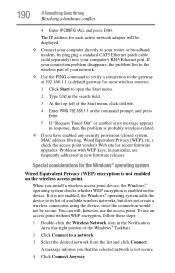
... site for each active network adapter will be secure. The IP address for recent firmware upgrades. Problems with WEP keys, in particular...5 If "Request Timed Out" or another error message appears in the wireless part of available wireless networks, but does not ... desired network from the list and click Connect. When you install a wireless access point device, the Windows® operating system...
Toshiba User's Guide for Satellite A210/A215 - Page 191
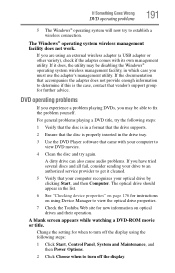
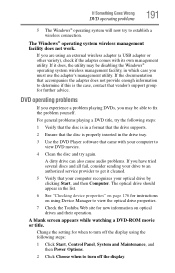
... that accompanies the adapter does not provide enough information to view the optical drive properties.
7 Check the Toshiba Web site for further advice. If the documentation that vendor's support group for new information on optical drives and their operation.
A blank screen appears while watching a DVD-ROM movie or title. Change the setting for when to...
Toshiba User's Guide for Satellite A210/A215 - Page 203
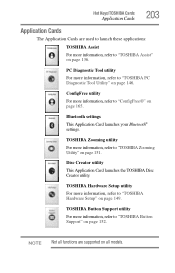
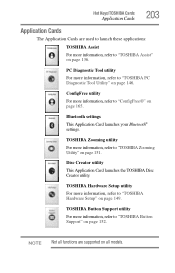
...Diagnostic Tool utility
For more information, refer to "TOSHIBA Button Support" on page 152. Bluetooth settings
This Application Card launches your Bluetooth® settings. TOSHIBA Button Support utility
For more information, refer to "TOSHIBA PC Diagnostic Tool Utility" on page 146.
TOSHIBA Hardware Setup utility
For more information, refer to "TOSHIBA Zooming Utility" on page 151. NOTE Not...
Toshiba Satellite A215-S5849 Reviews
Do you have an experience with the Toshiba Satellite A215-S5849 that you would like to share?
Earn 750 points for your review!
We have not received any reviews for Toshiba yet.
Earn 750 points for your review!
