Toshiba Satellite A215-S7408 Support and Manuals
Get Help and Manuals for this Toshiba item
This item is in your list!

View All Support Options Below
Free Toshiba Satellite A215-S7408 manuals!
Problems with Toshiba Satellite A215-S7408?
Ask a Question
Free Toshiba Satellite A215-S7408 manuals!
Problems with Toshiba Satellite A215-S7408?
Ask a Question
Popular Toshiba Satellite A215-S7408 Manual Pages
User Manual - Page 2
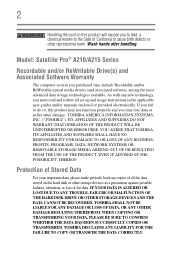
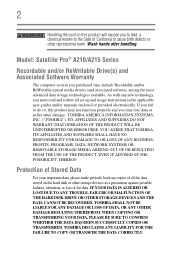
Model: Satellite Pro® A210/A215 Series
Recordable and/or ReWritable Drive(s) and Associated Software Warranty
The computer system you fail to cause birth defects or other reproductive harm. If you purchased may lose data or suffer other damage. YOU AGREE THAT TOSHIBA... set-up and usage instructions in the applicable user guides and/or manuals enclosed or provided electronically. TOSHIBA ...
User Manual - Page 5


...4273. If trouble is resolved.
Fax Branding
The Telephone Consumer Protection Act of 1991 makes it is not practical, the telephone company will notify you in their equipment, operations or procedures. Contact the state public utility commission, public service commission or corporation commission for repair or limited warranty information, please contact Toshiba Corporation, Toshiba America...
User Manual - Page 65
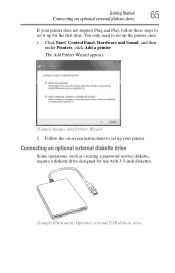
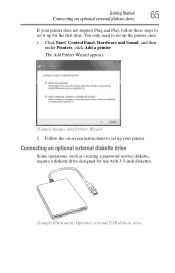
...diskette drive
Some operations, such as creating a password service diskette, require a diskette drive designed for the first time. You only need to set up for use with 3.5-inch diskettes.
(Sample... Image) Add Printer Wizard 2 Follow the on-screen instructions to set up your printer does not support Plug and Play, follow these steps to set it up the printer once.
1 Click Start, Control...
User Manual - Page 116
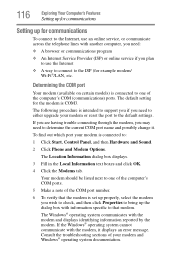
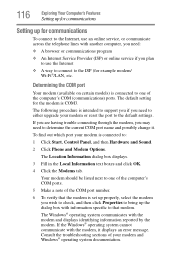
... system communicates with information specific to :
1 Click Start, Control Panel, and then Hardware and Sound.
2 Click Phone and Modem Options.
Determining the COM port
Your modem (available on certain models) is connected to determine the current COM port name and possibly change it displays an error message. The default setting for the modem is...
User Manual - Page 150


....
If you are working with a program that suddenly freezes all else fails, contact Toshiba. This chapter aims to help from your computer are most likely to encounter. If all...Goes Wrong
Some problems you may require help you are relatively easy to identify and solve. The Windows® Task Manager window appears.
150 You will find information on Toshiba's support services at the end...
User Manual - Page 154
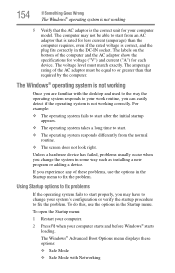
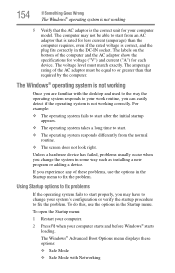
... to fix problems
If the operating system fails to or greater than the computer requires, even if the rated voltage is correct, and the plug fits correctly in some way such as installing a new program or adding a device. The amperage rating of the computer and the AC adaptor show the specifications for voltage...
User Manual - Page 156
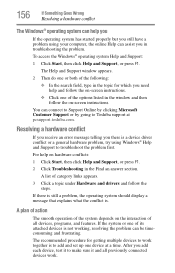
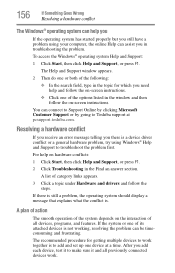
... hardware problem, try using your computer, the online Help can assist you need help and follow the on-screen instructions.
❖ Click one or both of category links appears.
3 Click a topic under Hardware and drivers and follow the on-screen instructions. After you there is . Resolving a hardware conflict
If you receive an error message telling...
User Manual - Page 162
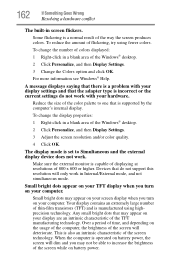
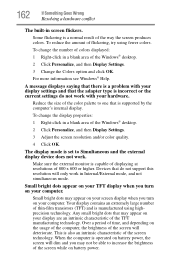
...Internal/External mode, and not simultaneous mode. A message displays saying that there is a problem with your display are an intrinsic characteristic of the screen while on battery power. Make...one that the adapter type is set to increase the brightness of the TFT manufacturing technology.
The display mode is incorrect or the current settings do not support this resolution will dim and ...
User Manual - Page 169
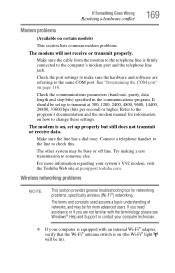
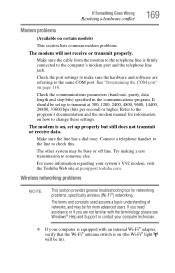
If Something Goes Wrong
Resolving a hardware conflict
169
Modem problems
(Available on certain models)
This section lists common modem problems.
The modem will be lit).
Refer to the program's documentation and the modem manual for networking problems, specifically wireless (Wi-Fi®) networking.
Make sure the cable from the modem to the telephone line is on how to...
User Manual - Page 170
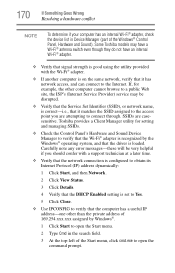
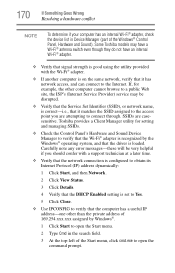
...Toshiba models...support...setting is set ...error messages-these will be disrupted.
❖ Verify that the Service Set... Identifier (SSID), or network name, is on the same network, verify that it has network access, and can connect to open the command prompt. Toshiba...setting and managing SSIDs.
❖ Check the Control Panel's Hardware and Sound Device Manager to verify that the driver...
User Manual - Page 172
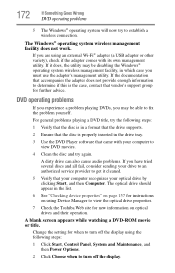
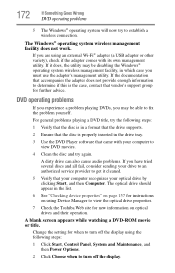
... optical drives and their operation.
Change the setting for further advice. The Windows® operating system wireless management facility does not work. A dirty drive can also cause audio problems. If you have tried several discs and all fail, consider sending your drive to an authorized service provider to view DVD movies.
4 Clean the...
User Manual - Page 176
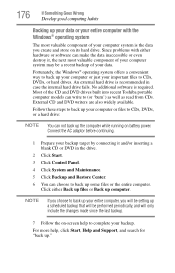
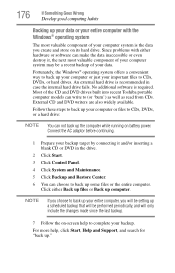
... or files to back up your entire computer, you will be setting up a scheduled backup that will be a recent backup of your... and store on -screen help , click Start, Help and Support, and search for "back up computer. 176
If Something Goes...problems with the Windows® operating system
The most valuable component of the CD and DVD drives built into recent Toshiba portable computer models ...
User Manual - Page 184
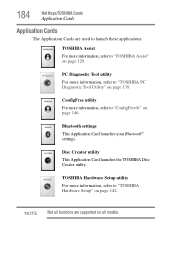
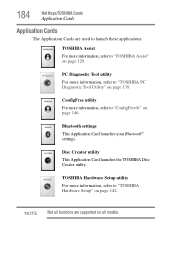
... Cards are supported on all models. TOSHIBA Hardware Setup utility
For more information, refer to "TOSHIBA Hardware Setup" on page 146. ConfigFree utility
For more information, refer to "ConfigFree®" on page 142.
NOTE Not all functions are used to launch these applications:
TOSHIBA Assist For more information, refer to "TOSHIBA Assist" on page 139. Bluetooth settings
This...
User Manual - Page 195


...
195
Disabling or enabling the TouchPad™
or Fn +
This TOSHIBA Card or hot key enables/disables the TouchPad.
For more information on using the TouchPad, see "Using the TouchPad™" on page 60. Selecting this Card or pressing the hot key displays the following options:
(Sample Image) Disable or Enable TouchPad ❖ To enable the...
User Manual - Page 218
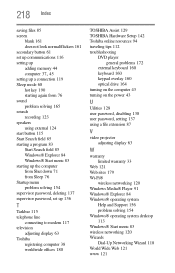
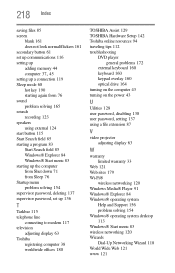
...76 Startup menu problem solving 154 supervisor password, deleting 137 supervisor password, set up 136
T
Taskbar 115 telephone line
connecting to modem 117 television
adjusting display 63 Toshiba
registering computer 38 worldwide offices 180
TOSHIBA Assist 129 TOSHIBA Hardware Setup 142 Toshiba online resources 94 traveling tips 112 troubleshooting
DVD player general problems 172
external keyboard...
Toshiba Satellite A215-S7408 Reviews
Do you have an experience with the Toshiba Satellite A215-S7408 that you would like to share?
Earn 750 points for your review!
We have not received any reviews for Toshiba yet.
Earn 750 points for your review!
