Toshiba Satellite A205-S5813 Support and Manuals
Get Help and Manuals for this Toshiba item
This item is in your list!

View All Support Options Below
Free Toshiba Satellite A205-S5813 manuals!
Problems with Toshiba Satellite A205-S5813?
Ask a Question
Free Toshiba Satellite A205-S5813 manuals!
Problems with Toshiba Satellite A205-S5813?
Ask a Question
Popular Toshiba Satellite A205-S5813 Manual Pages
Toshiba Online User's Guide for Tecra A9 - Page 1


Satellite® A200/A205 Series User's Guide
If you need assistance: ❖ Toshiba's Support Web site
pcsupport.toshiba.com ❖ Toshiba Global Support Centre
Calling within the United States (800) 457-7777 Calling from outside the United States (949) 859-4273 For more information, see "If Something Goes Wrong" on page 174 in this guide.
GMAD00130010 04/07
Toshiba Online User's Guide for Tecra A9 - Page 2
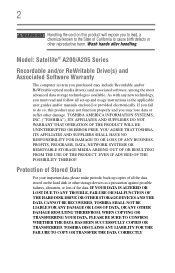
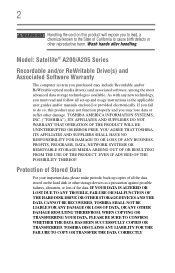
...TROUBLE, FAILURE OR MALFUNCTION OF THE HARD DISK DRIVE OR OTHER STORAGE DEVICES AND THE DATA CANNOT BE RECOVERED, TOSHIBA...
TOSHIBA DISCLAIMS ANY LIABILITY FOR THE FAILURE TO COPY OR TRANSFER THE DATA CORRECTLY. Model: Satellite® A200/A205 ...set-up copies of Stored Data
For your important data, please make periodic back-up and usage instructions in the applicable user guides and/or manuals...
Toshiba Online User's Guide for Tecra A9 - Page 5


... the best service it is resolved. or an authorized representative of Toshiba, or the Toshiba Support Centre within the...Problems Arise
If this , it may not be required. Also, you will give you notice, in writing, to make any other entity, or individual. (The telephone number provided may occasionally be advised of your fax transmission, refer to the fax software instructions installed...
Toshiba Online User's Guide for Tecra A9 - Page 40
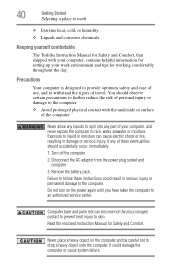
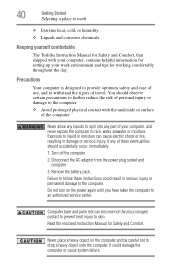
..., contains helpful information for setting up your computer, and never expose the computer to rain, water, seawater or moisture. Failure to follow these eventualities should observe certain precautions to further reduce the risk of these instructions could damage the computer or cause system failure.
Keeping yourself comfortable
The Toshiba Instruction Manual for Safety and Comfort...
Toshiba Online User's Guide for Tecra A9 - Page 125
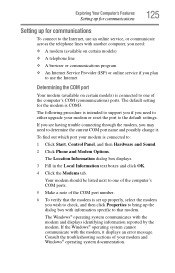
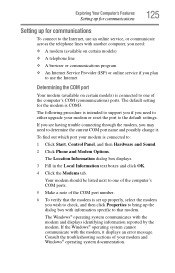
... specific to that modem. Consult the troubleshooting sections of the computer's COM (communications) ports. If you are having trouble connecting through the modem, you need to :
1 Click Start, Control Panel, and then Hardware and Sound.
2 Click Phone and Modem Options.
The following procedure is intended to support you if you may need to either upgrade...
Toshiba Online User's Guide for Tecra A9 - Page 155
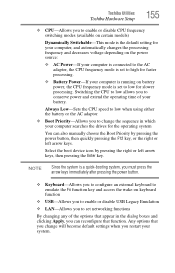
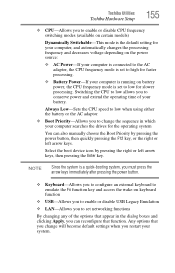
.... Toshiba Utilities
Toshiba Hardware Setup
155
❖ CPU-Allows you to enable or disable CPU frequency switching modes (available on certain models)
Dynamically Switchable-This mode is the default setting for...
❖ USB-Allows you to enable or disable USB Legacy Emulation
❖ LAN-Allows you restart your computer searches the drives for slower processing.
Any options that...
Toshiba Online User's Guide for Tecra A9 - Page 178


...computer and the AC adaptor show the specifications for voltage ("V") and current ("A") ...Press F8 when your computer model. The voltage level must be able to fix the problem. The Windows® operating...problems usually occur when you are familiar with Networking
The Windows® Advanced Boot Options menu displays these problems, use the options in some way such as installing...
Toshiba Online User's Guide for Tecra A9 - Page 190


Most PC Card problems occur during installation and setup of devices, such as a removable hard disk, additional memory, or a pager. See "Resolving a hardware conflict" on certain models)
PC Cards (PCMCIA-compatible) include many types of new cards. Contact the manufacturer of these devices to be defective.
Check the PC Card status:
1 Click ...
Toshiba Online User's Guide for Tecra A9 - Page 192


... problems occur during installation and setup of devices, such as a removable hard disk, additional memory, or a pager. Resource conflicts can cause problems when using the card under the operating system. Resolving ExpressCard™ problems
Here are securely connected. ❖ Occasionally a defective ExpressCard™ slips through quality
control. If you are having trouble...
Toshiba Online User's Guide for Tecra A9 - Page 194


...instructions that came with the printer itself.
See if your work exactly as shown in "Setting up a printer" on . Modem problems
(Available on the screen.
You may be in the tray. Try printing another file.
This mode lets you see on certain models... If you installed the proper printer drivers as it will not print. Contact the software manufacturer for any problem with the ...
Toshiba Online User's Guide for Tecra A9 - Page 195
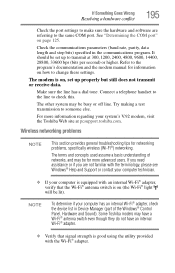
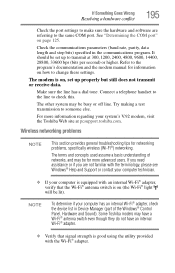
...modem manual for information on page 125. Wireless networking problems
NOTE
This section provides general troubleshooting tips for more information regarding your system's V.92 modem, visit the Toshiba Web... system may be lit). Some Toshiba models may be set up to transmit at pcsupport.toshiba.com. It should be for networking problems, specifically wireless (Wi-Fi®) networking...
Toshiba Online User's Guide for Tecra A9 - Page 196
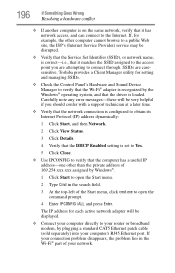
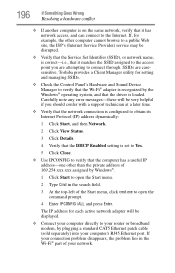
... by plugging a standard CAT5 Ethernet patch cable (sold separately) into your computer's RJ45 Ethernet port.
If your connection problem disappears, the problem lies in the search field....error messages-these will be disrupted.
❖ Verify that the Service Set Identifier (SSID), or network name, is correct-i.e., that it has network access, and can connect to verify that the driver...
Toshiba Online User's Guide for Tecra A9 - Page 198
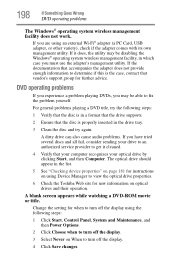
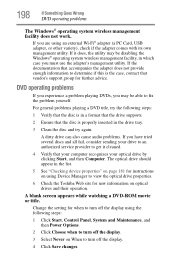
....
5 See "Checking device properties" on page 181 for instructions on When to view the optical drive properties.
6 Check the Toshiba Web site for further advice.
For general problems playing a DVD title, try again. If the documentation that the disc is in a format that the drive supports.
2 Ensure that accompanies the adapter does not provide...
Toshiba Online User's Guide for Tecra A9 - Page 202
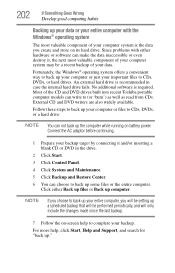
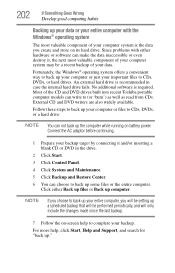
... into recent Toshiba portable computer models can write...setting up a scheduled backup that will be a recent backup of your data. Since problems... with the Windows® operating system
The most valuable component of your computer system may be performed periodically, and will only include the changes made since the last backup.
7 Follow the on-screen help , click Start, Help and Support...
Toshiba Online User's Guide for Tecra A9 - Page 210
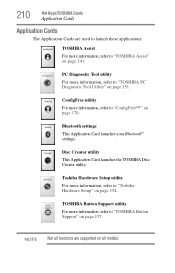
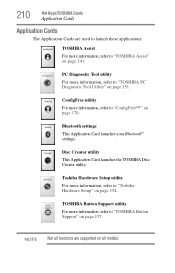
...NOTE Not all models.
Toshiba Hardware Setup utility
For more information, refer to "Toshiba Hardware Setup" on all functions are used to launch these applications:
TOSHIBA Assist For more information, refer to "TOSHIBA Assist" on page 170. TOSHIBA Button Support utility
For more information, refer to "TOSHIBA Button Support" on page 151. Bluetooth settings
This Application Card...
Toshiba Satellite A205-S5813 Reviews
Do you have an experience with the Toshiba Satellite A205-S5813 that you would like to share?
Earn 750 points for your review!
We have not received any reviews for Toshiba yet.
Earn 750 points for your review!
