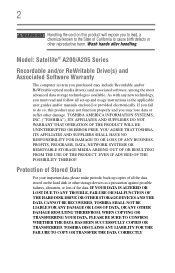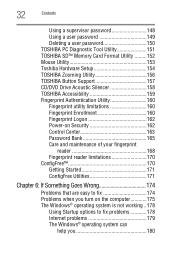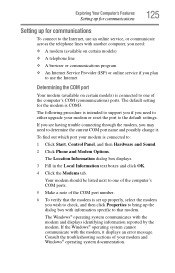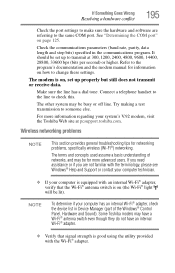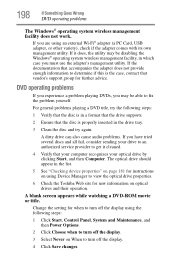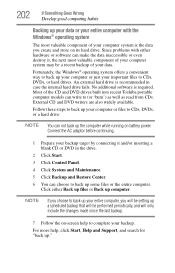Toshiba Satellite A205-S5812 Support and Manuals
Get Help and Manuals for this Toshiba item

View All Support Options Below
Free Toshiba Satellite A205-S5812 manuals!
Problems with Toshiba Satellite A205-S5812?
Ask a Question
Free Toshiba Satellite A205-S5812 manuals!
Problems with Toshiba Satellite A205-S5812?
Ask a Question
Most Recent Toshiba Satellite A205-S5812 Questions
Having Trouble Calibrating An Aftermarket Battery.
Some computers have an online calibrating program. I bought an aftermarket battery and although the ...
Some computers have an online calibrating program. I bought an aftermarket battery and although the ...
(Posted by davidrobert2 9 years ago)
Won,t Startup
when i hit the power button after i changed the mobo it will not boot up at all runs for a few secon...
when i hit the power button after i changed the mobo it will not boot up at all runs for a few secon...
(Posted by fredm1648 9 years ago)
Popular Toshiba Satellite A205-S5812 Manual Pages
Toshiba Satellite A205-S5812 Reviews
 Toshiba has a rating of 5.00 based upon 1 review.
Get much more information including the actual reviews and ratings that combined to make up the overall score listed above. Our reviewers
have graded the Toshiba Satellite A205-S5812 based upon the following criteria:
Toshiba has a rating of 5.00 based upon 1 review.
Get much more information including the actual reviews and ratings that combined to make up the overall score listed above. Our reviewers
have graded the Toshiba Satellite A205-S5812 based upon the following criteria:
- Durability [1 rating]
- Cost Effective [1 rating]
- Quality [1 rating]
- Operate as Advertised [1 rating]
- Customer Service [1 rating]