Toshiba Satellite A205-S5804 Support and Manuals
Get Help and Manuals for this Toshiba item
This item is in your list!

View All Support Options Below
Free Toshiba Satellite A205-S5804 manuals!
Problems with Toshiba Satellite A205-S5804?
Ask a Question
Free Toshiba Satellite A205-S5804 manuals!
Problems with Toshiba Satellite A205-S5804?
Ask a Question
Popular Toshiba Satellite A205-S5804 Manual Pages
Toshiba Online User's Guide for Tecra A9 - Page 2
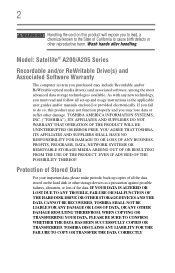
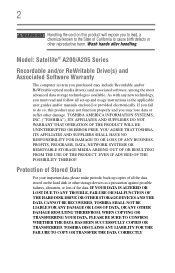
...user guides and/or manuals enclosed or provided electronically. TOSHIBA AMERICA INFORMATION SYSTEMS, INC. ("TOSHIBA"), ITS AFFILIATES AND SUPPLIERS DO NOT WARRANT THAT OPERATION OF THE PRODUCT WILL BE UNINTERRUPTED OR ERROR FREE. 2
Handling the cord on the hard disk or other damage. Wash hands after handling. Model: Satellite® A200/A205 Series
Recordable and/or ReWritable Drive(s) and...
Toshiba Online User's Guide for Tecra A9 - Page 5


... make changes in a margin at (949) 859-4273. If trouble is necessary. 5
Connection to party line service is to provide you with this equipment, for repair or limited warranty information, please contact Toshiba Corporation, Toshiba America Information Systems, Inc.
or an authorized representative of Toshiba, or the Toshiba Support Centre within the United States at (800) 457-7777...
Toshiba Online User's Guide for Tecra A9 - Page 58
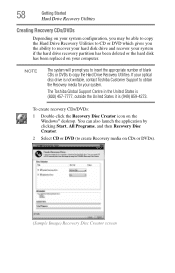
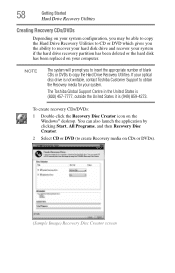
..., outside the United States it is not writable, contact Toshiba Customer Support to recover your hard disk drive and recover your system if the hard drive recovery partition has been deleted or the hard disk has been replaced on your system. NOTE
The system will prompt you the ability to obtain the Recovery media for your computer. You can also launch the...
Toshiba Online User's Guide for Tecra A9 - Page 60


To recover your hard disk drive using the Hard Drive Recovery partition to the factory-set default, or recovering just your C: drive and leaving other partitions (for example, a D: drive) intact, or changing the size of your keyboard while powering on the computer. When the computer powers on, the Toshiba Recovery Wizard screen displays.
(Sample Image) Toshiba Recovery Wizard screen
3 Select ...
Toshiba Online User's Guide for Tecra A9 - Page 61
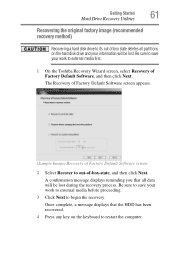
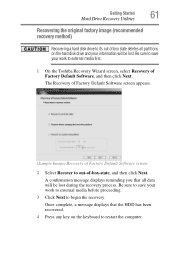
... a hard disk drive to its out of box state deletes all data will be lost . The Recovery of Factory Default Software screen appears.
(Sample Image) Recovery of Factory Default Software screen
2 Select Recover to begin the recovery. Once complete, a message displays that all partitions on the keyboard to external media first.
1 On the Toshiba Recovery Wizard screen, select Recovery of...
Toshiba Online User's Guide for Tecra A9 - Page 62
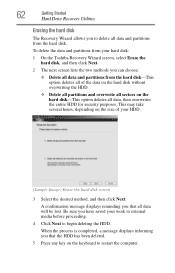
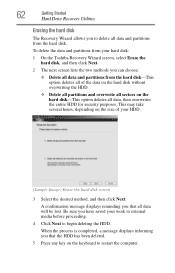
...Next to delete all data and partitions from the hard disk-This option deletes all of your hard disk:
1 On the Toshiba Recovery Wizard screen, select Erase the hard disk, and then click Next.
2 The next ...all sectors on the keyboard to restart the computer.
62
Getting Started
Hard Drive Recovery Utilities
Erasing the hard disk
The Recovery Wizard allows you to begin deleting the HDD.
Toshiba Online User's Guide for Tecra A9 - Page 64
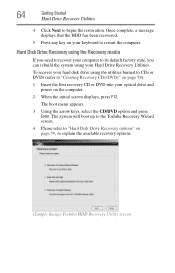
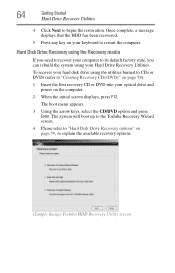
To recover your hard disk drive using your Hard Drive Recovery Utilities. The boot menu appears.
3 Using the arrow keys, select the CD/DVD option and press Enter.
The system will boot up to the Toshiba Recovery Wizard screen.
4 Please refer to "Hard Disk Drive Recovery options" on your keyboard to "Creating Recovery CDs/DVDs" on page 58):
1 Insert the first recovery CD or DVD into...
Toshiba Online User's Guide for Tecra A9 - Page 109
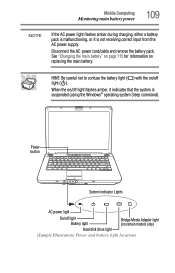
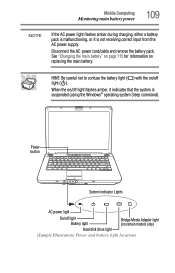
... (using the Windows® operating system Sleep command). When the on /off light Battery light Hard disk drive light
Bridge Media Adapter light (on replacing the main battery.
Mobile Computing
Monitoring main battery power
109
NOTE
If the AC power light flashes amber during charging, either a battery pack is malfunctioning, or it indicates that the system is not receiving correct...
Toshiba Online User's Guide for Tecra A9 - Page 176
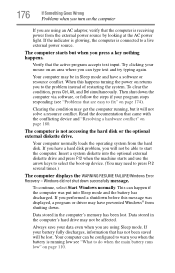
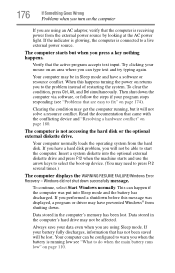
..., the computer is not accessing the hard disk or the optional external diskette drive. Your computer may be in the computer's hard drive may get the computer running low see "Problems that the active program accepts text input. Then shut down the computer via software, or follow the steps if your battery fully discharges, information that has...
Toshiba Online User's Guide for Tecra A9 - Page 178


... less current (amperage) than that required by the computer. The amperage rating of the computer and the AC adaptor show the specifications for voltage ("V") and current ("A") for each device. Unless a hardware device has failed, problems usually occur when you may not be equal to your computer starts and before Windows® starts loading...
Toshiba Online User's Guide for Tecra A9 - Page 190


... longer work under the operating system.
Most PC Card problems occur during installation and setup of devices, such as a removable hard disk, additional memory, or a pager. PC Cards that machine. Check ... to work together, several sections in drivers for information about using PC Cards. See "Resolving a hardware conflict" on certain models)
PC Cards (PCMCIA-compatible) include...
Toshiba Online User's Guide for Tecra A9 - Page 192


... with an operating system driver, it may apply. See "Resolving a hardware conflict" on certain models)
ExpressCards™ (PCMCIA-compatible) include many types of new cards.
If your system does not have built-in this chapter may be dead. Most ExpressCard problems occur during installation and setup of devices, such as a removable hard disk, additional memory, or a pager. Contact...
Toshiba Online User's Guide for Tecra A9 - Page 194


...file using Notepad. Make sure you installed the proper printer drivers as it will not receive or transmit...back on certain models)
This section lists common modem problems.
The modem will print. If a Notepad file prints correctly, the problem may have ...problem, contact the printer's manufacturer. You may be in the instructions that the printer has plenty of the most common printer problems...
Toshiba Online User's Guide for Tecra A9 - Page 202
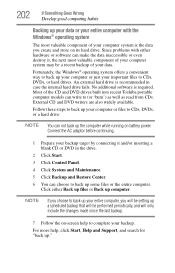
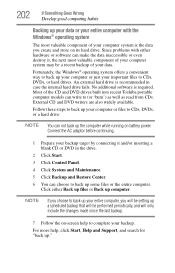
..., DVDs, or hard drives. Click either hardware or software can not back up a scheduled backup that will only include the changes made since the last backup.
7 Follow the on battery power.
Most of your entire computer, you will be setting up the computer while running on -screen help , click Start, Help and Support, and search...
Toshiba Online User's Guide for Tecra A9 - Page 239
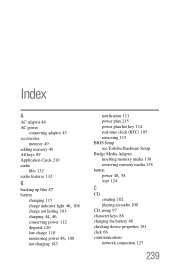
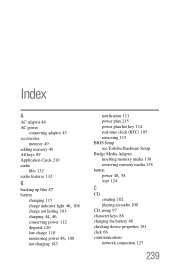
...
A
AC adaptor 44 AC power
connecting adaptor 45 accessories
memory 49 adding memory 49 Alt keys 89 Application Cards 210 audio
files 132 audio features 132
B
backing up files 87 battery
changing ...hot key 114 real-time clock (RTC) 105 removing 115 BIOS Setup see Toshiba Hardware Setup Bridge Media Adapter inserting memory media 138 removing memory media 138 button
power 48, 58
start 124
C
CD ...
Toshiba Satellite A205-S5804 Reviews
Do you have an experience with the Toshiba Satellite A205-S5804 that you would like to share?
Earn 750 points for your review!
We have not received any reviews for Toshiba yet.
Earn 750 points for your review!
