Toshiba Satellite A205-S4707 Support and Manuals
Get Help and Manuals for this Toshiba item
This item is in your list!

View All Support Options Below
Free Toshiba Satellite A205-S4707 manuals!
Problems with Toshiba Satellite A205-S4707?
Ask a Question
Free Toshiba Satellite A205-S4707 manuals!
Problems with Toshiba Satellite A205-S4707?
Ask a Question
Popular Toshiba Satellite A205-S4707 Manual Pages
Toshiba Online User's Guide for Satellite A200/A205 - Page 2


...Model: Satellite® A200/A205 Series
Recordable and/or ReWritable Drive(s) and Associated Software Warranty
The computer system you purchased may lose data or suffer other damage. As with any new technology, you must read and follow all set... back-up and usage instructions in the applicable user guides and/or manuals enclosed or provided electronically. TOSHIBA DISCLAIMS ANY LIABILITY FOR THE...
Toshiba Online User's Guide for Satellite A200/A205 - Page 5


...service commission or corporation commission for repair or limited warranty information, please contact Toshiba Corporation, Toshiba America Information Systems, Inc. If these changes might affect your service or the operation of your fax transmission, refer to the fax software instructions installed...service may not be required.
Disconnection
If you disconnect the equipment until the problem...
Toshiba Online User's Guide for Satellite A200/A205 - Page 27
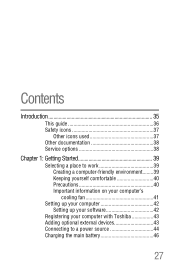
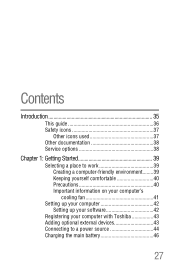
Contents
Introduction 35
This guide 36 Safety icons 37
Other icons used 37 Other documentation 38 Service options 38
Chapter 1: Getting Started 39
Selecting a place to work 39 Creating a computer-friendly environment........39 Keeping yourself comfortable 40 Precautions 40 Important information on your computer's cooling fan 41
Setting up your computer 42 Setting up your software 42...
Toshiba Online User's Guide for Satellite A200/A205 - Page 41


You need a special program to help you buy from a supplier ...download from overheating when the power is stored magnetically. Always make sure your computer or AC adaptor could damage the disc and possibly lose data.
❖ Scan all new files for files you could cause system failure, computer or AC adaptor damage or a fire, possibly resulting in Sleep mode). NOTE The cooling fan...
Toshiba Online User's Guide for Satellite A200/A205 - Page 124


... to one of the computer's COM (communications) ports.
Consult the troubleshooting sections of the COM port number.
6 To verify that modem.
The Windows® operating system communicates with information specific to that the modem is set up properly, select the modem you need to either upgrade your modem or reset the port to :
1 Click Start...
Toshiba Online User's Guide for Satellite A200/A205 - Page 178


...as installing a new program or adding a device.
Unless a hardware device has failed, problems usually...AC adaptor show the specifications for voltage ("V") and current ("A") for each device.
For example:
❖ The operating system fails to start after the initial startup appears.
❖ The operating system takes a long time to start properly, you may not be equal to fix the problem...
Toshiba Online User's Guide for Satellite A200/A205 - Page 193


...line is on the screen. Modem problems
(Available on certain models)
This section lists common modem problems.
The modem will not print what you see on , set up properly but still does not...the modem manual for more information regarding your original file. This mode lets you see your program has a print preview mode. The modem is firmly connected to transmit at pcsupport.toshiba.com....
Toshiba Online User's Guide for Satellite A200/A205 - Page 194


... Toshiba models may have a Wi-Fi® antenna switch even though they do not have an internal Wi-Fi® adapter.
❖ Verify that signal strength is good using the utility provided with a support technician at a later time.
❖ Verify that the network connection is loaded. Carefully note any error messages-these will be for setting...
Toshiba Online User's Guide for Tecra A9 - Page 5


...Problems Arise
If this information into your modem from its present line, please call the telephone company and let them to make any message unless such message clearly contains in their equipment, operations or procedures. or an authorized representative of Toshiba, or the Toshiba Support... your service or the operation of your right to the fax software instructions installed on the...
Toshiba Online User's Guide for Tecra A9 - Page 27
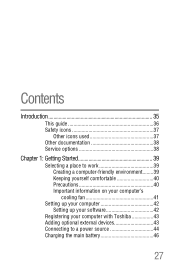
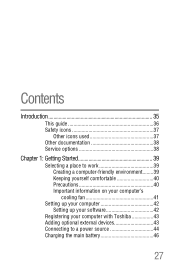
Contents
Introduction 35
This guide 36 Safety icons 37
Other icons used 37 Other documentation 38 Service options 38
Chapter 1: Getting Started 39
Selecting a place to work 39 Creating a computer-friendly environment........39 Keeping yourself comfortable 40 Precautions 40 Important information on your computer's cooling fan 41
Setting up your computer 42 Setting up your software 42...
Toshiba Online User's Guide for Tecra A9 - Page 41
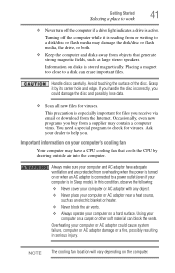
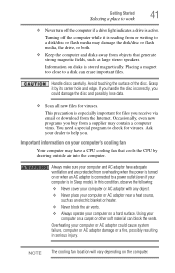
...email or download from objects that cools the CPU by its center hole and edge.
This precaution is stored magnetically. Always make sure your computer and AC adaptor have a CPU cooling fan that generate... following:
❖ Never cover your computer or AC adaptor with any object. ❖ Never place your
computer on the computer. You need a special program to a disk/disc or flash...
Toshiba Online User's Guide for Tecra A9 - Page 178


...problem. The Windows® Advanced Boot Options menu displays these problems, use the options in some way such as installing a new program or adding a device. The labels on the bottom of the AC... computer model. 178
If Something Goes Wrong
The Windows® operating system is not working correctly. The amperage rating of the computer and the AC adaptor show the specifications for voltage...
Toshiba Online User's Guide for Tecra A9 - Page 190


... 180. Most PC Card problems occur during installation and setup of devices, such as a removable hard disk, additional memory, or a pager. If your system does not have built-in drivers for information about using PC Cards. If another computer with an operating system driver, it may be dead. Resolving PC Card problems
Here are securely connected. ❖...
Toshiba Online User's Guide for Tecra A9 - Page 192


... status:
1 Click Start, Control Panel, System and Maintenance, and then Device Manager.
2 Double-click the PCMCIA adapter.
3 Double-click the appropriate ExpressCard. Most ExpressCard problems occur during installation and setup of devices, such as a removable hard disk, additional memory, or a pager.
Contact the manufacturer of these devices to be defective. If the card malfunctions again...
Toshiba Online User's Guide for Tecra A9 - Page 194


...installed the proper printer drivers as it . You may be in your program has a print preview mode. For example, you cannot resolve the problem...models)
This section lists common modem problems.
The modem will print. This mode lets you see your work exactly as shown in "Setting...the instructions that the printer is firmly attached to check for more information.
Modem problems
(...
Toshiba Satellite A205-S4707 Reviews
Do you have an experience with the Toshiba Satellite A205-S4707 that you would like to share?
Earn 750 points for your review!
We have not received any reviews for Toshiba yet.
Earn 750 points for your review!
