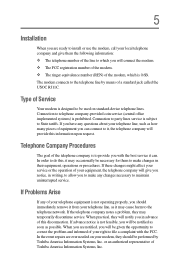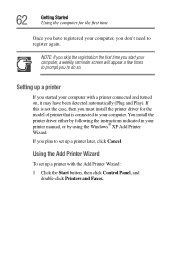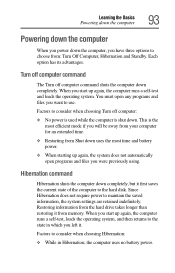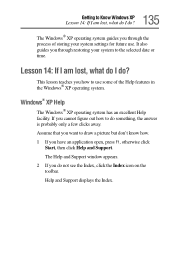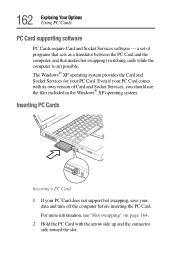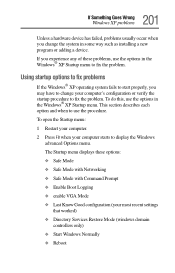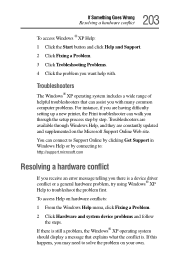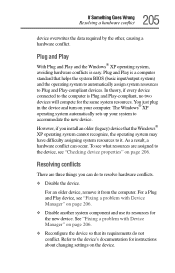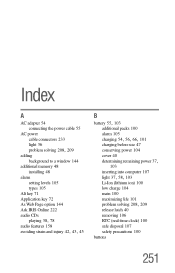Toshiba Satellite 1805-S204 Support and Manuals
Get Help and Manuals for this Toshiba item

View All Support Options Below
Free Toshiba Satellite 1805-S204 manuals!
Problems with Toshiba Satellite 1805-S204?
Ask a Question
Free Toshiba Satellite 1805-S204 manuals!
Problems with Toshiba Satellite 1805-S204?
Ask a Question
Most Recent Toshiba Satellite 1805-S204 Questions
How Do You Remove And Replace The Hdd
1.) How do you correctlyremove the HDD on a 1805 S204? I want to replace the old failed drive with a...
1.) How do you correctlyremove the HDD on a 1805 S204? I want to replace the old failed drive with a...
(Posted by jport44 11 years ago)
Toshiba Satellite 1805-S204 Videos
Popular Toshiba Satellite 1805-S204 Manual Pages
Toshiba Satellite 1805-S204 Reviews
We have not received any reviews for Toshiba yet.