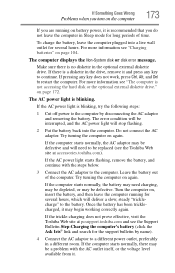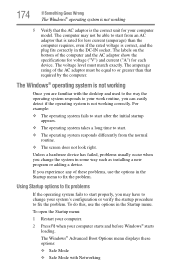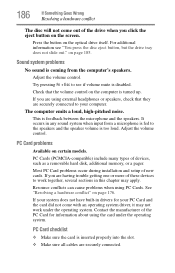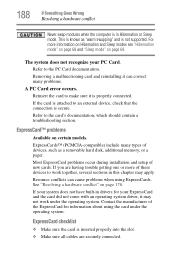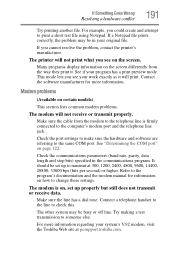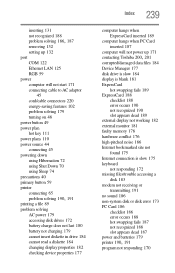Toshiba Qosmio F45-AV411 Support and Manuals
Get Help and Manuals for this Toshiba item

View All Support Options Below
Free Toshiba Qosmio F45-AV411 manuals!
Problems with Toshiba Qosmio F45-AV411?
Ask a Question
Free Toshiba Qosmio F45-AV411 manuals!
Problems with Toshiba Qosmio F45-AV411?
Ask a Question
Most Recent Toshiba Qosmio F45-AV411 Questions
Sound Loss With My Toshiba Qosmio F45-av411
How do I regain sound on my Toshiba Qosmio F45-AV411 laptop?
How do I regain sound on my Toshiba Qosmio F45-AV411 laptop?
(Posted by kudabear269 9 years ago)
Qosmio F45-av411 Wont Recognize Hard Drive
(Posted by jascarf 9 years ago)
Popular Toshiba Qosmio F45-AV411 Manual Pages
Toshiba Qosmio F45-AV411 Reviews
We have not received any reviews for Toshiba yet.