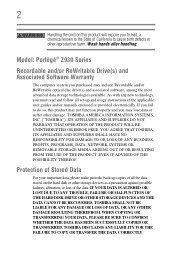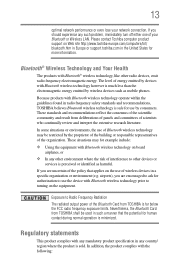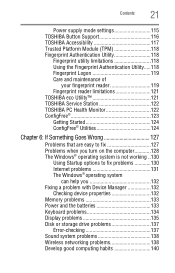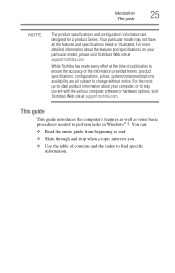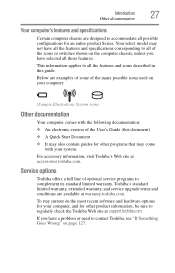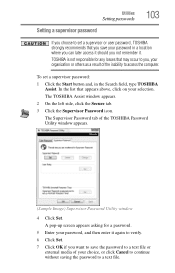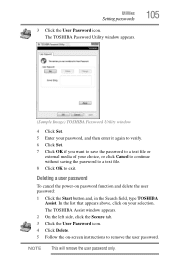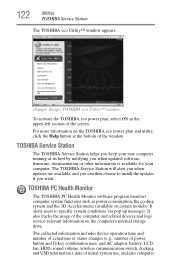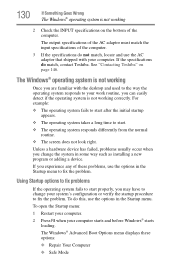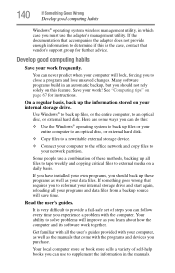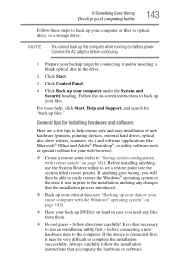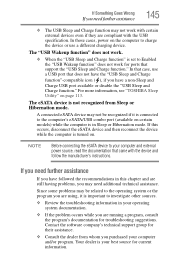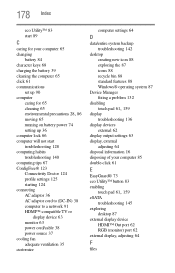Toshiba Portege Z930-S9302 Support and Manuals
Get Help and Manuals for this Toshiba item

View All Support Options Below
Free Toshiba Portege Z930-S9302 manuals!
Problems with Toshiba Portege Z930-S9302?
Ask a Question
Free Toshiba Portege Z930-S9302 manuals!
Problems with Toshiba Portege Z930-S9302?
Ask a Question
Most Recent Toshiba Portege Z930-S9302 Questions
Fn Function Does Not Work On Portege Z930
(Posted by lbnospkani 9 years ago)
Popular Toshiba Portege Z930-S9302 Manual Pages
Toshiba Portege Z930-S9302 Reviews
We have not received any reviews for Toshiba yet.