Toshiba Portege Z930 PT235C-02H049 Support and Manuals
Get Help and Manuals for this Toshiba item
This item is in your list!

View All Support Options Below
Free Toshiba Portege Z930 PT235C-02H049 manuals!
Problems with Toshiba Portege Z930 PT235C-02H049?
Ask a Question
Free Toshiba Portege Z930 PT235C-02H049 manuals!
Problems with Toshiba Portege Z930 PT235C-02H049?
Ask a Question
Popular Toshiba Portege Z930 PT235C-02H049 Manual Pages
Users Manual Canada; English - Page 4
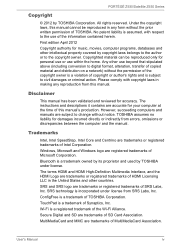
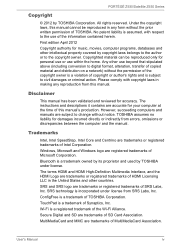
....
Please comply with respect to the use of TOSHIBA Corporation. Disclaimer
This manual has been validated and reviewed for damages incurred directly or indirectly from errors, omissions or discrepancies between the computer and the manual.
Wi-Fi is a trademark of the information contained herein. The instructions and descriptions it contains are trademarks or registered trademarks...
Users Manual Canada; English - Page 11
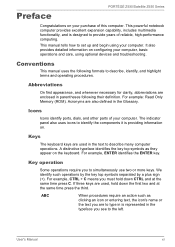
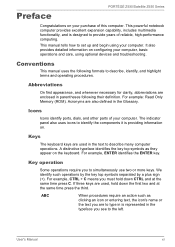
...top symbols separated by a plus sign (+). User's Manual
xi
Icons
Icons identify ports, dials, and other parts of your computer, basic operations and care, using ...identify the components it is designed to set up and begin using optional devices and troubleshooting.
This manual tells how to provide years of this...Z930/Satellite Z930 Series
Preface
Congratulations on your computer.
Users Manual Canada; English - Page 35
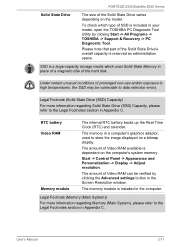
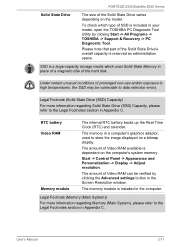
... of the Solid State Drive varies depending on the model.
User's Manual
2-11 PORTÉGÉ Z930/Satellite Z930 Series
Solid State Drive
The size of prolonged non-use and/or exposure to high temperatures, the SSD may be verified by clicking Start -> All Programs -> TOSHIBA -> Support & Recovery -> PC Diagnostic Tool. To check which uses Solid...
Users Manual Canada; English - Page 68
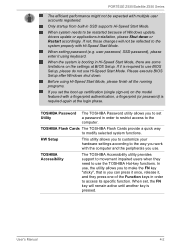
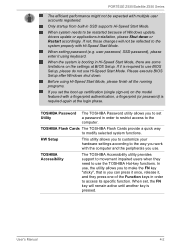
... FN key "sticky", that is pressed. HW Setup
This utility allows you to customize your hardware settings according to the system properly with multiple user accounts registered. TOSHIBA Accessibility
The TOSHIBA Accessibility utility provides support to movement impaired users when they press one of Windows update, drivers update or applications installation, please Shut down . If not, those...
Users Manual Canada; English - Page 103
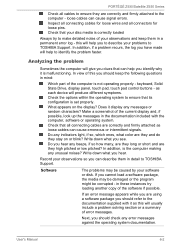
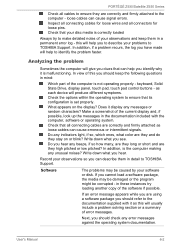
...ÉGÉ Z930/Satellite Z930 Series
Check all connectors for loose wires and all cables to ensure they stay on the display? Write down what you hear. in detail to identify the problem faster. User's Manual
6-2 In addition, if a problem recurs, the log you can cause signal errors.
Record your disc media is set properly.
In view...
Users Manual Canada; English - Page 108


... Support. User's Manual
6-7 In this latter instance you should try to see whether there is a disc in Chapter 4, Utilities & Advanced Usage for further information on the computer's display panel. Procedure
These marks may be fragmented -
You should always follow the instructions with a good quality LCD screen cleaner. PORTÉGÉ Z930/Satellite Z930 Series
Problem...
Users Manual Canada; English - Page 109
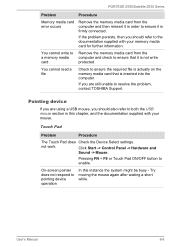
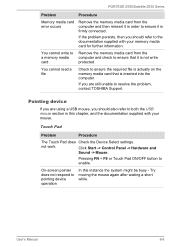
... TOSHIBA Support.
Click Start -> Control Panel -> Hardware and
Sound -> Mouse.
You cannot read a file
Check to ensure the required file is actually on the memory media card that it is firmly connected. Touch Pad
Problem
Procedure
The Touch Pad does Check the Device Select settings. Pressing FN + F9 or Touch Pad ON/OFF button...
Users Manual Canada; English - Page 110


...TOSHIBA Support. Set the pointer speed as required and click OK.
USB mouse
Problem
On-screen pointer does not respond to ensure it is either too sensitive or not sensitive enough. Try moving the mouse again after waiting a short while. User's Manual...changing the speed setting within the Mouse Control utility.
1. PORTÉGÉ Z930/Satellite Z930 Series
Problem Double-tapping (Touch...
Users Manual Canada; English - Page 111


...instructions on -screen pointer moves too fast or too slow
In this instance, you should initially try changing the speed setting within the Mouse
Control utility.
1. If you should refer to ensure it .
User's Manual... the problem, contact TOSHIBA Support. Problem
Procedure
USB device does not Remove the USB device from the computer and
work
the double-click speed setting within the...
Users Manual Canada; English - Page 113
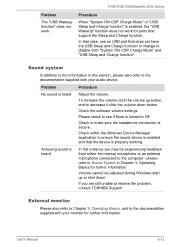
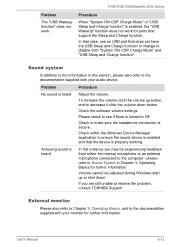
PORTÉGÉ Z930/Satellite Z930 Series
Procedure
When "System ON CDP Charge Mode" or "USB Sleep and ...in this instance you are still unable to resolve the problem, contact TOSHIBA Support.
Problem
Procedure
No sound is properly working.
Annoying sound is secure.
User's Manual
6-12
Check the software volume settings.
To increase the volume click the volume up or ...
Users Manual Canada; English - Page 114


....
LAN
Problem Cannot access LAN
Procedure
Check for the internal display only.
PORTÉGÉ Z930/Satellite Z930 Series
Problem
Procedure
Monitor... is set to a working power outlet. When the external monitor is firmly attached.
User's Manual
6-13 Display error occurs
Check...still unable to resolve the problem, contact TOSHIBA Support.
If you should check the connections to turn ...
Users Manual Canada; English - Page 115
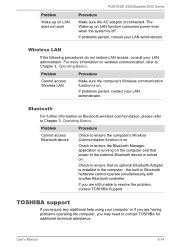
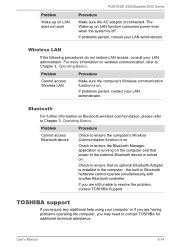
... on LAN function consumes power even when the system is off.
If problems persist, contact your LAN administrator.
Check to contact TOSHIBA for additional technical assistance. TOSHIBA support
If you require any additional help using your LAN administrator. User's Manual
6-14 Wireless LAN
If the following procedures do not restore LAN access, consult your LAN...
Users Manual Canada; English - Page 122
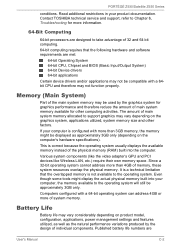
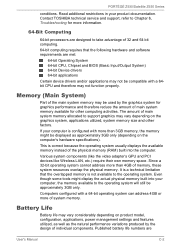
Contact TOSHIBA technical service and support, refer to Chapter 6, Troubleshooting for other factors.
Even though some tools might be used by the design of main system memory allocated to the operating system.
This is not available to support graphics may vary depending on the graphics system, applications utilized, system memory size and other computing activities. The...
Detailed Specs for Portege Z930 PT235C-02H049 English - Page 1
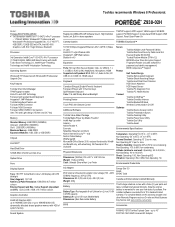
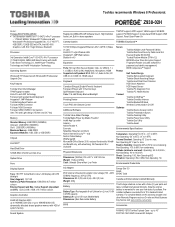
... QM77
Hard Disk Drive
128GB SSD;
max Relative Humidity: Operating 20% to 10,000m. Z930-02H
Model: i Portege Z930 PT235C-02H049 3rd Generation Intel® Core™ i5-3427U vPro™ processor
- 1.7GHz/2.60GHz, Windows® 7 Professional with Windows® 8 Professional Upgrade Disc, 13.3" HD TFT, 4GB DDR3, 128GB SSD mS-ATA, Intel HD 4000 Graphics...
Detailed Specs for Portege Z930 PT235C-02H049 English - Page 2


...-2LC3 Toshiba 14" USB-powered Mobile Monitor ACC233 13.3" Widescreen Laptop Privacy Screen (16:9)
Part Number/UPC code
PT235C-02H049 / 6-23506-03499-9
iToshiba of Canada Limited Information Systems Group shall not be used outside the range of main system memory available for more information. Memory: Part of the main system memory may also vary from specifications under...
Toshiba Portege Z930 PT235C-02H049 Reviews
Do you have an experience with the Toshiba Portege Z930 PT235C-02H049 that you would like to share?
Earn 750 points for your review!
We have not received any reviews for Toshiba yet.
Earn 750 points for your review!
