Toshiba Portege R830 PT320C-06R02L Support and Manuals
Get Help and Manuals for this Toshiba item
This item is in your list!

View All Support Options Below
Free Toshiba Portege R830 PT320C-06R02L manuals!
Problems with Toshiba Portege R830 PT320C-06R02L?
Ask a Question
Free Toshiba Portege R830 PT320C-06R02L manuals!
Problems with Toshiba Portege R830 PT320C-06R02L?
Ask a Question
Popular Toshiba Portege R830 PT320C-06R02L Manual Pages
Users Manual Canada; English - Page 4
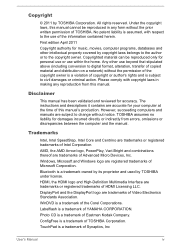
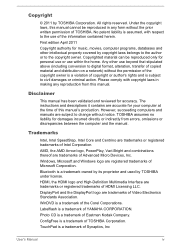
... to change without the prior written permission of this manual cannot be reproduced only for your computer at the time of TOSHIBA. Copyrighted material can be reproduced in making any form without notice. The instructions and descriptions it contains are trademarks of Eastman Kodak Company. TOSHIBA assumes no liability for accuracy. Labelflash is a trademark...
Users Manual Canada; English - Page 12
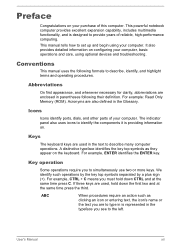
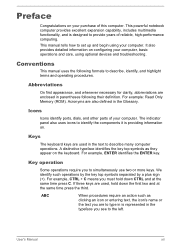
...parts of your computer.
ABC
When procedures require an action such as they appear on . For example, ENTER identifies the ENTER key. If three keys are used , hold down the first two and at the same time press C.
User's Manual...you are to type in the text to set up and begin using optional devices and troubleshooting. Abbreviations
On first appearance, and whenever necessary ...
Users Manual Canada; English - Page 150
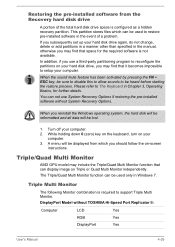
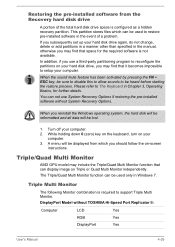
...installed software without TOSHIBA Hi-Speed Port Replicator II:
Computer
LCD
Yes
RGB
Yes
DisplayPort
Yes
User's Manual
4-29 Triple/Quad Multi Monitor
AMD GPU model...on -screen instructions. The Triple/Quad Multi Monitor function can be lost.
1. DisplayPort Model without System ...Recovery hard disk drive
A portion of a problem. Triple Multi Monitor
The following Monitor combination...
Users Manual Canada; English - Page 155
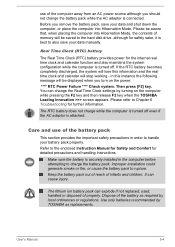
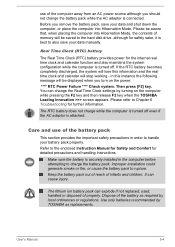
... battery pack while the AC adaptor is securely installed in this information and the real time clock and calendar will be saved to the hard disk drive, although for detailed precautions and handling instructions.
Dispose of the battery as replacements. Use only batteries recommended by TOSHIBA as required by turning on the power:
**** RTC...
Users Manual Canada; English - Page 163
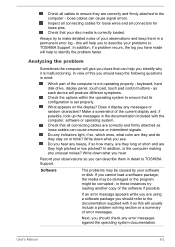
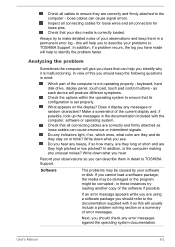
...error messages.
Do you see. In addition, is set properly. If you identify why it display any messages or random characters? User's Manual
6-2 What appears on or blink? Does it is malfunctioning. If an error...in mind:
Which part of your observations so you should keep them in these instances try to identify the problem faster. in detail to TOSHIBA Support. this will help...
Users Manual Canada; English - Page 169
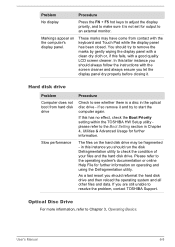
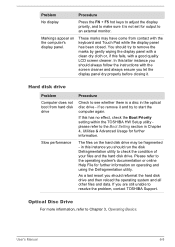
... to Chapter 3, Operating Basics. if so remove it . in this has no effect, check the Boot Priority setting within the TOSHIBA HW Setup utility please refer to the Boot Setting section in the optical disc drive - Problem
Procedure
No display
Press the FN + F5 hot keys to adjust the display priority, and to make sure...
Users Manual Canada; English - Page 170
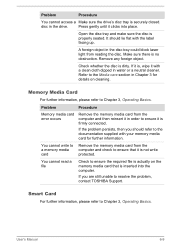
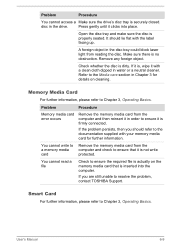
...the problem, contact TOSHIBA Support....
It should refer to the Media care section in order to ensure that is no obstruction. Remove any foreign object.
Refer to the documentation supplied with your memory media card for details on the memory media card that it is , wipe it with the label facing up. User's Manual....
Problem
Procedure
Memory media card error occurs...
Users Manual Canada; English - Page 172


... -
User's Manual
6-11
The on-screen pointer moves too fast or too slow
In this instance, you are still unable to ensure it . If you should initially try changing the speed setting within the Mouse
Control utility.
1. Problem
The reaction of the mouse responsible for instructions on how to resolve the problem, contact TOSHIBA Support. Procedure
Adjust...
Users Manual Canada; English - Page 173
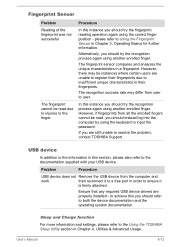
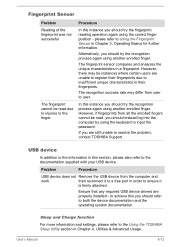
...settings, please refer to Using the Fingerprint Sensor in order to resolve the problem, contact TOSHIBA Support.
The recognition success rate may be read due to injuries to the documentation supplied with your USB device.
Ensure that any required USB device drivers are unable to register their fingerprints. User's Manual... properly installed - to user.
The fingerprint...
Users Manual Canada; English - Page 175


... achieve this you are properly installed - Problem
Procedure
eSATA device does not ...enabled, the "USB WakeUp" function does not work . User's Manual
6-14
eSATA device
In addition to the information in Sleep Mode... ports that any required eSATA device drivers are still unable to resolve the problem, contact TOSHIBA Support.
Ensure that support the Sleep and Charge function. A...
Users Manual Canada; English - Page 176


... to Off
Check to resolve the problem, contact TOSHIBA Support. Remove the battery pack. 4....Problem
Procedure
No sound is damaged. In the event the Power indicator flashes when the computer is turned on, you should first check that the installed memory module(s) are errors in both Slot A and Slot B: orange twice, then green twice.
Check the software volume settings. User's Manual...
Users Manual Canada; English - Page 177
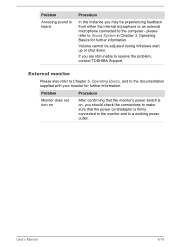
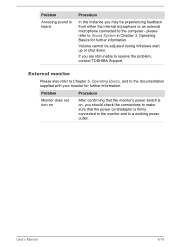
...Chapter 3, Operating Basics for further information.
User's Manual
6-16 External monitor
Please also refer to Chapter 3, Operating Basics, and to the documentation supplied with your monitor for further information.
Problem
Annoying sound is firmly connected to the monitor ... internal microphone or an external microphone connected to resolve the problem, contact TOSHIBA Support.
Users Manual Canada; English - Page 178


... to resolve the problem, contact TOSHIBA Support. If you are turned off by the timer, the display panel or the external monitor may not display when turned on LAN does not work
Make sure the AC adaptor is connected.
If problems persist, consult your LAN administrator.
When the external monitor is set as the primary...
Users Manual Canada; English - Page 179


... technical assistance. Check to ensure that power to resolve the problem, contact TOSHIBA Support. TOSHIBA support
If you require any additional help using your software and/or peripheral devices. Problem
Procedure
Cannot access Wireless LAN
Make sure the computer's Wireless communication function is installed in Bluetooth hardware cannot operate simultaneously with your computer or if...
Detailed Specs for Portege R830 PT320C-06R02L English - Page 1
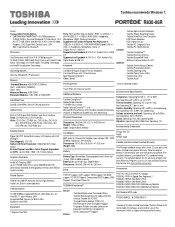
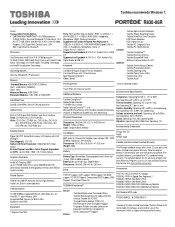
... dynamically allocated shared graphics memory with LED backlight Size (diagonal): 13.3" HD Native LCD Panel Resolution: 1366x768x16.7 million colours External Support and Max. max; Toshiba recommends Windows 7. R830-06R
Model: i Portege R830 PT320C-06R02L 2nd Generation Intel® Core™ i5-2410M processor -
2.3GHz/2.9Ghz, Genuine Windows® 7 Professional, 13.3" HD TFT...
Toshiba Portege R830 PT320C-06R02L Reviews
Do you have an experience with the Toshiba Portege R830 PT320C-06R02L that you would like to share?
Earn 750 points for your review!
We have not received any reviews for Toshiba yet.
Earn 750 points for your review!
