Toshiba R830 PT320C-06R02L Support and Manuals
Get Help and Manuals for this Toshiba item
This item is in your list!

View All Support Options Below
Free Toshiba R830 PT320C-06R02L manuals!
Problems with Toshiba R830 PT320C-06R02L?
Ask a Question
Free Toshiba R830 PT320C-06R02L manuals!
Problems with Toshiba R830 PT320C-06R02L?
Ask a Question
Popular Toshiba R830 PT320C-06R02L Manual Pages
Users Manual Canada; English - Page 4
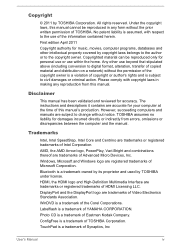
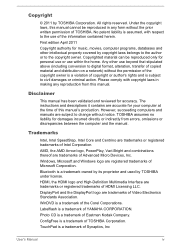
...The instructions and descriptions it contains are trademarks of Intel Corporation. TOSHIBA assumes no liability for music, movies, computer programs, databases and other use of TOSHIBA.
...property covered by TOSHIBA Corporation. WinDVD is assumed, with copyright laws in any reproduction from errors, omissions or discrepancies between the computer and the manual.
Windows, Microsoft ...
Users Manual Canada; English - Page 12
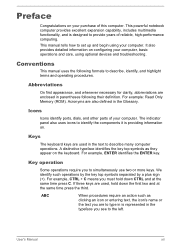
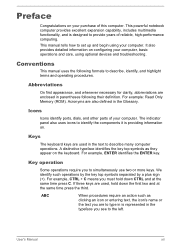
... two or more keys.
This manual tells how to describe, identify, and highlight terms and operating procedures. Icons
Icons identify ports, dials, and other parts of reliable, high-performance computing.... keys are also defined in parentheses following formats to set up and begin using optional devices and troubleshooting. User's Manual
xii
If three keys are to type in is represented...
Users Manual Canada; English - Page 150
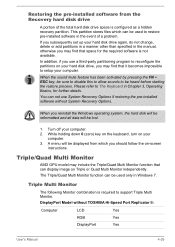
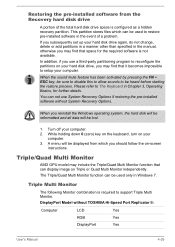
... be used to restore pre-installed software in Chapter 3, Operating Basics, for the required software is required to setup your computer.
2. If you subsequently set up your computer.
3.
Triple/Quad Multi Monitor
AMD GPU model may find that can be displayed from the Recovery hard disk drive
A portion of a problem.
DisplayPort Model without System Recovery Options...
Users Manual Canada; English - Page 155
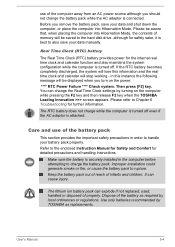
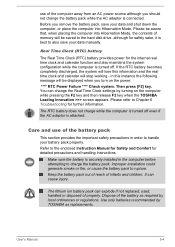
... is connected. It can explode if not replaced, used, handled or disposed of the battery pack
This section provides the important safety precautions in order to charge the battery pack. User's Manual
5-4 Make sure the battery is best to Chapter 6 Troubleshooting for detailed precautions and handling instructions. Please refer to also save your data...
Users Manual Canada; English - Page 163
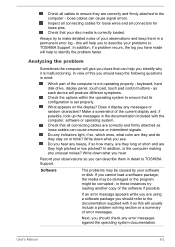
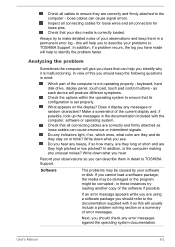
....
Check the options within the operating system to ensure that your observations and keep the following questions in detail to TOSHIBA Support. In view of error messages.
Record your software or disk. Software
The problems may be damaged or the program might be caused by your observations so you can help to identify the...
Users Manual Canada; English - Page 169
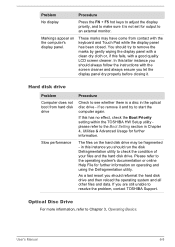
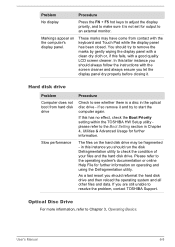
...try to start the computer again. Please refer to resolve the problem, contact TOSHIBA Support. If you should reformat the hard disk drive and then reload the operating system and ...be fragmented -
in this has no effect, check the Boot Priority setting within the TOSHIBA HW Setup utility please refer to the Boot Setting section in the optical disc drive -
If this instance you should ...
Users Manual Canada; English - Page 170
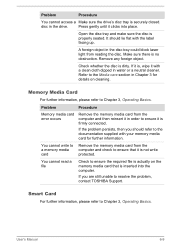
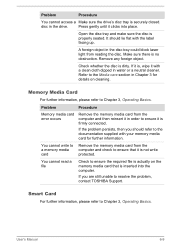
... cleaner. Check whether the disc is properly seated.
Problem
Procedure
Memory media card error occurs
Remove the memory media card from the computer and then reinsert it in the disc tray could block laser light from the computer and check to resolve the problem, contact TOSHIBA Support. You cannot read a file
Check to ensure it...
Users Manual Canada; English - Page 172


... attached.
User's Manual
6-11 The on -screen pointer moves too fast or too slow
In this instance, you are still unable to resolve the problem, contact TOSHIBA Support. Set the pointer speed ...USB port it in order to clean it. Set the double-click speed as required and click OK. Problem
The reaction of the mouse responsible for instructions on how to ensure it , click Start ...
Users Manual Canada; English - Page 173
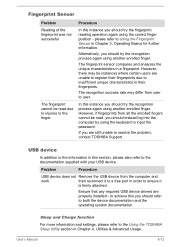
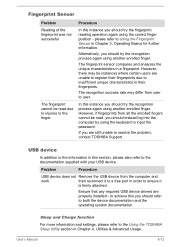
...problem, contact TOSHIBA Support... finger. User's Manual
6-12 In this...password. Sleep and Charge function
For more information and settings, please refer to register their fingerprints. Ensure that any required USB device drivers are unable to the Using the TOSHIBA Sleep Utility section in a fingerprint.
Procedure
In this section, please also refer to user. Fingerprint Sensor
Problem...
Users Manual Canada; English - Page 175


...'s Manual
6-14 eSATA device
In addition to Chapter 3, Operating Basics, for ports that support the...while the computer is in this you are properly installed - Problem
The "USB Wakeup function" does not work ...drivers are still unable to the documentation supplied with your eSATA device.
to achieve this section, please also refer to resolve the problem, contact TOSHIBA Support.
Users Manual Canada; English - Page 176


...Manual
6-15 In the event the Power indicator flashes when the computer is turned on the computer. Disconnect the AC adaptor and all peripheral
devices. 3.
Problem
Procedure
No sound is an error... also refer to resolve the problem, contact TOSHIBA Support. Install the battery and/or connect the AC
adaptor. 6. Check the software volume settings.
Problem
Procedure
If there is a ...
Users Manual Canada; English - Page 177
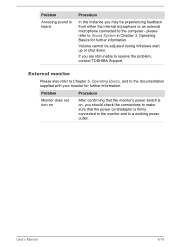
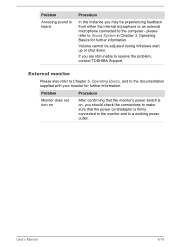
...microphone connected to the documentation supplied with your monitor for further information. User's Manual
6-16
Problem
Annoying sound is heard
Procedure
In this instance you may be adjusted during Windows...the power cord/adaptor is on, you are still unable to resolve the problem, contact TOSHIBA Support.
please refer to a working power outlet.
If you should check the ...
Users Manual Canada; English - Page 178


... or Hibernation Mode.
Display error occurs
Check that it is set the display panel and external monitor to the computer is connected.
Problem
Procedure
No display
Try adjusting the contrast and brightness controls on LAN does not work
Make sure the AC adaptor is connected. Check to resolve the problem, contact TOSHIBA Support. When the display...
Users Manual Canada; English - Page 179


...
If the following :
Review troubleshooting sections in the documentation supplied with another Bluetooth controller. If you are having problems operating the computer, you investigate other sources of assistance first.
User's Manual
6-18
Problem
Procedure
Cannot access Bluetooth device
Check to ensure the computer's Wireless Communication function is installed in Bluetooth hardware...
Detailed Specs for Portege R830 PT320C-06R02L English - Page 1
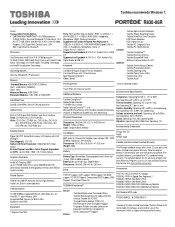
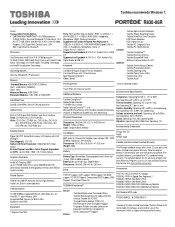
... PA3918U-1M4G DDR3-1333 4GB Memory Module
Part Number/UPC code
PT320C-06R02L / 6-23506-03037-3
iToshiba of Canada Limited Information Systems Group shall not be liable for damages of any kind for password and identity management) BIOS Computrace™ Support
Connect Optimize
Toshiba Spill-resistant Keyboard Toshiba Shock Absorbing Design Toshiba Hard Disk Drive Protection HDD Shock Absorber...
Toshiba R830 PT320C-06R02L Reviews
Do you have an experience with the Toshiba R830 PT320C-06R02L that you would like to share?
Earn 750 points for your review!
We have not received any reviews for Toshiba yet.
Earn 750 points for your review!
