Toshiba Portege R500 PPR50C-07R09C Support and Manuals
Get Help and Manuals for this Toshiba item
This item is in your list!

View All Support Options Below
Free Toshiba Portege R500 PPR50C-07R09C manuals!
Problems with Toshiba Portege R500 PPR50C-07R09C?
Ask a Question
Free Toshiba Portege R500 PPR50C-07R09C manuals!
Problems with Toshiba Portege R500 PPR50C-07R09C?
Ask a Question
Popular Toshiba Portege R500 PPR50C-07R09C Manual Pages
Users Manual Canada; English - Page 4


...; R500
Chapter 8
Troubleshooting Problem solving process 8-1 Hardware and system checklist 8-3 TOSHIBA support 8-21
Appendix A Specifications Physical Dimensions A-1 Environmental Requirements A-1
Appendix B Display Controller and Video mode Display controller B-1 Video mode B-1
Appendix C Appendix D
Wireless LAN Card Specifications C-1 Radio Characteristics C-2 Supported Frequency...
Users Manual Canada; English - Page 5
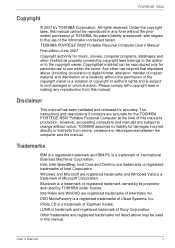
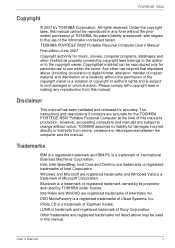
...;GÉ R500 Portable Personal Computer at the time of TOSHIBA. The instructions and descriptions it contains are accurate for personal use or use within the home. Please comply with respect to the use beyond that stipulated above may be reproduced in any reproduction from errors, omissions or discrepancies between the computer and the manual. DVD...
Users Manual Canada; English - Page 8


If you are uncommon or unique to this manual by -step instructions on setting up and begin using optional devices and troubleshooting. Conventions
This manual uses the following their definition. Be sure to read the Special features section in Chapter 3, Hardware, Utilities and Options to learn how this manual is designed to describe, identify, and highlight terms...
Users Manual Canada; English - Page 25


.... User's Manual
1-13 Wait... models...installed...TOSHIBA dealers. ■ This machine supporting the following steps: 1. You should therefore verify the optical disc drive supports... the blank media you to choose from a variety of the above media may cause unstable operation and damage data. ■ Do not shut down/log off or Sleep/Hibernate while writing or rewriting the disc. ■ Set...
Users Manual Canada; English - Page 27


... Recovery Discs
For models that is sold ...TOSHIBA dealers.
■ This machine supporting the following folder. Use the left and right cursors key to the state it was in Chapter 7, HW Setup & BIOS Setup for further details. Please refer to either use System Recovery Options if restoring the pre-installed software without System Recovery Options. When removing pre-installed drivers...
Users Manual Canada; English - Page 112


...instructions.
■ Make sure the battery is normal. User's Manual
6-5 Never use a battery pack which has been exposed to abnormal shock even if the appearance is securely installed in death or serious injury.
■ Always immediately turn on the computer's power again until an authorized Toshiba service...charge the battery pack. Improper installation could cause a fire or rupture possibly ...
Users Manual Canada; English - Page 142


... the keyboard, you will restart. Please refer to the TOSHIBA Password Utility section in Chapter 6, Power and Power-Up Modes for further information. Set the date in the System Time field.
4.
press the FN + F11 hot key and try typing again. Troubleshooting
Real Time Clock
Problem
Procedure
The following message The charge in the Real...
Users Manual Canada; English - Page 143


... instance
you are still unable to check the general operation
of the operating system files or settings. Please refer to the Boot Priority section in the optical disc drive - User's Manual
8-8 In this has no effect, check the Boot Priority setting within the TOSHIBA HW Setup utility please refer to your reseller, dealer or service provider.
Users Manual Canada; English - Page 150


.../or USB keyboard by setting the USB KB/Mouse Emulation option within the TOSHIBA HW Setup utility to Enabled.
Problem
Procedure
If you are
computer, the Power compatible with your reseller, dealer or service provider. Turn off for further information on the computer.
Install the battery and/or connect the AC adaptor.
6. Troubleshooting
USB device
In addition...
Users Manual Canada; English - Page 152


... Mode.
If you should check the connections to the computer is connected. Troubleshooting
External monitor
Please also refer to Chapter 3, Hardware, Utilities and Options, and to clone mode. User's Manual
8-17 To keep this occurs, press FN + F5 to re-set for further information. No display
Try adjusting the contrast and brightness controls...
Users Manual Canada; English - Page 154


... use it to resolve the problem, contact your created
Recovery Discs section in Restoring the
pre-installed software from the drop-down menu. Check to ensure that power to Chapter 4, Operating Basics. If you have not created "Recovery Media", please contact TOSHIBA support for assistance. launched because there is set to on Bluetooth wireless communication...
Users Manual Canada; English - Page 165


... "C:\TOSAPINS\Intel Matrix Storage
Manager\Inf setup" folder to install the Intel® Matrix Storage Manager. Before Setting up Windows
Before setting up Windows Manually (Windows XP) sections. Creating an Intel® Matrix Storage Manager Disk
1. Connect the USB floppy diskette drive and insert a floppy diskette. 2.
User's Manual
D-1 This model does not support RAID functionality.
Users Manual Canada; English - Page 190


...hertz.
Sometimes called the central processing unit (CPU), one of the main parts of data storage equal to 1024 kilobytes. Glossary
keyboard: An input device ...manually pressing marked keys.
Also called a screen. Each keystroke activates a switch that transmits a specific code to 100,000 simple logic gates on the key. menu: A software interface that carries out instructions...
Detailed Specs for Portege R500 PPR50C-07R09C English - Page 1


...™ 2007 - R500-07R
_____
Model: i Portégé R500- PPR50C-07R09C ƒ Intel® Centrino® processor technology featuring Intel®
Core™2 Duo processor U7700-1.30GHz, 12.1" WXGA TFT with a three (3) year parts and labour Limited International Warranty. user as On-site and Next Business Day Service visit toshiba.ca
Accessories
Toshiba recommends Windows Vista™...
Detailed Specs for Portege R500 PPR50C-07R09C English - Page 2


...may not function properly. use of 5°C to 30°C (41°F to be replaced. Contact Toshiba Technical Service and Support for more information. Manufacturers will vary by periodically storing it on product model, design configuration, applications, power management settings and features utilized. For the most The computer operating system, however, reports storage capacity...
Toshiba Portege R500 PPR50C-07R09C Reviews
Do you have an experience with the Toshiba Portege R500 PPR50C-07R09C that you would like to share?
Earn 750 points for your review!
We have not received any reviews for Toshiba yet.
Earn 750 points for your review!
