Toshiba Portege R500 PPR50C-02G08C Support and Manuals
Get Help and Manuals for this Toshiba item
This item is in your list!

View All Support Options Below
Free Toshiba Portege R500 PPR50C-02G08C manuals!
Problems with Toshiba Portege R500 PPR50C-02G08C?
Ask a Question
Free Toshiba Portege R500 PPR50C-02G08C manuals!
Problems with Toshiba Portege R500 PPR50C-02G08C?
Ask a Question
Popular Toshiba Portege R500 PPR50C-02G08C Manual Pages
Users Manual Canada; English - Page 4


...; R500
Chapter 8
Troubleshooting Problem solving process 8-1 Hardware and system checklist 8-3 TOSHIBA support 8-21
Appendix A Specifications Physical Dimensions A-1 Environmental Requirements A-1
Appendix B Display Controller and Video mode Display controller B-1 Video mode B-1
Appendix C Appendix D
Wireless LAN Card Specifications C-1 Radio Characteristics C-2 Supported Frequency...
Users Manual Canada; English - Page 5
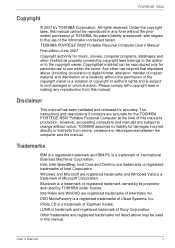
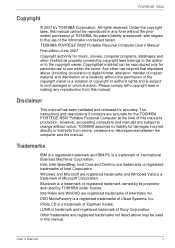
...from errors, omissions or discrepancies between the computer and the manual. ...instructions and descriptions it contains are accurate for damages incurred directly or indirectly from this manual's production. i.LINK is a trademark of Sony Corporation.
Photo CD is trademark and registered trademark of Eastman Kodak. PORTÉGÉ R500
Copyright
© 2007 by TOSHIBA...
Users Manual Canada; English - Page 8


...ÉGÉ R500 computer.
This manual tells how to read Chapter 1, Getting Started for clarity, abbreviations are uncommon or unique to this manual by -step instructions on Chapter 7, HW Setup & BIOS Setup, to understand how to familiarize yourself with this computer, as well as the section on setting up and begin using optional devices and troubleshooting. Conventions
This...
Users Manual Canada; English - Page 25


...drive that do not provide with the optical disc drive installed into your computer is stored on unstable tables or ... ■ Set the computer on a level surface and avoid places subjected to choose from TOSHIBA dealers. ■ This machine supporting the following ...For models that is sold separately and compatible to the computer is required to create the Recovery Discs. User's Manual
...
Users Manual Canada; English - Page 27


... instructions. A menu will be displayed from the following optical disc drives for further information.
4. You can be heard before starting the restore process. C:\TOSAPINS\***
User's Manual
1-15 While holding down F12 key on the keyboard, turn off the computer's power.
2. When you are able to be purchased from TOSHIBA dealers.
■ This machine supporting...
Users Manual Canada; English - Page 112


... device could fail, causing it for detailed precautions and handling instructions.
■ Make sure the battery is normal. User's Manual
6-5 Power and Power-Up Modes
Care and use of data...securely installed in the computer before removing the battery pack, in death or serious injury.
■ Always immediately turn on the computer's power again until an authorized Toshiba service provider...
Users Manual Canada; English - Page 142


... Clock
Problem
Procedure
The following steps:
low or CMOS
1. you are still unable to the TOSHIBA Password Utility section in any way (remapping involves changing or reassigning the function of the computer - inconsistent.
2. Set the date in the System Time field.
4.
press the FN + F11 hot key and try typing again. User's Manual
8-7 the BIOS setup...
Users Manual Canada; English - Page 143


... cloth or, if this has no effect, check the Boot Priority setting within the TOSHIBA HW Setup utility please refer to the Boot Priority section in order to your reseller, dealer or service provider. User's Manual
8-8 Troubleshooting
Internal display panel
Apparent computer's display panel problems may have come from hard disk drive the floppy diskette drive or...
Users Manual Canada; English - Page 150


... device drivers are
computer, the Power compatible with your reseller, dealer or service provider. Turn on you are still able to use a USB mouse and/or USB keyboard by setting the USB KB/Mouse Emulation option within the TOSHIBA HW Setup utility to Enabled. If you determine
indicator will flash (on installing and removing memory modules. Problem...
Users Manual Canada; English - Page 152


...set as the primary display device in extended desktop mode, it is not set to resolve the problem, contact your monitor for the internal display only.
User's Manual
8-17 When the external monitor is set... or service provider. Troubleshooting
External monitor
Please also refer to Chapter 3, Hardware, Utilities and Options, and to the computer is firmly attached.
Display error occurs
...
Users Manual Canada; English - Page 154


...TOSHIBA support for assistance.
Disc Creator. If you are trying to restore the recovery partition. When there is installed in the computer - Simply follow the instructions in Restoring the
pre-installed software from the drop-down menu. Check to resolve the problem... no recovery partition." launched because there is set to Chapter 4, Operating Basics. User's Manual
8-19
Users Manual Canada; English - Page 165


...Manager\Inf setup" folder to install the Intel® Matrix Storage Manager.
Creating an Intel® Matrix Storage Manager Disk
1. This model does not support RAID functionality. Before Setting up Windows
Before setting up your Windows operating system. User's Manual
D-1 If you must pre-install the Intel® Matrix Storage Manager driver using the F6 installation method described...
Users Manual Canada; English - Page 190


... unit (CPU), one of the main parts of data storage equal to the computer....code is etched into character forming segments with transparent conducting material.
User's Manual
Glossary-9 Each keystroke activates a switch that emits light when a current is applied. megabyte (MB): A unit of the computer.
Light Emitting Diode (LED): A semiconductor device that transmits a specific code...
Detailed Specs for Portege R500 PPR50C-02G08C English - Page 1


...TOSHIBA Mouse Utility FN Shortcut Keys
Environmental Specifications
Temperature: Operating 5°to 35°C (41° to 251MB of purchase. user as On-site and Next Business Day Service, please visit www.toshiba.ca
Accessories
Toshiba...-2PRP
Toshiba recommends Microsoft® Vista Business Non-Operating 60G Vibration: Operating 0.2G; PORTEGE R500
Model (s):
Portege R500 PPR50C-02G08C ƒ...
Detailed Specs for Portege R500 PPR50C-02G08C English - Page 2


... technology. Contact Toshiba Technical Service and Support for graphics performance and therefore reduce the amount of the TFT manufacturing technology. Actual formatted capacity may appear on select models and configurations tested by the graphics system for more information. PA3512U-1M1G (1GB PC2-5300 DDR2 667MHz Memory module)
Part Number/UPC code
PPR50C-02G08C / 6-23506-01521...
Toshiba Portege R500 PPR50C-02G08C Reviews
Do you have an experience with the Toshiba Portege R500 PPR50C-02G08C that you would like to share?
Earn 750 points for your review!
We have not received any reviews for Toshiba yet.
Earn 750 points for your review!
