Toshiba Portege R500 PPR50A Support and Manuals
Get Help and Manuals for this Toshiba item
This item is in your list!

View All Support Options Below
Free Toshiba Portege R500 PPR50A manuals!
Problems with Toshiba Portege R500 PPR50A?
Ask a Question
Free Toshiba Portege R500 PPR50A manuals!
Problems with Toshiba Portege R500 PPR50A?
Ask a Question
Popular Toshiba Portege R500 PPR50A Manual Pages
User Guide - Page 5


... the best service it can.
If trouble is to provide you believe it unlawful for repair or limited warranty information, please contact Toshiba Corporation, Toshiba America Information ...equipment until the problem is subject to maintain uninterrupted service. If Problems Arise
If this computer.
or an authorized representative of Toshiba, or the Toshiba Support Centre within the ...
User Guide - Page 31


... 133 Using an Optional Toshiba Slim
Port Replicator II with your computer.......133
Chapter 5: Utilities 134
TOSHIBA Assist 135 Connect 136 Secure 137 Protect & Fix 138 Optimize 139
TOSHIBA Application Installer 140 Setting passwords 141
Using an instant password 141 Using a supervisor password 142 Using a user password 144 Deleting a user password 145 TOSHIBA Security Assist 145
User Guide - Page 145


...-on -screen instructions to remove the user password.
The TOSHIBA Assist window appears. 2 On the left side, click the Secure tab. 3 Click the User Password icon. 4 Click Delete. 5 Follow the on password function: 1 Click Start, All Programs, Toshiba, Utilities, and then
TOSHIBA Assist. TOSHIBA Security Assist
The TOSHIBA Security Assist Utility acts as a "command center" where you can set up...
User Guide - Page 172
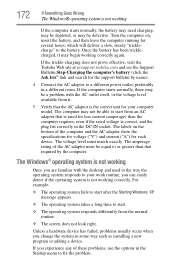
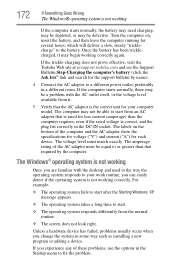
... device has failed, problems usually occur when you experience any of the computer and the AC adaptor show the specifications for voltage ("V") and...problems, use the options in some way such as installing a new program or adding a device. The computer may not be defective. If the trickle-charging does not prove effective, visit the Toshiba Web site at pcsupport.toshiba.com and see the Support...
User Guide - Page 192
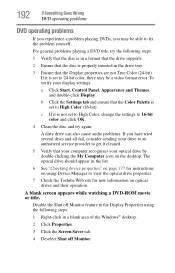
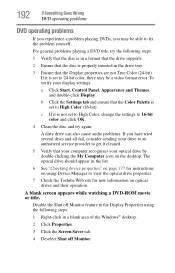
... an authorized service provider to get it cleaned.
5 Verify that your computer recognizes your display settings:
a Click Start, Control Panel, Appearance and Themes, and double-click Display. For general problems playing a DVD title, try again. The optical drive should appear in the list.
6 See "Checking device properties" on page 177 for instructions on using...
User Guide - Page 253


... bookmarked site not
found 174 Internet connection is slow 174 keyboard
not responding 170 missing files/trouble accessing a
disk 183 no sound 185 non-system disk or disk error
171, 184
PC Card 186 checklist 187 error occurs 188 hot swapping fails 188 not recognized 188 slot appears dead 187
power and batteries...
Users Manual Canada; English - Page 5
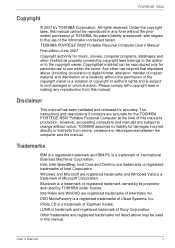
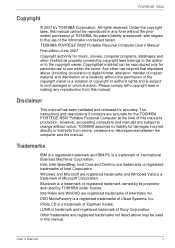
... trademark owned by its proprietor and used in this manual's production. Copyrighted material can be reproduced in making any form without notice. The instructions and descriptions it contains are accurate for personal use or use beyond that stipulated above may be used by TOSHIBA Corporation. TOSHIBA assumes no liability for accuracy. Please comply with...
Users Manual Canada; English - Page 8


... Chapter 7, HW Setup & BIOS Setup, to understand how to setup and configure these features. Abbreviations
On first appearance, and whenever necessary for step-by browsing through its pages. Acronyms are enclosed in parentheses following formats to learn how this manual by -step instructions on setting up and begin using optional devices and troubleshooting. User's Manual
viii It also...
Users Manual Canada; English - Page 27


... are able to either use System Recovery Options if restoring the pre-installed software without System Recovery Options. Please refer to be displayed from TOSHIBA dealers.
■ This machine supporting the following folder. When removing pre-installed drivers / utilities or when installing, you reinstall the Windows operating system, the hard disk will be reformatted and all...
Users Manual Canada; English - Page 112


... due to heat exposure. Improper installation could cause a fire or rupture...instructions.
■ Make sure the battery is normal. User's Manual
6-5 Power and Power-Up Modes
Care and use of the battery pack
This section provides the important safety precautions in death or serious injury.
■ Always immediately turn on the computer's power again until an authorized Toshiba service...
Users Manual Canada; English - Page 139


... to how the Boot Priority option is set within the TOSHIBA HW Setup program. In these instances, turn off the computer, check all of the following them, the cause may lie with Tomorrow TOSHIBA
This message remains on the screen for the TOSHIBA logo. ■ Random characters appear on Password
Self test
When the computer starts...
Users Manual Canada; English - Page 142


...the TOSHIBA Password Utility section in any way (remapping involves changing or reassigning the function of the computer - Keyboard
Keyboard problems can be displayed.
5.
Password
Problem
Procedure
Cannot enter password Please refer to set Date/Time.
3. Problem Some letter keys produce numbers
Output to your reseller, dealer or service provider. User's Manual
8-7 the BIOS setup...
Users Manual Canada; English - Page 150


... the
module that is not
computer is an error:
devices.
Remove the incompatible memory module.
5. Turn on installing and removing memory modules. If you are still able to use a USB mouse and/or USB keyboard by setting the USB KB/Mouse Emulation option within the TOSHIBA HW Setup utility to Chapter 3, Hardware, Utilities and Options...
Users Manual Canada; English - Page 152


... on, you are still unable to the documentation supplied with your reseller, dealer or service provider.
If this from Sleep Mode if the external monitor has been disconnected while in Sleep or Hibernation Mode.
User's Manual
8-17
Display error occurs
Check that the cable connecting the external monitor to clone mode. Press the...
Users Manual Canada; English - Page 190


...code is, in turn, representative of the (ASCII) character marked on a single chip. 2) An integrated circuit that allows the inclusion of up to 100,000 simple logic gates on the key. kilobyte (KB): A unit of the computer.
M
main board: See motherboard. See also
kilobyte.
User's Manual... transmits a specific code to the ...main parts of...that carries out instructions.
Also called ...
Toshiba Portege R500 PPR50A Reviews
Do you have an experience with the Toshiba Portege R500 PPR50A that you would like to share?
Earn 750 points for your review!
We have not received any reviews for Toshiba yet.
Earn 750 points for your review!
