Toshiba PX35t-D2210 Support and Manuals
Get Help and Manuals for this Toshiba item
This item is in your list!

View All Support Options Below
Free Toshiba PX35t-D2210 manuals!
Problems with Toshiba PX35t-D2210?
Ask a Question
Free Toshiba PX35t-D2210 manuals!
Problems with Toshiba PX35t-D2210?
Ask a Question
Popular Toshiba PX35t-D2210 Manual Pages
User Guide - Page 2


... and follow all set-up copies of all the data stored on the hard disk or other damage. As with any "critical applications." Protection of Stored Data
For your important data, please make periodic back-up and usage instructions in the applicable user guides and/or manuals enclosed or provided electronically. TOSHIBA DISCLAIMS ANY LIABILITY...
User Guide - Page 12
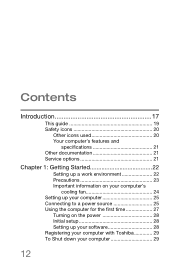
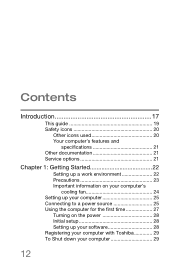
Contents
Introduction 17
This guide 19 Safety icons 20
Other icons used 20 Your computer's features and
specifications 21 Other documentation 21 Service options 21
Chapter 1: Getting Started 22
Setting up a work environment 22 Precautions 23 Important information on your computer's
cooling fan 24 Setting up your computer 25 Connecting to a power source 25 Using the...
User Guide - Page 15


Contents
15
Deleting a user password 85 System Settings 86 Sleep Utilities 88
USB Sleep and Charge 88 Enabling/Disabling USB Sleep and
Charge 89 Power supply mode settings 90 Sleep and Music 90 TOSHIBA function key 92 Recovery Media Creator 93 Service Station 93 TOSHIBA Application Installer 94
Chapter 6: If Something Goes Wrong 95
Problems that are easy to...
User Guide - Page 19
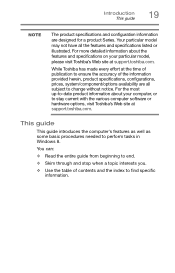
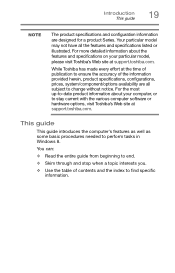
For more detailed information about your particular model, please visit Toshiba's Web site at support.toshiba.com. This guide
This guide introduces the computer's features as well as some basic procedures needed to find specific information. For the most up-to-date product information about the features and specifications on your computer, or to stay current with the various...
User Guide - Page 21
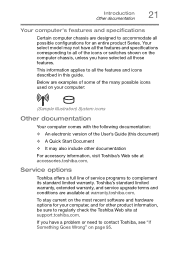
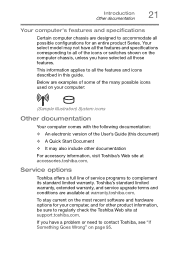
... User's Guide (this guide. Toshiba's standard limited warranty, extended warranty, and service upgrade terms and conditions are examples of some of service programs to contact Toshiba, see "If Something Goes Wrong" on your computer, and for an entire product Series.
Service options
Toshiba offers a full line of the many possible icons used on page 95.
If you have a problem or...
User Guide - Page 44


...to the manual that came with your computer's settings
There are several ways in from the right edge. Then choose a category you can go into your computer settings to make... operating system documentation or Help and Support for more information. 44
Getting Started Customizing your computer's settings
HDMI™ Out port*
*Available on certain models
(Sample Illustration) HDMI™ Out...
User Guide - Page 55


... available on your computer. TECHNICAL NOTE: Your optical disc drive is set to region 1 is , the drive will allow you manually change it is a popular medium for software, music, and video...the computer on AC power. Digital versatile discs (DVDs) provide a significant increase in data storage and support features that you play Region 1 (North America) DVD-ROMS. A DVD disc of a region other...
User Guide - Page 61


... a number of these settings may result in the process. Many of other features that you leave these features active, allowing your computer to operate at its maximum energy efficiency, so that enhance its energy efficiency. Power management
Your computer ships with setup changes, contact Toshiba's Customer Support Center.
61 Chapter 3
Computing
Toshiba's energy-saver design...
User Guide - Page 66


...upper or lower right corner of charms: Search, Share, Start, Devices and Settings. 66
Exploring Your Computer's Features Exploring the Start screen
For detailed information on your...settings. Share-This charm allows you to search for touch screen models) or pointing the mouse pointer to manage your computer. Start-This charm allows you to the Windows® Help and Support. Settings...
User Guide - Page 93
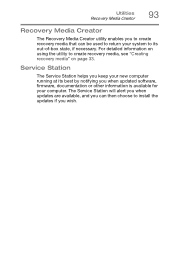
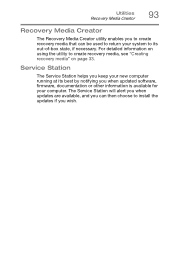
...to install the updates if you wish. Utilities Recovery Media Creator
93
Recovery Media Creator
The Recovery Media Creator utility enables you when updated software, firmware, ...documentation or other information is available for your system to its out-of-box state, if necessary.
For detailed information on page 33. The Service Station will alert you when updates...
User Guide - Page 97
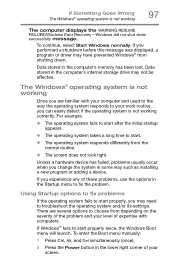
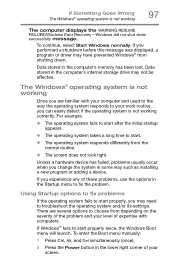
... FAILURE/Windows Error Recovery -
Data stored in the lower right corner of these problems, use the options in the Startup menu to start properly twice, the Windows Boot menu will launch. If you experience any of your work routine, you are several options to troubleshoot the operating system and/or its settings.
The Windows...
User Guide - Page 109


...Device Manager to the Internet.
i.e., that the driver is correct - See if your pointer to the..., please see Windows® Help and Support or contact your computer technician.
❖ ...problems
NOTE
This section provides general troubleshooting tips for example, the other computer cannot browse to the access point you see on the same network, verify that the Service Set...
User Guide - Page 111
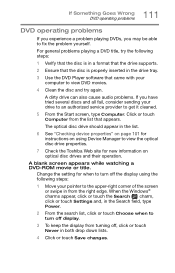
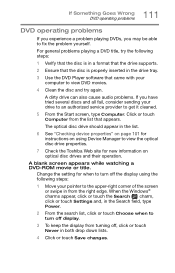
... Toshiba Web site for instructions on using the following steps:
1 Verify that the disc is in a format that the drive supports.
2 Ensure that the disc is properly inserted in from the list that came with your drive to an authorized service provider to get it cleaned.
5 From the Start screen, type Computer. For general problems...
User Guide - Page 143


...settings 44
D
data/entire system backup troubleshooting 115
desktop creating new icon 68 exploring the 67 icons 68 recycle bin 68 standard features 67
Desktop Assist 77 Media & Entertainment tab 78 Support & Recovery tab 80 Tools & Utilities tab 79
Device Manager fixing a problem...68 safety 20
Shut down 30, 31, 102
Initial setup using your computer for the first time 28
internal storage drive recovery 32
...
User Guide - Page 145


... troubleshooting 108
problem solving contacting Toshiba 118 Startup options 97
R
recording sounds 71 recovery
creating recovery media 33 installing drivers ...troubleshooting 113
S
safety icons 20 precautions 23
saving files 54 selecting
power plan options 63
Service Station 93 setting up
communications 70 computer 25 software
Setup Wizard 28 work environment 22 settings customize computer settings...
Toshiba PX35t-D2210 Reviews
Do you have an experience with the Toshiba PX35t-D2210 that you would like to share?
Earn 750 points for your review!
We have not received any reviews for Toshiba yet.
Earn 750 points for your review!
