Toshiba PX35t-AST2G01 Support and Manuals
Get Help and Manuals for this Toshiba item
This item is in your list!

View All Support Options Below
Free Toshiba PX35t-AST2G01 manuals!
Problems with Toshiba PX35t-AST2G01?
Ask a Question
Free Toshiba PX35t-AST2G01 manuals!
Problems with Toshiba PX35t-AST2G01?
Ask a Question
Popular Toshiba PX35t-AST2G01 Manual Pages
User Guide - Page 2


...-up copies of all set-up and usage instructions in the applicable user guides and/or manuals enclosed or provided electronically....TROUBLE, FAILURE OR MALFUNCTION OF THE HARD DISK DRIVE OR OTHER STORAGE DEVICES AND THE DATA CANNOT BE RECOVERED, TOSHIBA... applications."
ACCORDINGLY, TOSHIBA DISCLAIMS ANY LIABILITY FOR THE FAILURE TO COPY OR TRANSFER THE DATA CORRECTLY. 2
Model: PX30 - A...
User Guide - Page 5
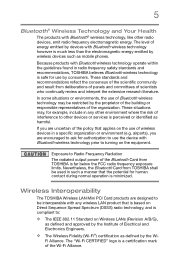
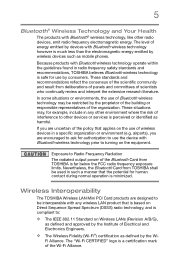
...operate within the guidelines found in a specific organization or environment (e.g.
Exposure to ...the consensus of scientists who continually review and interpret the extensive research literature....; wireless technology, like other devices or services is perceived or identified as harmful. If...frequency safety standards and recommendations, TOSHIBA believes Bluetooth wireless technology is ...
User Guide - Page 12
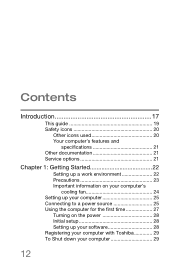
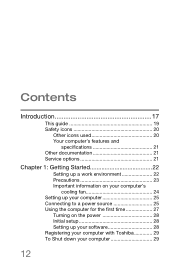
Contents
Introduction 17
This guide 19 Safety icons 20
Other icons used 20 Your computer's features and
specifications 21 Other documentation 21 Service options 21
Chapter 1: Getting Started 22
Setting up a work environment 22 Precautions 23 Important information on your computer's
cooling fan 24 Setting up your computer 25 Connecting to a power source 25 Using the...
User Guide - Page 19
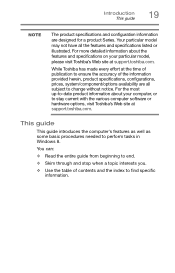
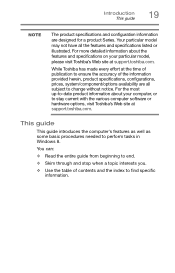
...information are all the features and specifications listed or illustrated.
Your particular model may not have all subject to find specific information. While Toshiba has made every effort at support.toshiba.com. For more detailed information about your particular model, please visit Toshiba's Web site at support.toshiba.com. This guide
This guide introduces the computer's features as...
User Guide - Page 21
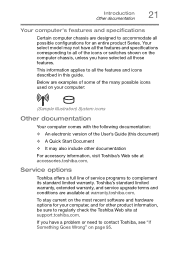
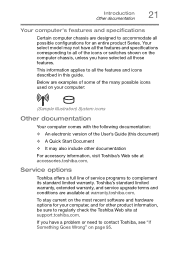
...; An electronic version of the User's Guide (this guide. Toshiba's standard limited warranty, extended warranty, and service upgrade terms and conditions are available at accessories.toshiba.com.
Your select model may also include other product information, be sure to regularly check the Toshiba Web site at support.toshiba.com.
If you have a problem or need to complement its standard...
User Guide - Page 44


...; Out port on certain models), you wish to change. From the Start or Desktop screen, move your operating system documentation or Help and Support for more information. Refer to your pointer to the upper-right corner of the screen or swipe in which you can go into your computer settings to make adjustments to...
User Guide - Page 93
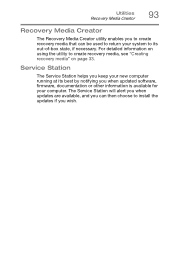
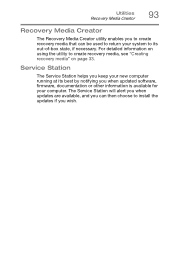
... updated software, firmware, documentation or other information is available for your new computer running at its out-of-box state, if necessary. Utilities Recovery Media Creator
93
Recovery Media Creator
The Recovery Media Creator utility enables you to create recovery media that can then choose to install the updates if you wish.
Service Station
The Service...
User Guide - Page 95
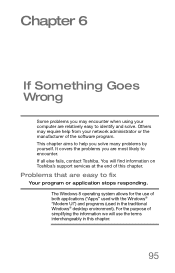
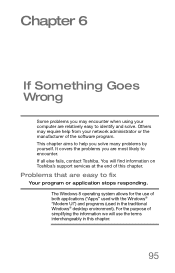
... on Toshiba's support services at the end of this chapter.
95 This chapter aims to identify and solve. If all else fails, contact Toshiba. The Windows 8 operating system allows for the use the terms interchangeably in the traditional Windows® desktop environment). You will use of the software program.
Chapter 6
If Something Goes Wrong
Some problems...
User Guide - Page 97
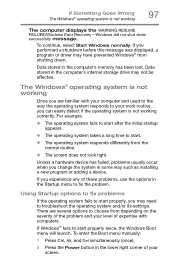
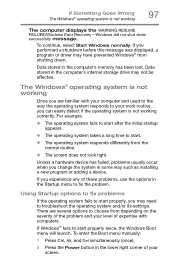
...The computer displays the WARNING RESUME FAILURE/Windows Error Recovery -
To enter the Boot menu manually:
1 Press Ctrl, Alt, and Del ...troubleshoot the operating system and/or its settings.
For example:
❖ The operating system fails to start properly, you change the system in some way such as installing a new program or adding a device. Unless a hardware device has failed, problems...
User Guide - Page 99
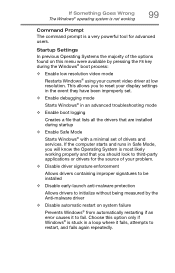
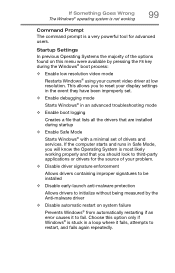
...; with a minimal set of the options found on system failure
Prevents Windows® from automatically restarting if an error causes it fails, ...problem.
❖ Disable driver signature enforcement
Allows drivers containing improper signatures to be installed
❖ Disable early-launch anti-malware protection
Allows drivers to initialize without being measured by the Anti-malware driver...
User Guide - Page 102
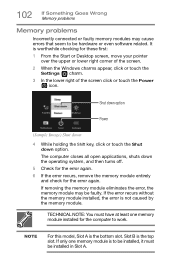
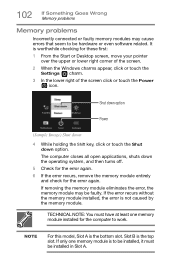
...
For this model, Slot A is the top slot. If the error recurs without the memory module installed, the error is to ...error again.
TECHNICAL NOTE: You must be faulty. If only one memory module installed for these first:
1 From the Start or Desktop screen, move your pointer over the upper or lower right corner of the screen.
2 When the Windows charms appear, click or touch the Settings...
User Guide - Page 109


...problems
NOTE
This section provides general troubleshooting tips for example, the other computer cannot browse to a public Web site, the ISP's (Internet Service Provider) service...verify that the Service Set Identifier (SSID...driver is correct - 109 If Something Goes Wrong Wireless networking problems... Help and Support or contact ... If, for networking problems, specifically wireless (Wi-Fi&#...
User Guide - Page 111
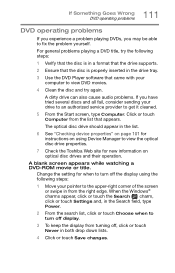
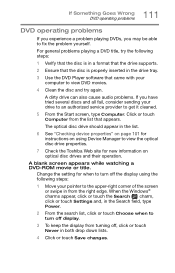
... drive supports.
2 Ensure that the disc is properly inserted in the list.
6 See "Checking device properties" on page 101 for instructions on...Toshiba Web site for when to turn off , click or touch Never in from the right edge. Click or touch Computer from turning off display.
3 To keep the display from the list that came with your drive to an authorized service provider to fix the problem...
User Guide - Page 143


...settings 44
D
data/entire system backup troubleshooting 115
desktop creating new icon 68 exploring the 67 icons 68 recycle bin 68 standard features 67
Desktop Assist 77 Media & Entertainment tab 78 Support & Recovery tab 80 Tools & Utilities tab 79
Device Manager fixing a problem...72
I
icon desktop 68 moving to desktop 68 recycle bin 68 safety 20
Shut down 30, 31, 102
Initial setup using your ...
User Guide - Page 145


... troubleshooting 108
problem solving contacting Toshiba 118 Startup options 97
R
recording sounds 71 recovery
creating recovery media 33 installing drivers ...troubleshooting 113
S
safety icons 20 precautions 23
saving files 54 selecting
power plan options 63
Service Station 93 setting up
communications 70 computer 25 software
Setup Wizard 28 work environment 22 settings customize computer settings...
Toshiba PX35t-AST2G01 Reviews
Do you have an experience with the Toshiba PX35t-AST2G01 that you would like to share?
Earn 750 points for your review!
We have not received any reviews for Toshiba yet.
Earn 750 points for your review!
