Toshiba PLL23U-00Q01C Support and Manuals
Get Help and Manuals for this Toshiba item
This item is in your list!

View All Support Options Below
Free Toshiba PLL23U-00Q01C manuals!
Problems with Toshiba PLL23U-00Q01C?
Ask a Question
Free Toshiba PLL23U-00Q01C manuals!
Problems with Toshiba PLL23U-00Q01C?
Ask a Question
Popular Toshiba PLL23U-00Q01C Manual Pages
User Manual - Page 2
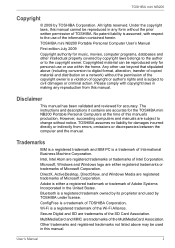
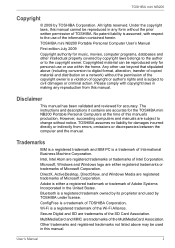
...the copyright laws, this manual's production.
The instructions and descriptions it contains are registered trademarks of this manual cannot be reproduced only for the TOSHIBA mini NB200 Portable Personal... its proprietor and used in any reproduction from errors, omissions or discrepancies between the computer and the manual. MultiMediaCard and MMC are trademarks of the information...
User Manual - Page 11
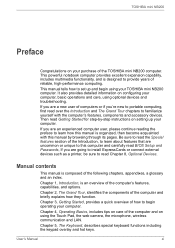
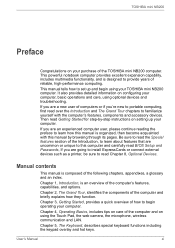
... yourself with this manual by -step instructions on your purchase of the TOSHIBA mini NB200 computer.
User's Manual
xi Be sure to read the Special features section of the computer's features, capabilities, and options.
Manual contents
This manual is an overview of the Introduction, to learn how this computer and carefully read BIOS Setup and Passwords, If you...
User Manual - Page 48
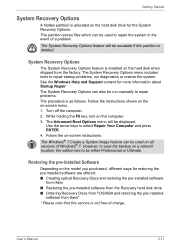
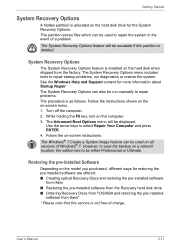
... instructions. Getting Started
System Recovery Options
A hidden partition is allocated on the hard disk drive for more information about Startup Repair. This partition stores files which can be used on a network location, the edition has to select Repair Your Computer and press ENTER. 4. The System Recovery Options menu includes tools to repair startup problems, run manually...
User Manual - Page 61
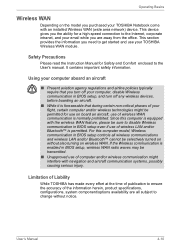
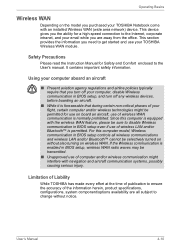
... Liability
While TOSHIBA has made every effort at the time of publication to ensure the accuracy of the information herein, product specifications, configurations, system component/options availability are away from the office. This device gives you the ability for Safety and Comfort enclosed to the User's manual.
Safety Precautions
Please read the Instruction Manual for...
User Manual - Page 70


...sets the detection level to run other applications while the 3D Viewer is active.
Details
To open the Details window, click the Setup Detail button in transition to the computer. TOSHIBA...CPU and memory on some models.
This function does not work when the computer starts up, in Sleep Mode, in hibernation mode, in the TOSHIBA HDD Protection Properties window. User's Manual
4-19 ...
User Manual - Page 81
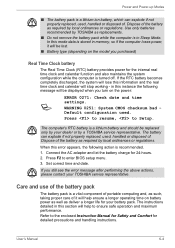
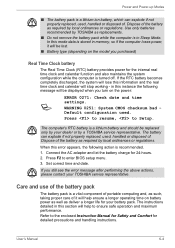
... checksum bad Default configuration used , handled or disposed of it will help ensure a longer operating time on the power:
S
ERROR 0271: Check date and time settings. Use only batteries recommended by a TOSHIBA service representative.
User's Manual
6-4 Dispose of the battery as deliver a longer life for the internal real time clock and calendar function and also...
User Manual - Page 91
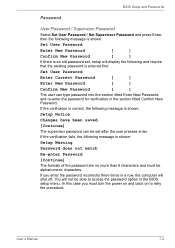
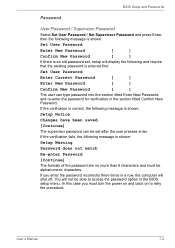
BIOS Setup and Passwords
Password
User Password / Supervisor Password
Select Set User Password / Set Supervisor Password and press Enter, then the following message is shown:
Set User Password
Enter New Password
[
]
Confirm New Password
[
]
If there is an old password set after the user presses enter.
You will not be alphanumeric characters. User's Manual
7-2 In this case you ...
User Manual - Page 102
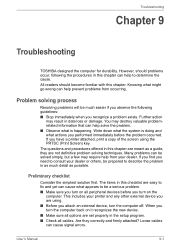
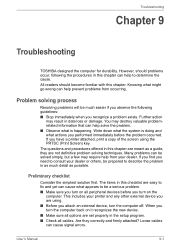
... what the system is happening. User's Manual
9-1 Problem solving process
Resolving problems will be much detail as a guide, they correctly and firmly attached? You may destroy valuable problemrelated information that can be prepared to determine the cause.
Preliminary checklist
Consider the simplest solution first. Are they are set properly in this chapter are meant as...
User Manual - Page 106


...and replace the battery.
Troubleshooting
Problem
...Setup and Passwords. If necessary wipe them with a soft dry cloth dipped in Power Management. Check the power consumption settings in alcohol. Consider using a power saving mode.
User's Manual
9-5 If it . If the indicator still does not glow, the battery may be at least 20 minutes. Password
Problem Cannot enter password...
User Manual - Page 110


... sure the USB KB/Mouse Legacy Emulation item in BIOS Setup is set to your dealer. If you are properly installed.
User's Manual
9-9
Make sure the headphone connection is on checking the drivers.
If problems persist, contact your USB device's documentation.
Display error occurs
Check that does not support USB, you may have connected to your monitor's documentation...
User Manual - Page 114


... documentation for troubleshooting suggestions and consider calling the software company's technical support department for additional technical assistance.
Where to write
If you are still unable to contact TOSHIBA for assistance. ■ Consult the dealer where you investigate other sources of assistance first. User's Manual
9-13
Before you call
Some problems you experience...
User Manual - Page 115
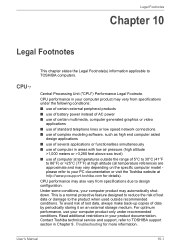
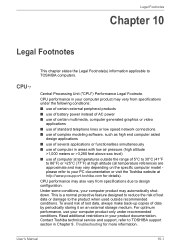
... outside the range of data by periodically storing it on the specific computer model please refer to design configuration. Contact Toshiba technical service and support, refer to TOSHIBA computers. Legal Footnotes
Chapter 10
Legal Footnotes
CPU*1
This chapter slates the Legal Footnote(s) information applicable to TOSHIBA support section in Chapter 9, Troubleshooting for details).
User Manual - Page 116


... of main system memory available for other factors. Memory (Main System)*2
Part of the main system memory may vary.
Recharge time varies depending on product model, design configuration, applications, power management settings and features utilized. After a period of LCD technology.
This is an intrinsic characteristic of time, the battery will need to support graphics may vary...
User Manual - Page 124
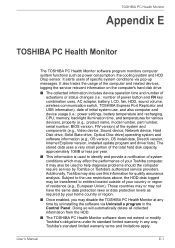
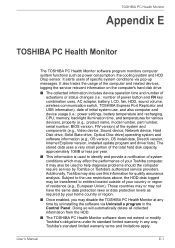
... number, part number, serial number, BIOS version, FW version) of the system and components (e.g., Video device, Sound device, Network device, Hard Disk drive, Solid State drive, Optical Disc drive),operating system and software information (e.g., OS version, OS install date, DirectX version, Internet Explorer version, installed update program and driver lists). It may disable the TOSHIBA PC...
User Manual - Page 136
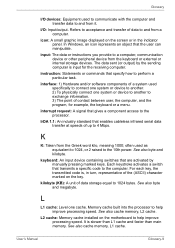
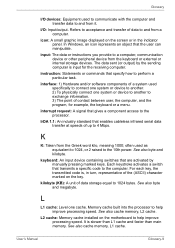
...Manual
Glossary-9
interrupt request: A signal that transmits a specific code to the processor. K
K: Taken from a computer. See also cache memory...instruction: Statements or commands that are activated by the sending computer is slower than L1 cache and faster than main memory... one cache.
L2 cache: Memory cache installed on the key. See also cache memory, L1 cache.
I /O devices...
Toshiba PLL23U-00Q01C Reviews
Do you have an experience with the Toshiba PLL23U-00Q01C that you would like to share?
Earn 750 points for your review!
We have not received any reviews for Toshiba yet.
Earn 750 points for your review!
