Toshiba PLL23U-00C01C Support and Manuals
Get Help and Manuals for this Toshiba item
This item is in your list!

View All Support Options Below
Free Toshiba PLL23U-00C01C manuals!
Problems with Toshiba PLL23U-00C01C?
Ask a Question
Free Toshiba PLL23U-00C01C manuals!
Problems with Toshiba PLL23U-00C01C?
Ask a Question
Popular Toshiba PLL23U-00C01C Manual Pages
User Manual - Page 2
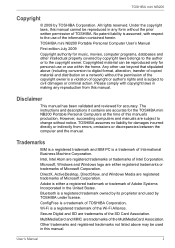
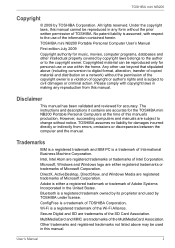
...instructions and descriptions it contains are accurate for personal use or use beyond that stipulated above may be used by TOSHIBA...Disclaimer
This manual has been validated and reviewed for ...TOSHIBA Corporation,
Wi-Fi is assumed, with copyright laws in any reproduction from errors, omissions or discrepancies between the computer and the manual.
However, succeeding computers and manuals...
User Manual - Page 11
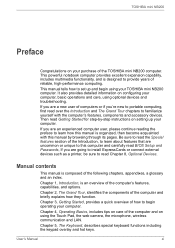
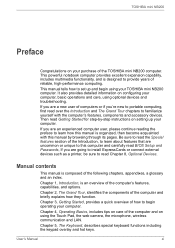
... BIOS Setup and Passwords, If you are going to install ExpressCards or connect external devices such as a printer, be sure to begin using optional devices and troubleshooting. If you are a new user of the computer and briefly explains how they function.
User's Manual
xi
TOSHIBA mini NB200
Preface
Congratulations on setting up and begin operating your TOSHIBA mini...
User Manual - Page 22


... front of utilities and drivers are specific key combinations that let you install a component, Plug and Play capability enables the system to recognize the connection and make the computer more information regarding Wireless LAN, please refer to the Legal Footnotes section in Chapter 10 or click the *7 above.
This feature automatically cuts off *1
Hot...
User Manual - Page 25


... the Windows Desktop, or the zoom factor associated with specific supported applications.
TOSHIBA Accessibility
The TOSHIBA Accessibility utility provides support to movement impaired users when they press one of the computer's built-in order to access its specific function. This utility allows you to customize your hardware settings according to make the FN key 'sticky', that is...
User Manual - Page 48
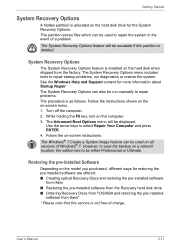
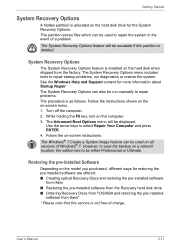
... hard disk drive ■ Ordering Recovery Discs from TOSHIBA and restoring the pre-installed
software from the factory. The Windows® 7 Create a System Image feature can be unusable if this service is not free-of-charge. Follow the instructions shown on the on all versions of a problem. The System Recovery Options can be run diagnostics or...
User Manual - Page 61
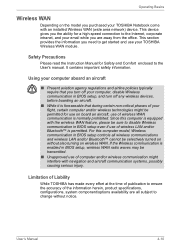
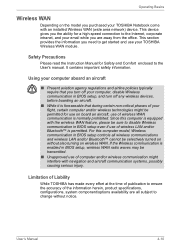
...feature, please be sure to disable Wireless communication in BIOS setup... an installed Wireless ...Instruction Manual for Safety and Comfort enclosed to the User's manual. Limitation of Liability
While TOSHIBA...model you need to get started and use your TOSHIBA Wireless WAN module. If the Wireless communication is enabled in BIOS setup even if use of the information herein, product specifications...
User Manual - Page 70


... of disks, disk rotation, head movement, part size, shape and direction.
■ This feature may cause damage to display a message when TOSHIBA HDD Protection is disabled. The computer may ...and sets the detection level to hibernation mode, recovering from the actual number of CPU and memory on some models.
User's Manual
4-19 Details
To open the Details window, click the Setup Detail...
User Manual - Page 81
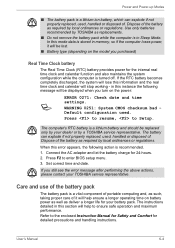
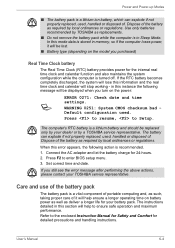
.... The instructions detailed in this section will help to enter BIOS setup menu. 3. User's Manual
6-4 Use only batteries recommended by TOSHIBA as required by local ordinances or regulations. Press F2 to ensure safe operation and maximum performance.
Refer to Setup. Dispose of it will lose this error appears, the following message will stop working -
Set correct time...
User Manual - Page 91
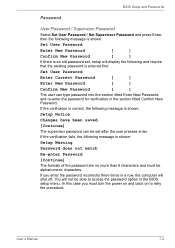
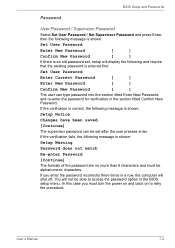
... the following message is shown:
Set User Password
Enter New Password
[
]
Confirm New Password
[
]
If there is an old password set after the user presses enter. You will display the following message is entered first:
Set User Password
Enter Current Password
[
]
Enter New Password
[
]
Confirm New Password
[
]
The user can be set , setup will not be alphanumeric characters...
User Manual - Page 97


...Manual
8-4 To discharge your body's static electricity, simply touch any additional memory modules. Turn the computer upside down in Chapter 3, Getting Started if required). 2. Shut down the computer - make sure the Power indicator is important that may be fatally damaged by TOSHIBA...the AC adaptor when installing or replacing a memory module. ■ If you replace them. a. b. Since...
User Manual - Page 106


...Setup and Passwords...replace the battery.
Consider using a power saving mode. User's Manual
9-5 Unplug the AC adaptor and remove the battery to the Password section in
does not glow amber) an appliance. Check the Battery indicator. Check the power consumption settings...too hot or too cold, it again.
Troubleshooting
Problem
Procedure
Battery doesn't
If the battery is ...
User Manual - Page 110


... BIOS Setup is set to Enabled. If you are using an operating system that does not support USB, you may have connected to the computer.
Problem
Procedure
Monitor does not turn Make sure that the external monitor's power
on
switch is enabled and that settings for I/O address, Interrupt level and DMA are properly installed. Display error occurs...
User Manual - Page 114


User's Manual
9-13
Troubleshooting
TOSHIBA support
If you require any additional help using your computer or if you are having problems operating the computer, you purchased your best resource for additional technical assistance. Before contacting TOSHIBA, try the following: ■ Review troubleshooting sections in the enclosed warranty booklet or visit http://www.toshiba-europe.com on...
User Manual - Page 115
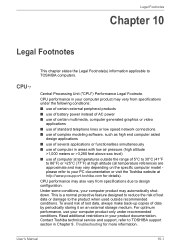
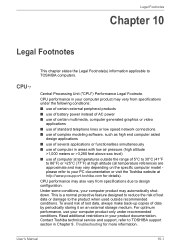
... specific computer model please refer to 86°F) or >25°C (77°F) at http://www.pcsupport.toshiba.com for more information.
This is a normal protective feature designed to reduce the risk of 5°C to 30°C (41°F
to your computer product may vary depending on an external storage medium. Contact Toshiba technical service and support...
User Manual - Page 136
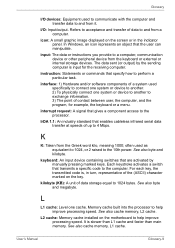
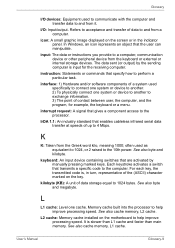
...menu.
The data sent (or output) by manually pressing marked keys.
kilobyte (KB): A unit ...code is slower than L1 cache and faster than main memory. Memory cache built into the processor to and from a computer. L2 cache: Memory cache installed... cache memory, L1 cache. icon: A small graphic image displayed on the key. instruction: Statements or commands that transmits a specific code to...
Toshiba PLL23U-00C01C Reviews
Do you have an experience with the Toshiba PLL23U-00C01C that you would like to share?
Earn 750 points for your review!
We have not received any reviews for Toshiba yet.
Earn 750 points for your review!
