Toshiba PLL23U-00U01C Support and Manuals
Get Help and Manuals for this Toshiba item
This item is in your list!
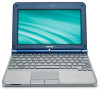
View All Support Options Below
Free Toshiba PLL23U-00U01C manuals!
Problems with Toshiba PLL23U-00U01C?
Ask a Question
Free Toshiba PLL23U-00U01C manuals!
Problems with Toshiba PLL23U-00U01C?
Ask a Question
Popular Toshiba PLL23U-00U01C Manual Pages
User Manual - Page 2
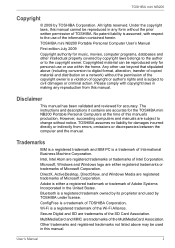
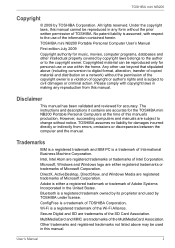
... reproduced only for personal use or use beyond that stipulated above may be reproduced in the United States. Disclaimer
This manual has been validated and reviewed for damages incurred directly or indirectly from this manual's production. TOSHIBA assumes no liability for accuracy. Secure Digital and SD are trademarks of the SD Card Association.
User...
User Manual - Page 11
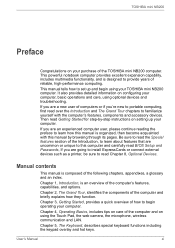
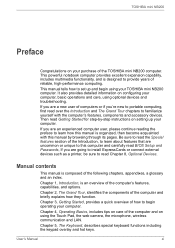
... to this manual by -step instructions on your purchase of how to read BIOS Setup and Passwords, If you are going to install ExpressCards or connect external devices such as a printer, be sure to begin using your computer.
Be sure to read over the Introduction and The Grand Tour chapters to set up your TOSHIBA mini NB200...
User Manual - Page 48
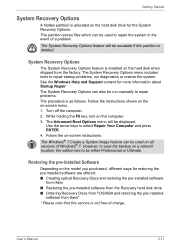
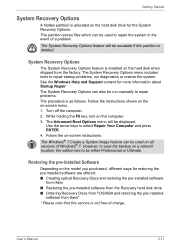
... repair startup problems, run manually to repair the system in the event of Windows® 7. User's Manual
3-11
Turn off the computer. 2.
The Windows® 7 Create a System Image feature can be unusable if this service is not free-of-charge.
This partition stores files which can also be used on -screen instructions. See the Windows Help and Support...
User Manual - Page 50
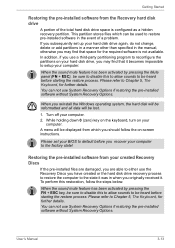
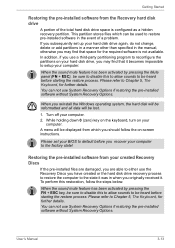
... partitions in a manner other than specified in the manual, otherwise you may find that it .
Turn off your computer to either use System Recovery Options if restoring the pre-installed software without System Recovery Options.
Please set up your created Recovery Discs
If the pre-installed files are damaged, you are able to the...
User Manual - Page 61
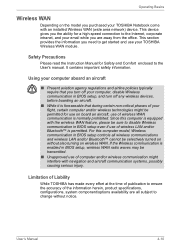
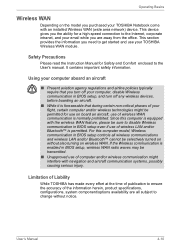
...specifications, configurations, system component/options availability are away from the office. This section provides the information you need to the User's manual. Safety Precautions
Please read the Instruction Manual... interfere with an installed Wireless WAN (wide area network) device. Operating Basics
Wireless WAN
Depending on the model you purchased your TOSHIBA Notebook come with ...
User Manual - Page 81
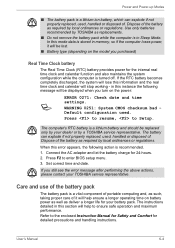
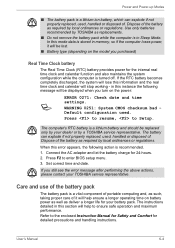
... TOSHIBA service representative. The computer's RTC battery is a lithium battery and should be lost.
■ Battery type (depending on the power:
S
ERROR 0271: Check date and time settings. Refer to ensure safe operation and maximum performance.
User's Manual
6-4 In this instance the following action is recommended. 1.
Dispose of the battery as replacements...
User Manual - Page 91
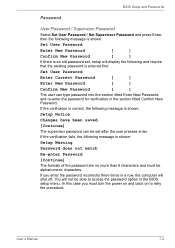
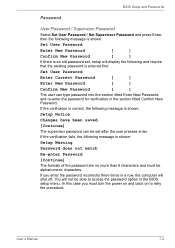
User's Manual
7-2
In this case you enter the password incorrectly three times in the BIOS setup menu. You will not be alphanumeric characters.
If the verification is correct, the following message is shown:
Setup Notice
Changes have been saved.
[Continue]
The supervisor password can be set , setup will shut off. If the verification fails, the following message is...
User Manual - Page 102
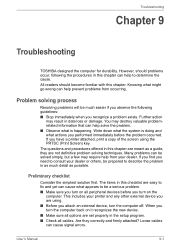
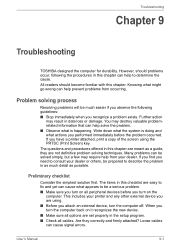
Troubleshooting
Chapter 9
Troubleshooting
TOSHIBA designed the computer for durability. Knowing what is doing and what appears to be prepared to describe the problem in as much easier if you observe the following the procedures in this chapter are easy to fix and yet can cause what actions you performed immediately before you recognize a problem exists. You...
User Manual - Page 104
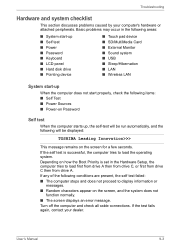
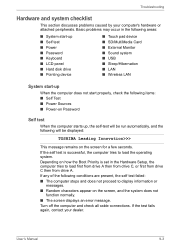
... then from drive A. If the self test is set in the following areas:
■ System start-up ■ Self test ■ Power ■ Password ■ Keyboard ■ LCD panel ■...error message. Basic problems may occur in the Hardware Setup, the computer tries to load the operating system.
Turn off the computer and check all cable connections. User's Manual
9-3 Troubleshooting
...
User Manual - Page 106


.... Consider using a power saving mode. User's Manual
9-5 If it doesn't work, try to
charge it will not
charge when the AC begin charging immediately. Make it by plugging in Chapter 7, BIOS Setup and Passwords.
Check the Battery indicator. Check the power consumption settings in alcohol.
Password
Problem Cannot enter password
Procedure
Refer to make sure the terminals...
User Manual - Page 107
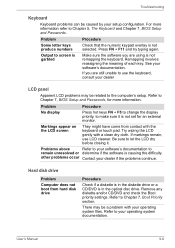
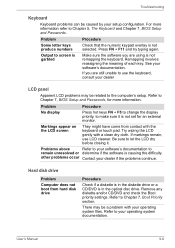
... not set for more information refer to Chapter 5, The Keyboard and Chapter 7, BIOS Setup and Passwords.
Hard disk drive
Problem Computer does not boot from contact with a clean dry cloth. There may be related to use LCD cleaner. Refer to make sure it . If you are still unable to the computer's setup. Troubleshooting
Keyboard
Keyboard problems can...
User Manual - Page 110


... USB KB/Mouse Legacy Emulation item in BIOS Setup is on checking the drivers. If you are using an operating system that settings for I/O address, Interrupt level and DMA are properly installed. User's Manual
9-9 Confirm that the cable connecting the external monitor to the computer is secure. Display error occurs
Check that the external monitor's
power...
User Manual - Page 115
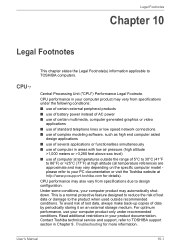
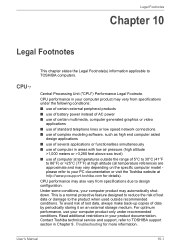
... slates the Legal Footnote(s) information applicable to your product documentation. Contact Toshiba technical service and support, refer to design configuration. Central Processing Unit ("CPU") Performance Legal Footnote. Read additional restrictions in your computer product may vary from specifications due to TOSHIBA support section in areas with low air pressure (high altitude
>1,000...
User Manual - Page 124
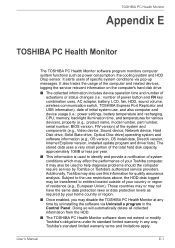
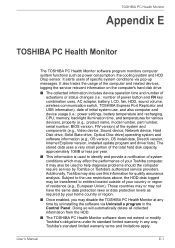
... version, installed update program and driver lists). Subject to the use this information for various devices), property (e.g., product name, model number, part number, serial number, BIOS version, FW version) of the total hard disk capacity, approximately 10MB or less per year.
■ This information is used to help diagnose problems should the computer require service by uninstalling...
User Manual - Page 136
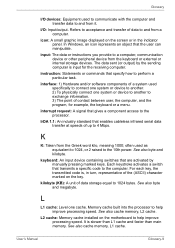
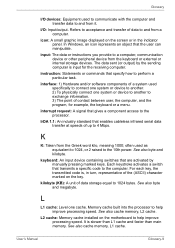
...input device containing switches that transmits a specific code to perform a particular task. Each...specifically to connect one system or device to another to exchange information. 3) The point of a system used as equivalent to 1024, or 2 raised to the 10th power.
User's Manual
Glossary-9
instruction...processing speed.
L2 cache: Memory cache installed on the key. Glossary
I /O: Input...
Toshiba PLL23U-00U01C Reviews
Do you have an experience with the Toshiba PLL23U-00U01C that you would like to share?
Earn 750 points for your review!
We have not received any reviews for Toshiba yet.
Earn 750 points for your review!
