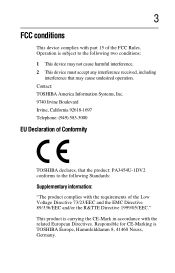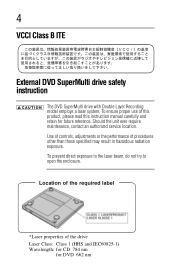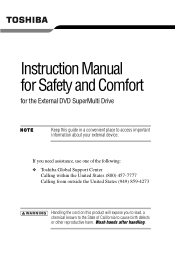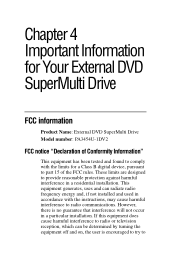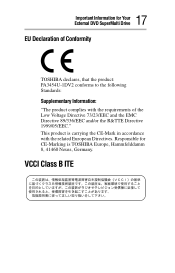Toshiba PA3454U-1DV2 - External USB 2.0 DVD Super Multi Drive Support and Manuals
Get Help and Manuals for this Toshiba item

View All Support Options Below
Free Toshiba PA3454U-1DV2 manuals!
Problems with Toshiba PA3454U-1DV2?
Ask a Question
Free Toshiba PA3454U-1DV2 manuals!
Problems with Toshiba PA3454U-1DV2?
Ask a Question
Most Recent Toshiba PA3454U-1DV2 Questions
Error Hardware Message Issues
when i'm trying to convert on my external dvd supermulti drive,model no. pa3454u-1dv2, half way thru...
when i'm trying to convert on my external dvd supermulti drive,model no. pa3454u-1dv2, half way thru...
(Posted by teamveezi 12 years ago)
Drivers For Mac
Are there mac drivers available online for this device?
Are there mac drivers available online for this device?
(Posted by suzannegrindle 13 years ago)
Popular Toshiba PA3454U-1DV2 Manual Pages
Toshiba PA3454U-1DV2 Reviews
We have not received any reviews for Toshiba yet.