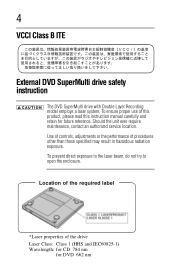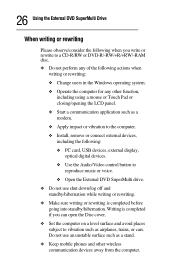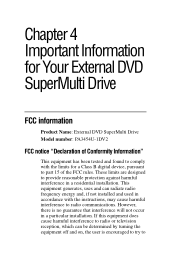Toshiba PA3454U-1DV2 Support Question
Find answers below for this question about Toshiba PA3454U-1DV2 - External USB 2.0 DVD Super Multi Drive.Need a Toshiba PA3454U-1DV2 manual? We have 1 online manual for this item!
Current Answers
Answer #1: Posted by TommyKervz on October 25th, 2014 9:46 PM
http://www.helpowl.com/manuals/Toshiba/PA3454U1DV2/37249
Please repost your question with more details
Related Toshiba PA3454U-1DV2 Manual Pages
Similar Questions
The new iMacOS Sierra has no disk drive. An external drive has to be used for reading CD/DVD,
when i'm trying to convert on my external dvd supermulti drive,model no. pa3454u-1dv2, half way thru...
My laptop reconizes my super multi drive toshiba, but it request drivers software to complete the se...
I have the subject external DVD R/W drive that works great with my desktop that operates on Windows ...