Toshiba NB205-SP2924A Support and Manuals
Get Help and Manuals for this Toshiba item
This item is in your list!

View All Support Options Below
Free Toshiba NB205-SP2924A manuals!
Problems with Toshiba NB205-SP2924A?
Ask a Question
Free Toshiba NB205-SP2924A manuals!
Problems with Toshiba NB205-SP2924A?
Ask a Question
Popular Toshiba NB205-SP2924A Manual Pages
mini notebook NB200 (pll23u, pll28u, pll38u) Series User's Guide - Page 2
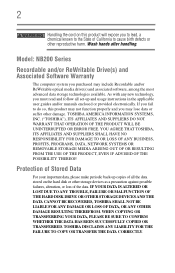
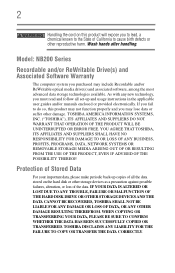
... DO NOT WARRANT THAT OPERATION OF THE PRODUCT WILL BE UNINTERRUPTED OR ERROR FREE. Protection of Stored Data
For your important data, please make periodic back-up and usage instructions in the applicable user guides and/or manuals enclosed or provided electronically. TOSHIBA DISCLAIMS ANY LIABILITY FOR THE FAILURE TO COPY OR TRANSFER THE DATA...
mini notebook NB200 (pll23u, pll28u, pll38u) Series User's Guide - Page 18
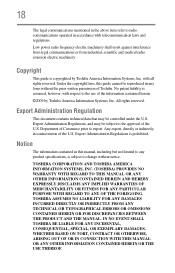
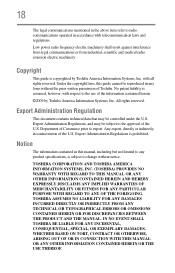
... in any product specifications, is assumed, however, with respect to export. Copyright
This guide is prohibited.
18
The legal communications mentioned in the above item refer to radio communications operated in contravention of the U.S. TOSHIBA CORPORATION AND TOSHIBA AMERICA INFORMATION SYSTEMS, INC. (TOSHIBA) PROVIDES NO WARRANTY WITH REGARD TO THIS MANUAL OR ANY OTHER INFORMATION...
mini notebook NB200 (pll23u, pll28u, pll38u) Series User's Guide - Page 24
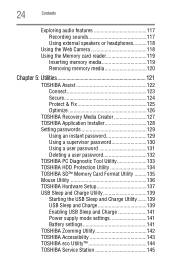
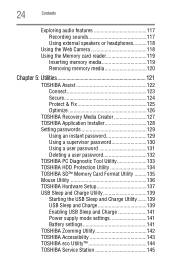
... Recovery Media Creator 127 TOSHIBA Application Installer 128 Setting passwords 129
Using an instant password 129 Using a supervisor password 130 Using a user password 131 Deleting a user password 132 TOSHIBA PC Diagnostic Tool Utility 133 TOSHIBA HDD Protection Utility 134 TOSHIBA SD™ Memory Card Format Utility .........135 Mouse Utility 136 TOSHIBA Hardware Setup 137 USB Sleep...
mini notebook NB200 (pll23u, pll28u, pll38u) Series User's Guide - Page 33
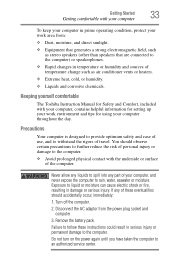
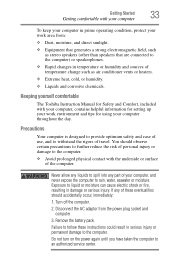
... occur, immediately:
1. If any part of your computer throughout the day.
Never allow any liquids to rain, water, seawater or moisture. Keeping yourself comfortable
The Toshiba Instruction Manual for Safety and Comfort, included with the underside or surface of these instructions could result in damage or serious injury. Remove the battery pack. Turn off the computer...
mini notebook NB200 (pll23u, pll28u, pll38u) Series User's Guide - Page 66
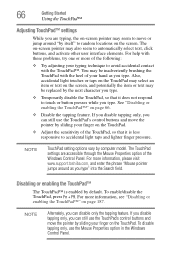
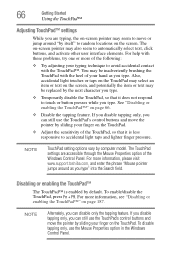
...8482;
Adjusting TouchPad™ settings
While you are accessible through the Mouse Properties option of the Windows Control Panel. For help with these problems, try one or more of... move or jump around as you type. For more information, please visit www.support.toshiba.com, and enter the phrase "Mouse pointer jumps around "by sliding your hand... may be replaced by computer model.
mini notebook NB200 (pll23u, pll28u, pll38u) Series User's Guide - Page 94


...the battery will need to be replaced.
After a period of the battery, and may cause the battery meter to be inaccurate.
It maintains this information for all batteries. NOTE... the computer on battery power
Battery Notice
Battery life may vary considerably from specifications depending on product model, configuration, applications, power management settings and features utilized...
mini notebook NB200 (pll23u, pll28u, pll38u) Series User's Guide - Page 95


... charge time may reduce the potential charge of the system should use the battery charger specified by Toshiba.
For assistance with setup changes, contact Toshiba's Customer Support Center.
Users who are not completely familiar with the power management component of the battery. The battery charges whether the computer is in system performance or stability issues. Mobile Computing...
mini notebook NB200 (pll23u, pll28u, pll38u) Series User's Guide - Page 132
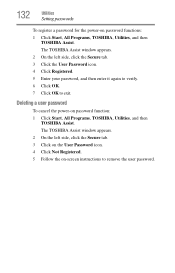
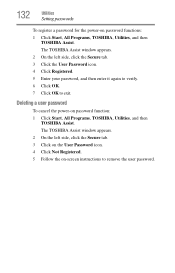
...
Setting passwords
To register a password for the power-on password function: 1 Click Start, All Programs, TOSHIBA, Utilities, and then
TOSHIBA Assist. The TOSHIBA Assist window appears. 2 On the left side, click the Secure tab. 3 Click on the User Password icon. 4 Click Not Registered. 5 Follow the on-screen instructions to exit. Deleting a user password
To cancel the power-on password...
mini notebook NB200 (pll23u, pll28u, pll38u) Series User's Guide - Page 145
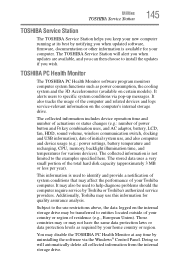
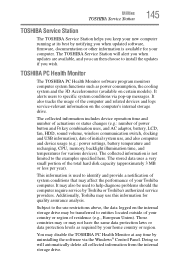
... require service by Toshiba or Toshiba's authorized service providers. Additionally, Toshiba may affect the performance of residence (e.g., European Union).
Subject to entities located outside of the total hard disk capacity (approximately 3 MB or less per year).
The collected information is not limited to install the updates if you when updated software, firmware, documentation...
mini notebook NB200 (pll23u, pll28u, pll38u) Series User's Guide - Page 154
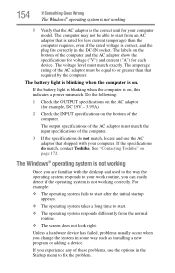
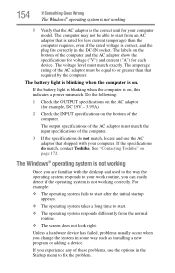
...each device. If the battery light is blinking when the computer is on the bottom of the computer.
3 If the specifications do match, contact Toshiba.
If the specifications do not match, locate ...in some way such as installing a new program or adding a device. The voltage level must be able to fix the problem. Unless a hardware device has failed, problems usually occur when you ...
mini notebook NB200 (pll23u, pll28u, pll38u) Series User's Guide - Page 165
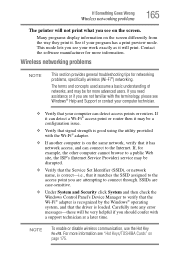
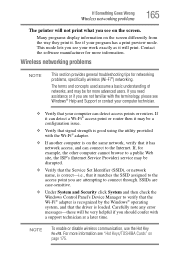
...see "Hot Keys/TOSHIBA Cards" on ...Service Set Identifier (SSID), or network name, is correct-i.e., that the driver is good using the utility provided with a support technician at a later time. If, for networking problems, specifically wireless (Wi-Fi®) networking. Wireless networking problems
NOTE
This section provides general troubleshooting... note any error messages-these will...
mini notebook NB200 (pll23u, pll28u, pll38u) Series User's Guide - Page 170
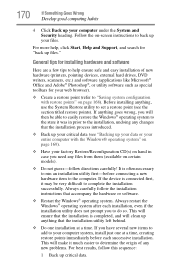
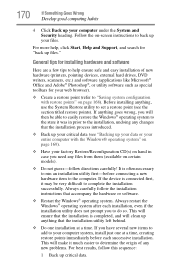
... utility to set a restore point (see "Backing up your data or your entire computer with restore points" on page 168). This will clean up anything that the installation utility left behind.
❖ Do one at a time.
For more help ensure safe and easy installation of any new problems. For best results, follow the installation instructions that...
mini notebook NB200 (pll23u, pll28u, pll38u) Series User's Guide - Page 171
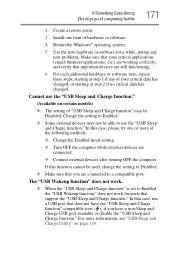
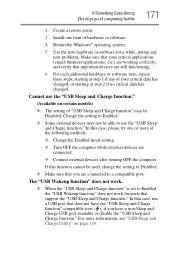
...change the setting to Disabled.
❖ Make sure that support the "...problems. Make sure that important devices are connected.
❖ Connect external devices after turning OFF the computer.
If Something Goes Wrong
Develop good computing habits
171
2 Create a restore point.
3 Install one or more information, see "USB Sleep and Charge Utility" on certain models)
❖ The setting...
mini notebook NB200 (pll23u, pll28u, pll38u) Series User's Guide - Page 209


... files/trouble accessing a
drive 162 no sound 164 non-system disk or disk error 153 power and batteries 158
printer...battery power 93
S
safety computer 109 disposing of batteries 108 icons 30 precautions 33
safety precautions main battery 106
saving files 89 screen
does not look normal/flickers 161 screen problems
blank screen 160 Search programs and files field 88 set up communications 113 setting...
mini notebook NB200 (pll23u, pll28u, pll38u) Series User's Guide - Page 210
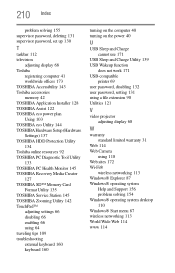
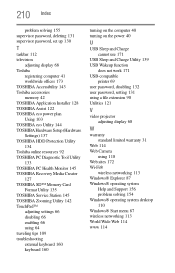
...Index
problem solving 155 supervisor password, deleting 131 supervisor password, set up 130
T
taskbar 112 television
adjusting display 68 Toshiba
registering computer 41 worldwide offices 173 TOSHIBA Accessibility 143 Toshiba accessories memory 42 TOSHIBA Application Installer 128 TOSHIBA Assist 122 TOSHIBA eco power plan Using 103 TOSHIBA eco Utility 144 TOSHIBA Hardware Setup (Hardware Settings...
Toshiba NB205-SP2924A Reviews
Do you have an experience with the Toshiba NB205-SP2924A that you would like to share?
Earn 750 points for your review!
We have not received any reviews for Toshiba yet.
Earn 750 points for your review!
