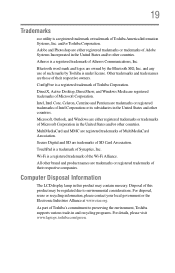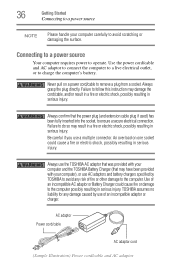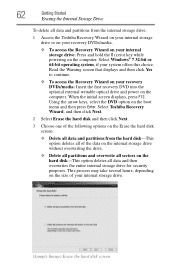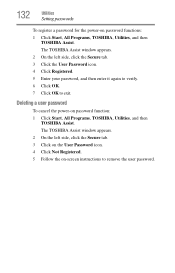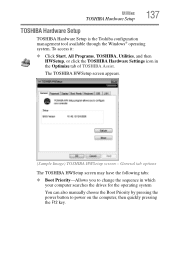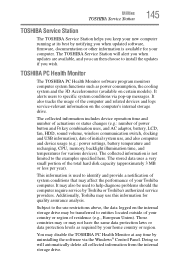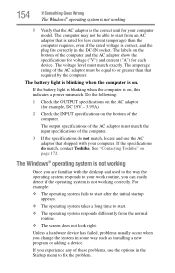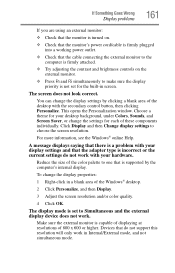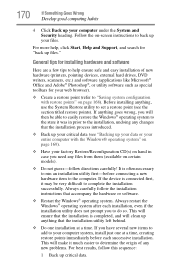Toshiba NB205 - N210 - Atom 1.66 GHz Support and Manuals
Get Help and Manuals for this Toshiba item
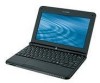
View All Support Options Below
Free Toshiba NB205 manuals!
Problems with Toshiba NB205?
Ask a Question
Free Toshiba NB205 manuals!
Problems with Toshiba NB205?
Ask a Question
Most Recent Toshiba NB205 Questions
How To Bypass A Password On A Toshiba Satelite
(Posted by Nayclark 9 years ago)
Toshiba Nb205 Won't Boot
(Posted by Cakmpanic 9 years ago)
How To Download Toshiba M4 Touch Screen Drivers
(Posted by ViranjaDayawansha 9 years ago)
How To Download Windows 8 To A Toshiba Laptop
I'd like to know how to download windows 8 to my toshiba laptop laptop. I have a disc but dont know ...
I'd like to know how to download windows 8 to my toshiba laptop laptop. I have a disc but dont know ...
(Posted by Preudhommebaker 9 years ago)
How Do I Make My 1 Gb Drive (hdtc610xk381) Bootable?
how do I make my 1 gb drive (hdtc610xk381) bootable?
how do I make my 1 gb drive (hdtc610xk381) bootable?
(Posted by stephenmcdermott 10 years ago)
Toshiba NB205 Videos
Popular Toshiba NB205 Manual Pages
Toshiba NB205 Reviews
We have not received any reviews for Toshiba yet.