Toshiba MD20Q42 Support and Manuals
Get Help and Manuals for this Toshiba item
This item is in your list!

View All Support Options Below
Free Toshiba MD20Q42 manuals!
Problems with Toshiba MD20Q42?
Ask a Question
Free Toshiba MD20Q42 manuals!
Problems with Toshiba MD20Q42?
Ask a Question
Most Recent Toshiba MD20Q42 Questions
Region Code In Dvd Player
How do I change my Toshiba MD20Q42 to region code 0?
How do I change my Toshiba MD20Q42 to region code 0?
(Posted by lizinftl 8 years ago)
Popular Toshiba MD20Q42 Manual Pages
User Manual - Page 1


DIGITAL VIDEO
COMBINATION COLOR TELEVISION AND DVD VIDEO PLAYER
MD13Q42 MD20Q42
OWNER'S MANUAL
Introduction 2 Connections 13 Basic setup 18 TV operation 20 Basic playback 27 Advanced playback 30 Function setup 38
Others 43
Illustration of MD20Q42
©2006 Toshiba Corporation Before operating the unit, please read this manual thoroughly.
5X30401A [E] (Cover)
1
12/3/05, 3:29 PM
User Manual - Page 2


... and maintenance instructions follow this Toshiba TV.
Use appropriate furniture large enough to climb on top of your family and friends. Arlington, VA 22201 U.S.A.
Avoid placing any item on or play with your new TV. Where Your TV Stands
Congratulations on page 4. NO USER-SERVICEABLE PARTS INSIDE. DO NOT TRY TO SERVICE THIS PRODUCT YOURSELF. Sometimes TVs are popular...
User Manual - Page 3


...replacement of the Federal Communications Commission.
6) Clean only with an extension cord, receptacle, or other place with the manufacturer's instructions.
8) Do not install near water. QUALIFIED SERVICE... damage to the TV.
18) Never place or store the TV in cabinet, or...direct sunlight; outlet unless the blades can support the weight of the unit.
20) Never place items such as radiators,...
User Manual - Page 4


... safer operation of your TOSHIBA TV, follow these sounds become permanently ingrained in the cathode ray tube(s) of the TV and cause subtle but not limited to service the
TV yourself. This type of damage is first delivered), condensation may expose
you have the TV serviced:
• Ask the service technician to use only replacement parts specified by the manufacturer...
User Manual - Page 5


...AUTHORIZED SERVICE LOCATION...responsible for compliance with the instructions, may cause permanent damage ... or an experienced radio/TV technician for help. Do...responsibility to have an electrician replace the obsolete outlet. •... energy and, if not installed and used in accordance with..., PLEASE READ THIS OWNER'S MANUAL CAREFULLY AND RETAIN FOR FUTURE ...line cord plug to Part 15 of the required ...
User Manual - Page 8


...is unable to instruction notes of discs. Because of problems and errors that can occur during the creation of DVD and CD software and/or the manufacture of DVD and CD discs, Toshiba cannot guarantee that... listed above . • Some CD-R/RWs cannot be played on this TV, please feel free to Obtain Warranty Services" section on region numbers
The region number of every DVD bearing the DVD...
User Manual - Page 9


...TV connections 14 Connecting to optional equipment 15
Basic setup
Starting setup 18 Setting the language 19
TV operation
TV operation 20 Closed captions 22 To memorize channels 23 Setting...37
Function setup
Customizing the function settings 38 Temporary cancel the rating level by DVD disc 42
Others
Language code list 43 Troubleshooting 44 Reception disturbances 46 Specifications 47 ...
User Manual - Page 11


... RETURN button 38
5X30401A [E] (P08-12)
11
12/3/05, 3:29 PM
11 Introduction
Remote control
The instructions in this manual describe the function on many DVD video discs. OPEN/CLOSE button 27
TV/DVD button 27
Direct channel selection buttons (0-9) 20 Number buttons (0-9) 30
DISPLAY button 21
CH / buttons 21 SUBTITLE button 35
INPUT button...
User Manual - Page 16
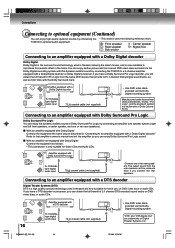
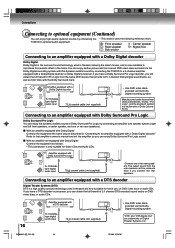
...05, 3:29 PM
Manufactured under license from the same DVD movies that amplifier's owner's manual and set the amplifier so you can obtain the full benefit of Dolby Laborator ies. "DTS" and...
Connecting to optional equipment (Continued)
You can enjoy high quality dynamic sounds by connecting the TV/DVD to optional audio equipment.
* This section uses the following reference mark.
: Front ...
User Manual - Page 19


... is cleared. ENTER ///
MENU
5X30401A [E] (P13-23)
19
12/3/05, 3:30 PM
19 Setting the language
1 Press MENU, then press or to select the desired language: English (ENGLISH), Spanish...remote control): Static electricity, etc., may affect the player's operation.
LANGUAGE/IDIOMA/LANGUE ENGLISH ESPAÑOL FRANCAIS /MENU
2 Press or to select option.
Basic setup
Setting the language
This TV...
User Manual - Page 27


...
Illustration of MD20Q42
This section shows you need to set "Starting setup" 18 . • When connecting to other equipment, turn power off.
1 Press POWER on the unit or on the remote control to turn on the unit.
TV/DVD POWER
... the AC power cord, then connect it is plugged in the correct guide on how to malfunction.
• Do not place a disc which is selected and play a disc.
User Manual - Page 41
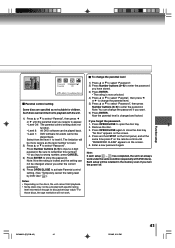
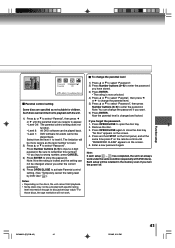
...the age restriction will not work under the same condition (especially with specific rating
level information though its disc jacket says "adult."
Be sure...remote control until the parental level you require to appear. • Level Off: The parental control setting does not function. • Level 8: All DVD software can not be changed and locked. Function setup
To change the password ...
User Manual - Page 44


... plug it back in the appropriate position. • If using with your local dealer or service outlet if problems persist. Be sure all Cable TV connections.
14
• Set TV/CABLE selection to another station.
20
• Check antenna or Cable TV connections, reorient antenna. • Check for sources of possible interference.
13,14 46
No reception...
User Manual - Page 47
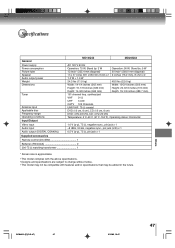
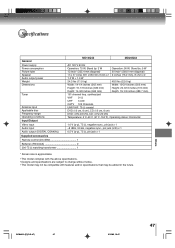
...05, 16:47
47 Specifications
General
MD13Q42
MD20Q42
Power supply Power consumption Picture tube Speaker Audio output power Weight Dimensions
Tuner
Antenna input Applicable disc Frequency range Operating conditions Input/Output
AC 120 V 60 Hz
Operation: 75 W, Stand by: 3 W
Operation: 90 W, Stand by: 5 W
13 Inch* (335.4 mm diagonal)
20 Inch* (508.0 mm diagonal)
1.5 x 2.7 inches (38.1 x 68...
User Manual - Page 49


... and insurance charges for set installation, setup, adjustment of customer controls, and installation or repair of antenna systems are effective only if this manual and reviewing the section entitled "Troubleshooting," you discover, or should have been modified or had the serial number removed, altered, defaced, or rendered illegible. THIS WARRANTY GIVES YOU SPECIFIC LEGAL RIGHTS AND YOU...
Toshiba MD20Q42 Reviews
Do you have an experience with the Toshiba MD20Q42 that you would like to share?
Earn 750 points for your review!
We have not received any reviews for Toshiba yet.
Earn 750 points for your review!
