Toshiba M9-S5513X Support and Manuals
Get Help and Manuals for this Toshiba item
This item is in your list!

View All Support Options Below
Free Toshiba M9-S5513X manuals!
Problems with Toshiba M9-S5513X?
Ask a Question
Free Toshiba M9-S5513X manuals!
Problems with Toshiba M9-S5513X?
Ask a Question
Popular Toshiba M9-S5513X Manual Pages
Toshiba Online Users Guide for Tecra M9 - Page 1
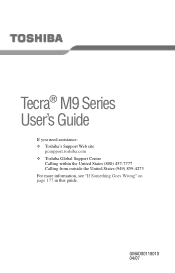
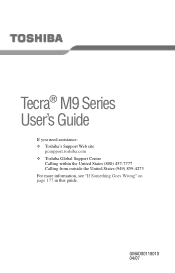
GMAD00118010 04/07 Tecra® M9 Series User's Guide
If you need assistance: ❖ Toshiba's Support Web site
pcsupport.toshiba.com ❖ Toshiba Global Support Centre
Calling within the United States (800) 457-7777 Calling from outside the United States (949) 859-4273 For more information, see "If Something Goes Wrong" on page 177 in this guide.
Toshiba Online Users Guide for Tecra M9 - Page 2
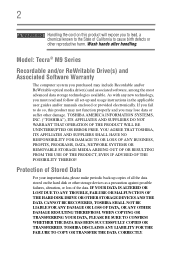
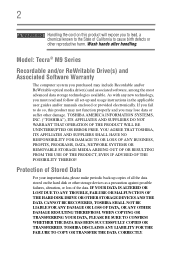
...TOSHIBA DISCLAIMS ANY LIABILITY FOR THE FAILURE TO COPY OR TRANSFER THE DATA CORRECTLY. If you fail to do so, this product will expose you to lead, a chemical known to the State of the data.
Model: Tecra® M9...of all set-up and usage instructions in the applicable user guides and/or manuals enclosed or provided electronically. Wash hands after handling. YOU AGREE THAT TOSHIBA, ITS ...
Toshiba Online Users Guide for Tecra M9 - Page 5


...Problems Arise
If this equipment causes harm to the telephone network, the telephone company will notify the customer as soon as possible. If trouble..., refer to the fax software instructions installed on the first page of service may occasionally be a 900 number...Connection to party line service is resolved.
or an authorized representative of Toshiba, or the Toshiba Support Centre within the ...
Toshiba Online Users Guide for Tecra M9 - Page 31
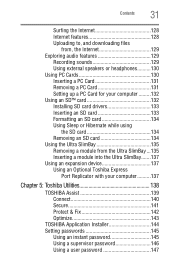
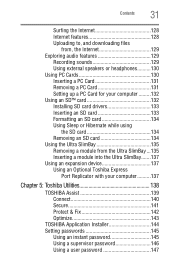
...Setting up a PC Card for your computer .........132 Using an SD™ card 132 Installing SD card drivers...Toshiba Express
Port Replicator with your computer ..........137
Chapter 5: Toshiba Utilities 138
TOSHIBA Assist 139 Connect 140 Secure 141 Protect & Fix 142 Optimize 143
TOSHIBA Application Installer 144 Setting passwords 145
Using an instant password 145 Using a supervisor password...
Toshiba Online Users Guide for Tecra M9 - Page 102
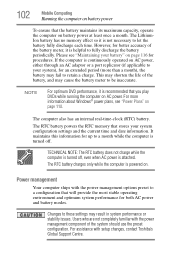
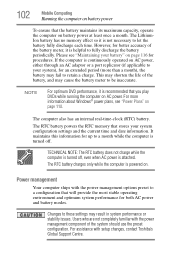
...the computer is turned off. Users who are not completely familiar with setup changes, contact Toshiba's Global Support Centre. NOTE
For optimum DVD performance, it is continuously operated on
page...period (more information about Windows® power plans, see "Maintaining your system configuration settings and the current time and date information. The RTC battery powers the RTC memory ...
Toshiba Online Users Guide for Tecra M9 - Page 122
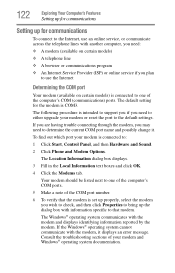
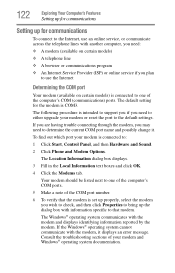
... procedure is intended to support you if you wish to check, and then click Properties to bring up the dialog box with information specific to that modem.
Your modem should be listed next to the default settings. The Windows® operating system communicates with the modem, it . Consult the troubleshooting sections of your modem...
Toshiba Online Users Guide for Tecra M9 - Page 145
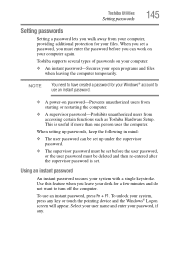
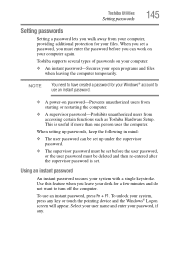
... your system, press any . Toshiba Utilities
Setting passwords
145
Setting passwords
Setting a password lets you walk away from accessing certain functions such as Toshiba Hardware Setup. When setting up passwords, keep the following in mind:
❖ The user password can be set up under the supervisor password.
❖ The supervisor password must be set a password, you can work on...
Toshiba Online Users Guide for Tecra M9 - Page 148
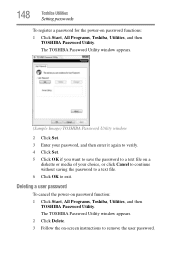
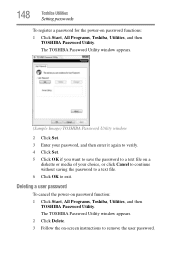
...Toshiba Utilities
Setting passwords
To register a password for the power-on -screen instructions to remove the user password.
The TOSHIBA Password Utility window appears. 2 Click Delete. 3 Follow the on password functions:
1 Click Start, All Programs, Toshiba, Utilities, and then TOSHIBA Password Utility. Deleting a user password
To cancel the power-on a
diskette or media of your password...
Toshiba Online Users Guide for Tecra M9 - Page 157
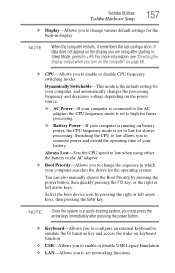
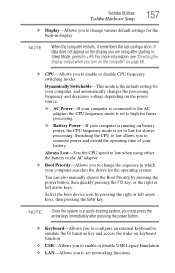
Toshiba Utilities
Toshiba Hardware Setup
157
❖ Display-Allows you to change various default settings for the built-in display
NOTE
When the computer restarts, it remembers the last configuration.
Always Low-Sets the CPU speed to low when using after starting in which your battery. NOTE
Since the system is set to low for slower processing...
Toshiba Online Users Guide for Tecra M9 - Page 181
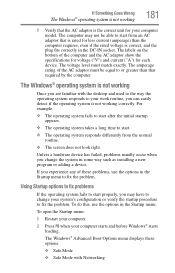
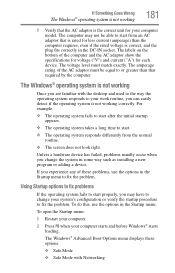
...Boot Options menu displays these problems, use the options in the DC-IN socket.
To open the Startup menu:
1 Restart your computer.
2 Press F8 when your computer model. If Something Goes Wrong... show the specifications for voltage ("V") and current ("A") for your computer starts and before Windows® starts loading.
To do this, use the options in some way such as installing a new ...
Toshiba Online Users Guide for Tecra M9 - Page 195
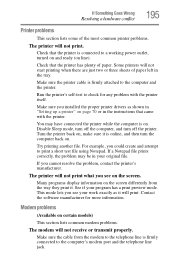
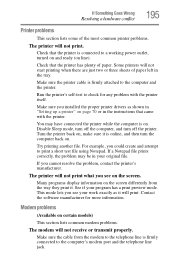
... transmit properly.
Some printers will not print what you installed the proper printer drivers as it is online, and then turn off the ...printer. Make sure you see your work exactly as shown in the tray. Disable Sleep mode, turn off the computer, and turn the computer back on certain models)
This section lists common modem problems...
Toshiba Online Users Guide for Tecra M9 - Page 196
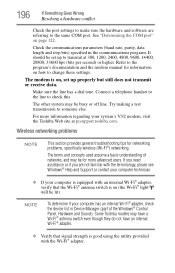
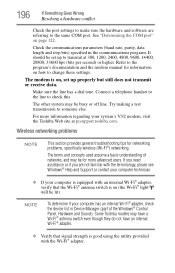
...the port settings to make sure the hardware and software are not familiar with the terminology, please see Windows® Help and Support or contact ...problems
NOTE
This section provides general troubleshooting tips for information on how to the program's documentation and the modem manual for networking problems, specifically wireless (Wi-Fi®) networking. Some Toshiba models may be set...
Toshiba Online Users Guide for Tecra M9 - Page 197
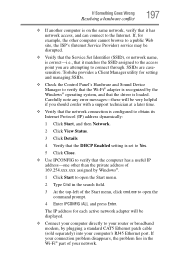
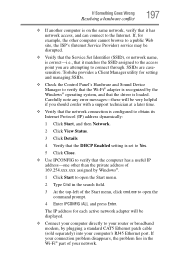
... very helpful if you are casesensitive. If, for setting and managing SSIDs.
❖ Check the Control Panel's Hardware and Sound Device Manager to verify that the Wi-Fi® adapter is recognized by the Windows® operating system, and that the driver is loaded. Toshiba provides a Client Manager utility for example, the other...
Toshiba Online Users Guide for Tecra M9 - Page 199
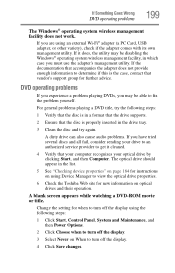
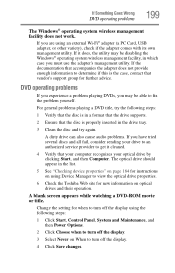
...instructions on optical drives and their operation. Change the setting for further advice. If the documentation that accompanies the adapter does not provide enough information to view the optical drive properties.
6 Check the Toshiba... the drive supports.
2 Ensure that vendor's support group for when to fix the problem yourself.
If Something Goes Wrong
DVD operating problems
199
The ...
Toshiba Online Users Guide for Tecra M9 - Page 203
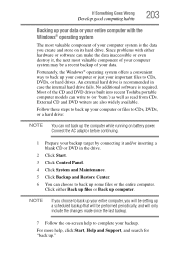
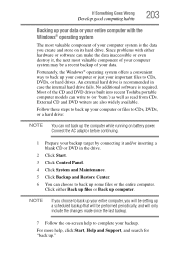
...data you will be setting up a scheduled backup...complete your backup. Since problems with the Windows®...built into recent Toshiba portable computer models can write to... back up computer.
Follow these steps to back up your computer or files to CDs, DVDs, or a hard drive:
NOTE You can not back up the computer while running on -screen help , click Start, Help and Support...
Toshiba M9-S5513X Reviews
Do you have an experience with the Toshiba M9-S5513X that you would like to share?
Earn 750 points for your review!
We have not received any reviews for Toshiba yet.
Earn 750 points for your review!
