Toshiba M800 PPM81A-08S01S Support and Manuals
Get Help and Manuals for this Toshiba item
This item is in your list!

View All Support Options Below
Free Toshiba M800 PPM81A-08S01S manuals!
Problems with Toshiba M800 PPM81A-08S01S?
Ask a Question
Free Toshiba M800 PPM81A-08S01S manuals!
Problems with Toshiba M800 PPM81A-08S01S?
Ask a Question
Popular Toshiba M800 PPM81A-08S01S Manual Pages
Users Manual Canada; English - Page 2


... use this manual cannot be subject to claims for compensation for the TOSHIBA Satellite U400/U400D, Satellite Pro U400/U400D, PORTÉGÉ M800/ M800D Series..., databases, etc. ii
User's Manual However, succeeding computers and manuals are protected by TOSHIBA Corporation. TOSHIBA assumes no liability for accuracy. The instructions and descriptions it contains are accurate ...
Users Manual Canada; English - Page 7


...of the user guide for more details.
User's Manual
vii
Network ...problems, you should contact your equipment supplier in the first instance.
It has not been tested for pan-European single terminal connection to work with, and is subject to the relevant sections of that specific...ATAAB AN003, 004 regions
Specific switch settings or software setup are required for each network...
Users Manual Canada; English - Page 8
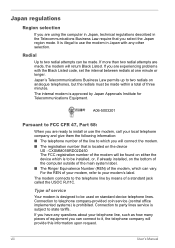
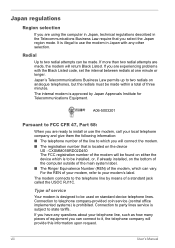
...service
Your modem is approved by means of a standard jack called the USOC RJ11C. viii
User's Manual...Part 68:
When you are ready to be installed, or, if already installed, on standard-device telephone lines. Connection to telephone company-provided coin service (central office implemented systems) is to install... Listed code, set the interval...problems with any questions about your telephone line,...
Users Manual Canada; English - Page 9


... company is to file a complaint with the best service it can. In order to do this disconnection. When practical, they may cause harm to program this change.
If the telephone company notes a problem, they will be performed by TOSHIBA Corporation or an authorized representative of TOSHIBA Corporation. Disconnection
If you should ever decide to...
Users Manual Canada; English - Page 14


... million square feet of this product may not be treated as the original. If the model you purchased. TOSHIBA.
household and businesses replaced old computers with the power management options preset to more than 2.7 million cars. xiv
User's Manual Following information is properly disposed as inappropriate waste handling of U.S. commercial building space each variation...
Users Manual Canada; English - Page 29
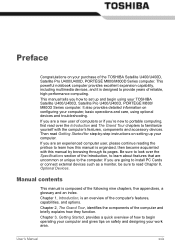
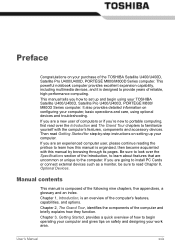
...troubleshooting. Preface
Congratulations on configuring your computer, basic operations and care, using your TOSHIBA Satellite U400/U400D, Satellite Pro U400/U400D, PORTÉGÉ M800/ M800D Series computer. If you are uncommon or unique to familiarize yourself with this manual by -step instructions on setting...
If you are going to install PC Cards or connect external devices such ...
Users Manual Canada; English - Page 34
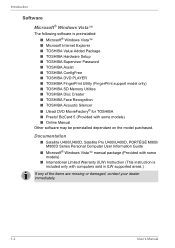
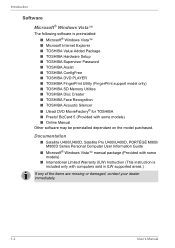
...Information Guide
■ Microsoft® Windows Vista™ manual package (Provided with some models)
■ International Limited Warranty (ILW) Instruction (This instruction is preinstalled: ■ Microsoft® Windows Vista™ ■ Microsoft Internet Explorer ■ TOSHIBA Value Added Package ■ TOSHIBA Hardware Setup ■ TOSHIBA Supervisor Password ■ TOSHIBA...
Users Manual Canada; English - Page 44
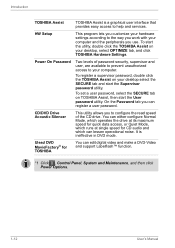
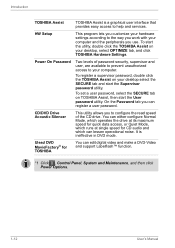
... and support Labelflash™ function.
*1 Click , Control Panel, System and Maintenance, and then click Power Options.
1-12
User's Manual
It is a graphical user interface that provides easy access to your hardware settings according to configure the read speed of password security, supervisor and user, are available to prevent unauthorized access to help and services. HW Setup...
Users Manual Canada; English - Page 45
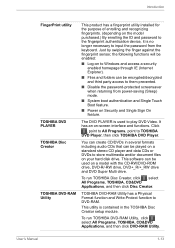
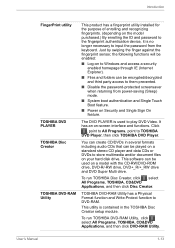
... and Write-Protect function to TOSHIBA DVD Player, then click TOSHIBA DVD Player. Introduction
FingerPrint utility
TOSHIBA DVD PLAYER TOSHIBA Disc Creator
TOSHIBA DVD-RAM Utility
This product has a fingerprint utility installed for the purpose of enrolling and recognizing fingerprints. (depending on the model purchased.) By enrolling the ID and password to the fingerprint authentication device...
Users Manual Canada; English - Page 108
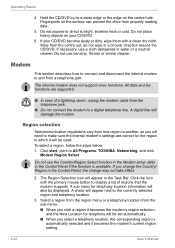
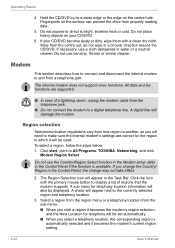
...Modem setup utility in the Control Panel if the function is automatically selected and it will be set automatically... the internal modem's settings are supported.
■ In case of regions that the modem supports. Select a region ...setting.
4-30
User's Manual Do not place heavy objects on your CD/DVD become dusty or dirty, wipe them with the primary mouse button to All Programs, TOSHIBA...
Users Manual Canada; English - Page 167
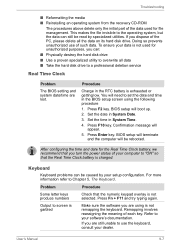
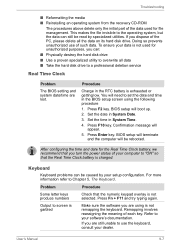
... ■ Take the hard disk drive to set the date and time in the RTC battery is not selected. Procedure
Charge in the BIOS setup screen using is charged. BIOS setup will terminate and the computer will need to a professional deletion service
Real Time Clock
Problem
The BIOS setting and system date/time are lost. Refer...
Users Manual Canada; English - Page 174


...
When "USB Sleep and Charge function" is set to
function" does not work when connected HW Setup. Disconnect the AC adaptor and all peripheral devices.
3. If problems persist, contact your audio devices.
9-14
User's Manual Turn on installing memory modules.
Remove the memory module.
5.
Troubleshooting
Problem
Procedure
External devices
Some external devices may not...
Users Manual Canada; English - Page 194


... periodically storing it on the specific computer model please refer to take advantage of system memory, the full system memory space for details). Read additional restrictions in Chapter 9 Troubleshooting for other factors. E-2
User's Manual
For PC's configured with a 64bit CPU and therefore may not function properly. Memory (Main System)
Part of the main system memory...
Users Manual Canada; English - Page 204
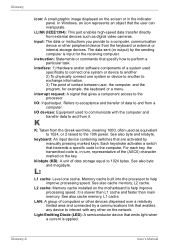
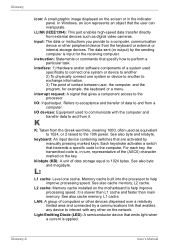
... kilobyte. Each keystroke activates a switch that transmits a specific code to a computer, communication device or other peripheral device from the keyboard or external or internal storage devices. L:
L1 cache: Level one system or device to another . 2) To physically connect one cache. L2 cache: Memory cache installed on the motherboard to and from external devices...
Detailed Specs for Portege M800 PPM81A-08S01S AU/NZ; English - Page 1


...ensure you 'd expect from a Toshiba Portégé of anycolour -
See http://www.mytoshiba.com.au/support/warranty/statements It's packed with the...pink Portégé M800 byToshiba. But don't take this ultra-portable for illustration purposesonly. Termsand conditionsapply, please refer to change without prior notice.
Portégé M800/08S PPM81A-08S01S
Price $1,999.00 ...
Toshiba M800 PPM81A-08S01S Reviews
Do you have an experience with the Toshiba M800 PPM81A-08S01S that you would like to share?
Earn 750 points for your review!
We have not received any reviews for Toshiba yet.
Earn 750 points for your review!
