Toshiba M7 PTM71C-GH10TE Support and Manuals
Get Help and Manuals for this Toshiba item
This item is in your list!

View All Support Options Below
Free Toshiba M7 PTM71C-GH10TE manuals!
Problems with Toshiba M7 PTM71C-GH10TE?
Ask a Question
Free Toshiba M7 PTM71C-GH10TE manuals!
Problems with Toshiba M7 PTM71C-GH10TE?
Ask a Question
Popular Toshiba M7 PTM71C-GH10TE Manual Pages
Detailed Specs for Tecra M7 PTM71C-GH10TE English - Page 1


...L1 Cache 32KB/32KB (instruction/data), L2 Cache 2MB
Operating System
Microsoft® Windows® XP Tablet Edition 2005 HDD Pre-installed Image Recovery
Memory
Standard Memory...M7
Model (s):
Tecra M7 PTM71C-GH10TE ƒ Intel® Centrino™ Duo processor T2400, 14.1"WXGA+
Wide View Angle TFT with 512MB, can be replaced by 256MB, 512MB,1GB or 2GB) other slot empty. 1 PC Card slot supports...
Users Manual Canada; English - Page 4
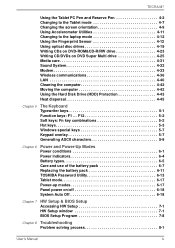
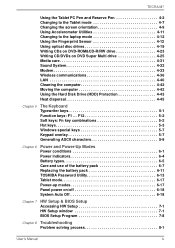
... 8 Troubleshooting Problem solving process 8-1
User's Manual
iv F12 5-2 Soft keys: Fn key combinations 5-2 Hot keys 5-3 Windows special keys 5-7 Keypad overlay 5-7 Generating ASCII characters 5-9
Chapter 6
Power and Power-Up Modes Power conditions 6-1 Power indicators 6-4 Battery types 6-5 Care and use of the battery pack 6-7 Replacing the battery pack 6-11 TOSHIBA Password Utility...
Users Manual Canada; English - Page 6
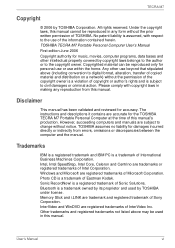
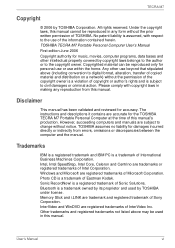
... Sonic RecordNow! User's Manual
vi The instructions and descriptions it contains are registered trademarks of the information contained herein. Trademarks
IBM is a registered trademark and IBM PC is a trademark of International Business Machines Corporation. Photo CD is a trademark of Eastman Kodak.
TOSHIBA TECRA M7 Portable Personal Computer User's Manual First edition June 2006...
Users Manual Canada; English - Page 11
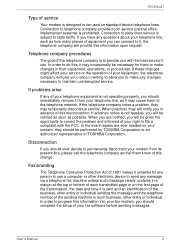
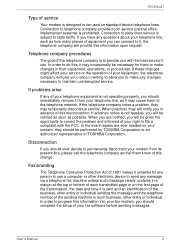
...TOSHIBA Corporation or an authorized representative of TOSHIBA Corporation. Disconnection
If you with the FCC. User's Manual...service. If problems arise
If any questions about your equipment, the telephone company will give you should complete the setup of your right to file a complaint with the best service... information upon request.
TECRA M7
Type of service
Your modem is designed to...
Users Manual Canada; English - Page 23
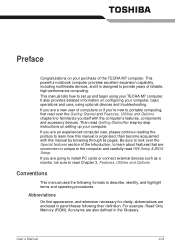
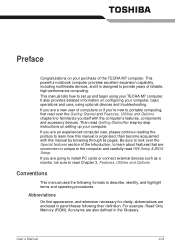
... computer. If you are also defined in parentheses following formats to provide years of the Introduction, to learn how this manual by -step instructions on setting up and begin using optional devices and troubleshooting. Preface
Congratulations on configuring your computer, basic operations and care, using your TECRA M7 computer.
For example: Read Only Memory (ROM).
Users Manual Canada; English - Page 32
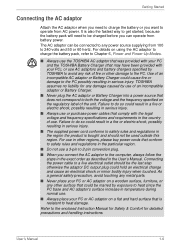
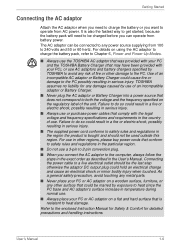
... parts.
■ Never place your PC and the TOSHIBA Battery Charger (that is bought and should be marred by TOSHIBA ...'s Manual
1-6 TOSHIBA assumes no liability for detailed precautions and handling instructions.
Connecting the power cable to the enclosed Instruction Manual for...Power and Power-Up Modes.
■ Always use the TOSHIBA AC adaptor that was provided with your PC or AC adaptor...
Users Manual Canada; English - Page 121


... COMPANY OF JAPAN.LIMITED MITSUBISHI CHEMICAL CORPORATION
User's Manual
4-26 CD-R: TAIYO YUDEN CO., LTD.
DVD+R DL: (Double Layer supported model only) MITSUBISHI CHEMICAL CORPORATION
DVD-RW: DVD Specifications for Recordable Disc for General Version 2.0 TAIYO YUDEN CO., LTD. Operating Basics
Before writing or rewriting
■ Based on TOSHIBA's limited compatibility testing, we suggest the...
Users Manual Canada; English - Page 122
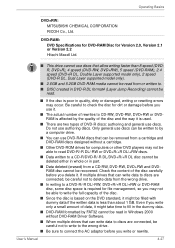
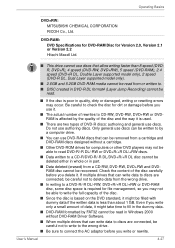
... damaged, writing or rewriting errors may not be able to... GB.
DVD-RAM: DVD Specifications for DVD-RAM Disc for file...designed without DVD-RAM Driver Software.
■ When...Manual
4-27
Do not use it is less than 8 speed (DVDR, DVD+R), 4 speed (DVD-RW, DVD+RW), 5 speed (DVD-RAM), 2.4 speed (DVD+R DL, Double Layer supported model only), 2 speed (DVD-R DL, Dual Layer supported model...
Users Manual Canada; English - Page 156
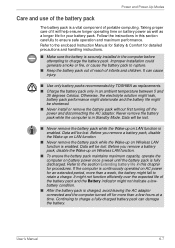
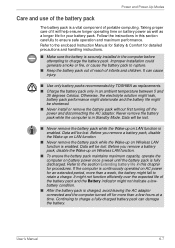
...TOSHIBA as a longer life for detailed precautions and handling instructions.
■ Make sure the battery is continuously operated on AC power for procedures. If the computer is securely installed... to the enclosed Instruction Manual for Safety & Comfort...replacements. ■ Charge the battery pack only in Standby Mode. Taking proper care of infants and children. Follow the instructions...
Users Manual Canada; English - Page 171


... device is not installed, the system will not change the boot drive, follow the steps below. 1. HW Setup & BIOS Setup
To change the boot priority settings that have been configured in HW Setup. Hold down F12 and boot the computer. 2. The following icons: Built-in HW Setup. In addition, if you use the User Password to start...
Users Manual Canada; English - Page 185


....
If you will be caused by your setup configuration. Problem
Some letter keys produce numbers
Output to use the keyboard, consult your software's documentation. BIOS setup will terminate and the computer will need to the TOSHIBA Password Utility section in System Date.
3.
Press Fn + F11 and try typing again. Set the time in System Time.
4. BIOS...
Users Manual Canada; English - Page 223
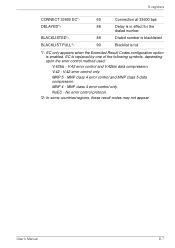
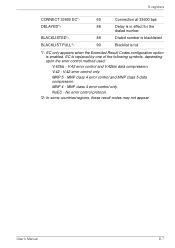
User's Manual
D-7 EC is enabled. V.42 error control only. MNP class 4 error control only.
No error control protocol.
*2: In some countries/regions, these result codes may not appear. MNP 5 -
MNP class 4 error control and MNP class 5 data compression. MNP 4 - NoEC - V.42 error control and V.42bis data compression. S-registers
CONNECT 33600 EC*1
60
Connection at 33600 bps
...
Users Manual Canada; English - Page 226


...
-V90=*
-V90=0 -V90=1
V.90 Dial Line Rate -V90 sets the maximum V.90 downstream that the modem attempts to connect. V.90
* EC stands for the Error Control method, which appears only when the extended result codes configuration option is replaced by one of the following symbols, depending on the error control method used.
EC is enabled.
Users Manual Canada; English - Page 243
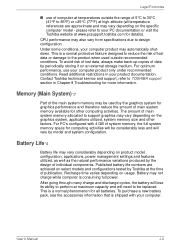
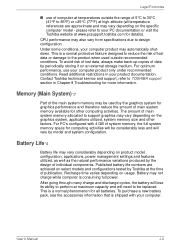
... activities will be replaced.
CPU performance may vary depending on the specific computer model - Under some conditions, your PC documentation or visit the Toshiba website at high altitude (all batteries. Contact Toshiba technical service and support, refer to perform at the time of system memory, the full system memory space for details). Memory (Main System)*3
Part of main...
Users Manual Canada; English - Page 253


... that uses large scale integration. megabyte (MB): A unit of data storage equal to 1024 bytes.
J
jumper: A small clip or wire that transmits a specific code to change the hardware characteristics by
manually pressing marked keys. Each keystroke activates a switch that allows you to the computer. M
main board: See motherboard. KB: See kilobyte. For each...
Toshiba M7 PTM71C-GH10TE Reviews
Do you have an experience with the Toshiba M7 PTM71C-GH10TE that you would like to share?
Earn 750 points for your review!
We have not received any reviews for Toshiba yet.
Earn 750 points for your review!
