Toshiba Tecra PTM71C Support and Manuals
Get Help and Manuals for this Toshiba item
This item is in your list!

View All Support Options Below
Free Toshiba Tecra PTM71C manuals!
Problems with Toshiba Tecra PTM71C?
Ask a Question
Free Toshiba Tecra PTM71C manuals!
Problems with Toshiba Tecra PTM71C?
Ask a Question
Popular Toshiba Tecra PTM71C Manual Pages
Users Manual Canada; English - Page 4
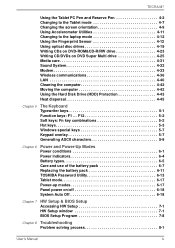
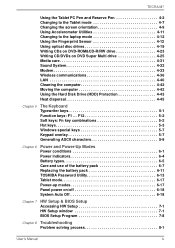
... 8 Troubleshooting Problem solving process 8-1
User's Manual
iv F12 5-2 Soft keys: Fn key combinations 5-2 Hot keys 5-3 Windows special keys 5-7 Keypad overlay 5-7 Generating ASCII characters 5-9
Chapter 6
Power and Power-Up Modes Power conditions 6-1 Power indicators 6-4 Battery types 6-5 Care and use of the battery pack 6-7 Replacing the battery pack 6-11 TOSHIBA Password Utility...
Users Manual Canada; English - Page 6
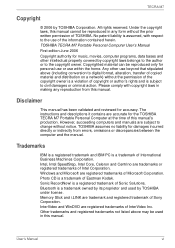
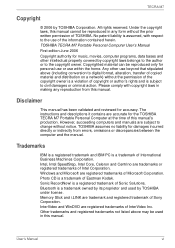
... in any reproduction from errors, omissions or discrepancies between the computer and the manual. Bluetooth is a trademark of InterVideo Inc.
All rights reserved. The instructions and descriptions it contains are trademarks or registered trademarks of this manual. However, succeeding computers and manuals are registered trademarks of Eastman Kodak. TOSHIBA assumes no liability for...
Users Manual Canada; English - Page 11
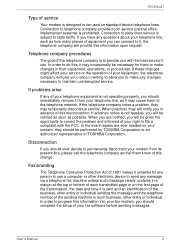
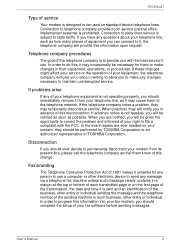
... Telephone Consumer Protection Act of your right to file a complaint with the best service it , the telephone company will be given the opportunity to correct the problem and informed of your equipment, the telephone company will be performed by TOSHIBA Corporation or an authorized representative of this , it unlawful for them know of...
Users Manual Canada; English - Page 23
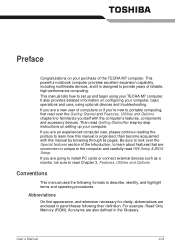
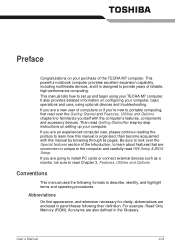
... are going to install PC cards or connect external devices such as a monitor, be sure to learn how this manual by -step instructions on configuring your ...Manual
xxiii It also provides detailed information on setting up and begin using optional devices and troubleshooting. Acronyms are enclosed in the Glossary.
Then read Chapter 3, Features, Utilities and Options. This manual...
Users Manual Canada; English - Page 32
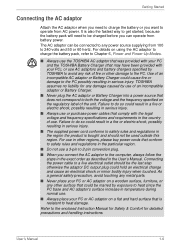
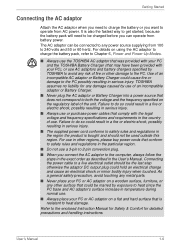
... output plug could be marred by TOSHIBA to avoid any power source supplying from 100 to operate from battery power. Refer to the enclosed Instruction Manual for Safety & Comfort for any ... or purchase power cables that may have been provided with the legal voltage and frequency specifications and requirements in the country of the unit. Getting Started
Connecting the AC adaptor
Attach...
Users Manual Canada; English - Page 66


... Diagnostic Tool, click start , point to All Programs, point to TOSHIBA, point to Utilities and click PC Diagnostic Tool. TOSHIBA ConfigFree also allows you set a password that restricts
Utility
access to find communication problems and create profiles for TOSHIBA
You can create CD/DVDs in several formats including audio CDs that is a suite of the built...
Users Manual Canada; English - Page 121


... CORPORATION
User's Manual
4-26
CD-R: TAIYO YUDEN CO., LTD. CD-RW: (Multi-Speed and High-Speed) MITSUBISHI CHEMICAL CORPORATION RICOH Co., Ltd. DVD+R DL: (Double Layer supported model only) MITSUBISHI CHEMICAL CORPORATION
DVD-RW: DVD Specifications for Recordable Disc for General Version 2.0 TAIYO YUDEN CO., LTD. However, in no event does TOSHIBA guarantee the operation...
Users Manual Canada; English - Page 122
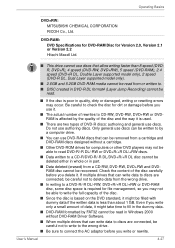
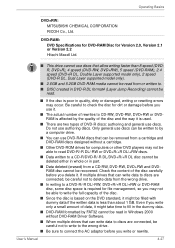
... rewriting errors may ... recovered. User's Manual
4-27
Operating Basics...DL, Double Layer supported model only), 2 speed (DVD-R DL, Dual Layer supported model only).
■...part.
■ Data deleted (erased) from a cartridge and DVD-RAM discs designed without DVD-RAM Driver Software.
■ When multiple drives that allow writing faster than about 1 GB. DVD-RAM: DVD Specifications...
Users Manual Canada; English - Page 156
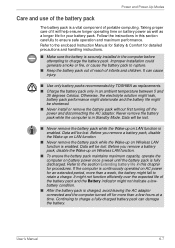
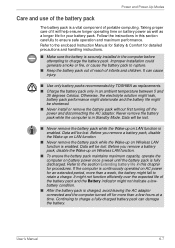
..., disable the Wake-up on battery power as well as replacements. ■ Charge the battery pack only in Standby Mode.
User's Manual
6-7 Refer to the enclosed Instruction Manual for Safety & Comfort for detailed precautions and handling instructions.
■ Make sure the battery is securely installed in this section carefully to the section Extending battery life in...
Users Manual Canada; English - Page 171


... selected device is not installed, the system will not appear when the 'Unable to run HW Setup' option has been configured.
■ If both a Supervisor Password and a User Password are set , the following icons: Built-in HW Setup. Hold down F12 and boot the computer. 2. HW Setup & BIOS Setup
To change the boot priority settings that have been configured...
Users Manual Canada; English - Page 185


...appear.
5. Troubleshooting
Real Time Clock
Problem
Procedure
The following steps:
1.
Problem
Some letter keys produce numbers
Output to use the keyboard, consult your software's documentation. Confirmation message will need to set the date and time in the BIOS setup using is not remapping the keyboard. Press Y key. For more information refer to the TOSHIBA Password Utility...
Users Manual Canada; English - Page 223
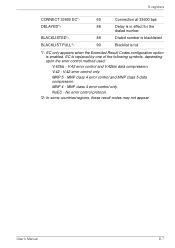
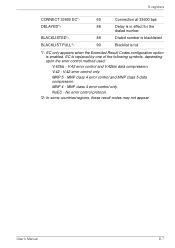
.... User's Manual
D-7 V.42 error control and V.42bis data compression. NoEC - S-registers
CONNECT 33600 EC*1
60
Connection at 33600 bps
DELAYED*2
88
Delay is in effect for the
dialed number
BLACKLISTED*2
89
Dialed number is blacklisted
BLACKLIST FULL*2
90
Blacklist is full
*1: EC only appears when the Extended Result Codes configuration option is replaced by...
Users Manual Canada; English - Page 226


... only when the extended result codes configuration option is replaced by one of the following symbols, depending on the error control method used. V42bis
V.42 error control and V.42bis data compression
V42
V.42 error control only
NoEC
No error control protocol
AT Command
-V90=*
-V90=0 -V90=1
V.90 Dial Line Rate -V90 sets the maximum V.90 downstream that...
Users Manual Canada; English - Page 243
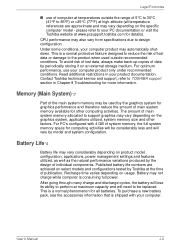
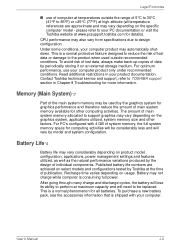
...'s Manual
J-2 Under some conditions, your computer product may also vary from specifications due to support graphics may vary depending on product model, configuration, applications, power management settings and features utilized, as well as the natural performance variations produced by Toshiba at high altitude (all batteries. Read additional restrictions in Chapter 8 Troubleshooting...
Users Manual Canada; English - Page 253


... crystal sealed between the glass sheets alters the brightness of the glass.
User's Manual
Glossary-9 LSI: Large Scale Integration. 1) A technology that allows the inclusion of...and transfer of the (ASCII) character marked on a single chip. 2) An integrated circuit that transmits a specific code to and from a computer.
kilobyte (KB): A unit of data storage equal to 4 Mbps. L...
Toshiba Tecra PTM71C Reviews
Do you have an experience with the Toshiba Tecra PTM71C that you would like to share?
Earn 750 points for your review!
We have not received any reviews for Toshiba yet.
Earn 750 points for your review!
