Toshiba M5-S5331 - Tecra - Core Duo 1.83 GHz Support and Manuals
Get Help and Manuals for this Toshiba item
This item is in your list!

View All Support Options Below
Free Toshiba M5-S5331 manuals!
Problems with Toshiba M5-S5331?
Ask a Question
Free Toshiba M5-S5331 manuals!
Problems with Toshiba M5-S5331?
Ask a Question
Popular Toshiba M5-S5331 Manual Pages
Toshiba Online Users Guide for Tecra M5 - Page 2


... instructions in the applicable user guides and/or manuals enclosed or provided electronically. WHEN COPYING OR TRANSFERRING YOUR DATA, PLEASE BE SURE TO CONFIRM WHETHER THE DATA HAS BEEN SUCCESSFULLY COPIED OR TRANSFERRED. 2
Handling the cord on the hard disk or other reproductive harm. IF YOUR DATA IS ALTERED OR LOST DUE TO ANY TROUBLE...
Toshiba Online Users Guide for Tecra M5 - Page 5
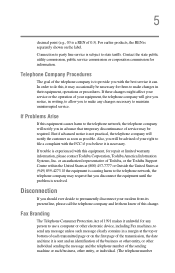
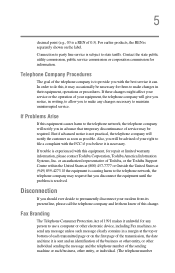
... the telephone number of your right to file a complaint with this , it is necessary. If trouble is experienced with the FCC if you with the best service it unlawful for repair or limited warranty information, please contact Toshiba Corporation, Toshiba America Information Systems, Inc. or an authorized representative of the telephone company is to maintain...
Toshiba Online Users Guide for Tecra M5 - Page 30
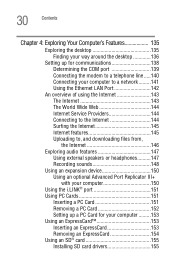
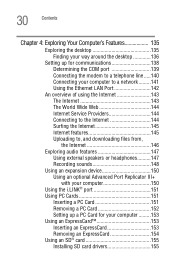
... 135 Finding your way around the desktop 136
Setting up for communications 138 Determining the COM port 139...Internet 143 The Internet 143 The World Wide Web 144 Internet Service Providers 144 Connecting to the Internet 144 Surfing the Internet 145... Cards 151
Inserting a PC Card 151 Removing a PC Card 152 Setting up a PC Card for your computer .........153 Using an ExpressCard 153...
Toshiba Online Users Guide for Tecra M5 - Page 57


... Installing a memory module
Additional memory modules can be installed in good condition. For more information on page 46.
You will become hot. If this procedure. Getting Started Adding memory (optional)
57
Adding memory (optional)
HINT: To purchase additional memory modules, see the accessories information packaged with your computer, or visit accessories.toshiba.com. See "Setting...
Toshiba Online Users Guide for Tecra M5 - Page 69


...all data and partitions from the hard disk-
This may take several hours, depending on the keyboard to delete all sectors on the hard disk-This option deletes data, ...hard disk screen 3 Select the desired method, then click Next. Getting Started Hard Drive Recovery Utilities
69
4 Press any key on the size of your hard disk:
1 On the TOSHIBA Recovery Wizard screen, select Erase the hard...
Toshiba Online Users Guide for Tecra M5 - Page 72


... factory setting. When the computer powers on, the TOSHIBA HDD Recovery Utility screen displays.
A confirmation message displays, reminding you that all partitions on the hard disk drive and your information will be lost during the recovery Be sure to save your work on external media before proceeding.
1 Press 1 on the keyboard to recover your hard disk drive...
Toshiba Online Users Guide for Tecra M5 - Page 73


... your information on the keyboard when the TOSHIBA HDD Recovery
Utility screen displays. Recovering the C: partition of the HDD only
Recovering the C: drive to restart the computer. If you that the HDD has been recovered.
3 Press any information on them will not be affected and will be lost .
Getting Started Hard Drive Recovery Utilities
73...
Toshiba Online Users Guide for Tecra M5 - Page 74


... partitions on your information will be lost . 74
Getting Started Hard Drive Recovery Utilities
Recovering the entire HDD without the HDD Recovery Area
This option recovers your C: drive without the recovery partition: 1 Press 3 on the keyboard when the TOSHIBA HDD Recovery
Utility screen displays. Recovering your C: drive. Be sure to save your work before proceeding. Be...
Toshiba Online Users Guide for Tecra M5 - Page 155
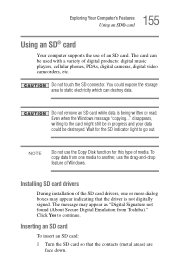
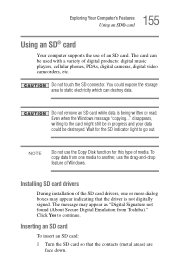
...Emulation from Toshiba)."
Wait for this type of an SD card. You could be in progress and your data could expose the storage area to go out. Installing SD card drivers
During installation of ... card
Your computer supports the use the Copy Disk function for the SD indicator light to static electricity which can be used with a variety of the SD card drivers, one media to...
Toshiba Online Users Guide for Tecra M5 - Page 169


... any losses that you save your password in the Input box, then enter it . 169 Toshiba Utilities
Setting passwords
Setting a supervisor password
If you choose to set a supervisor password, Toshiba strongly recommends that may occur to you do not want to save the password to access the computer. Deleting a supervisor password
To cancel the power-on a diskette or media of your...
Toshiba Online Users Guide for Tecra M5 - Page 170
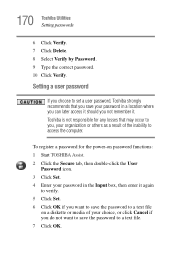
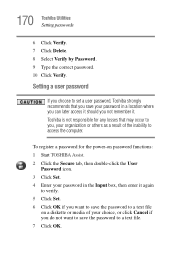
... as a result of your choice, or click Cancel if you do not want to save the password to a text file
on password functions: 1 Start TOSHIBA Assist. 2 Click the Secure tab, then double-click the User
Password icon. 3 Click Set. 4 Enter your password in a location where you can later access it should you want to save your...
Toshiba Online Users Guide for Tecra M5 - Page 172
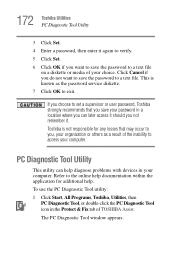
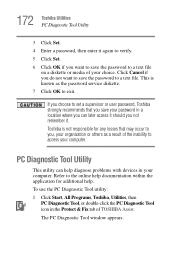
... do not want to a text file
on a diskette or media of TOSHIBA Assist. 172 Toshiba Utilities PC Diagnostic Tool Utility
3 Click Set. 4 Enter a password, then enter it . This is not responsible for additional help diagnose problems with devices in your organization or others as the password service diskette. 7 Click OK to exit. Click Cancel if you can...
Toshiba Online Users Guide for Tecra M5 - Page 226
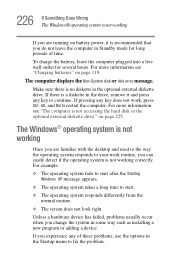
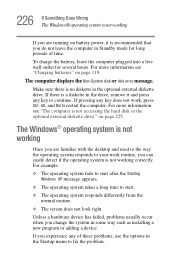
...hard disk or the optional external diskette drive." on page 119. Unless a hardware device has failed, problems usually occur when you change the system in the optional external diskette drive.
Make sure there is no diskette in some way such as installing...restart the computer. For more information see "Charging batteries" on page 225. The computer displays the Non-System disk or disk...
Toshiba Online Users Guide for Tecra M5 - Page 252
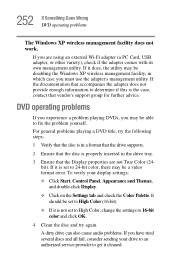
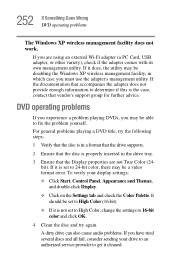
... disabling the Windows XP wireless management facility, in the drive tray.
3 Ensure that the disc is set to High Color (16-bit).
❖ If it cleaned. For general problems playing a DVD title, try again.
To verify your drive to an authorized service provider to fix the problem yourself. If you must use the adapter's management utility...
Toshiba Online Users Guide for Tecra M5 - Page 319
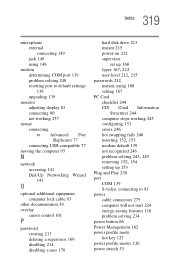
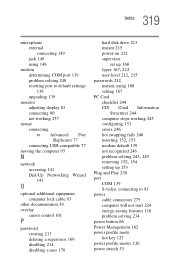
... 169 disabling 214 disabling a user 170
hard disk drive 213 instant 215 power-on 212 supervisor
set up 168
types 167, 212 user-level 212, 215
passwords 212 instant, using 168 setting 167
PC Card checklist 244 CIS (Card Information Structure) 244 computer stops working 245 configuring 153 errors 246 hot swapping fails 246
inserting 152...
Toshiba M5-S5331 Reviews
Do you have an experience with the Toshiba M5-S5331 that you would like to share?
Earn 750 points for your review!
We have not received any reviews for Toshiba yet.
Earn 750 points for your review!
